Community Tip - You can Bookmark boards, posts or articles that you'd like to access again easily! X
- Community
- Creo+ and Creo Parametric
- 3D Part & Assembly Design
- Re: Edit Attachment on non-circular detail view la...
- Subscribe to RSS Feed
- Mark Topic as New
- Mark Topic as Read
- Float this Topic for Current User
- Bookmark
- Subscribe
- Mute
- Printer Friendly Page
Edit Attachment on non-circular detail view label
- Mark as New
- Bookmark
- Subscribe
- Mute
- Subscribe to RSS Feed
- Permalink
- Notify Moderator
Edit Attachment on non-circular detail view label
On a non-circular detail view label, I have to use "edit attachment" to move the arrow placement.
Is there something I'm missing? It's an annoyance that frustrates me to no end.
The little black grab handle is there, it looks like you can grab and move the attachment, but you can't. You have to right mouse on the leader, edit attachment.
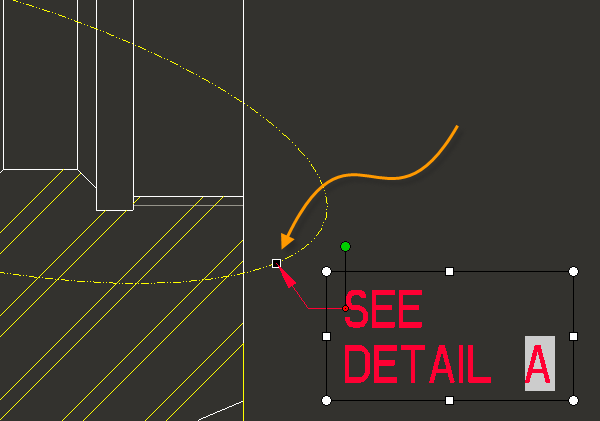
There is a million of these frustrating little things in drawing mode.
I'll post a IDEA if...
Solved! Go to Solution.
- Labels:
-
2D Drawing
Accepted Solutions
- Mark as New
- Bookmark
- Subscribe
- Mute
- Subscribe to RSS Feed
- Permalink
- Notify Moderator
Historically, before handles and graphical manipulation, you needed to enter a command of some sort to say what you wanted to do. Because the leader does not need to be attached normal to a circle, we had two distinct actions: Move the note, and move the arrow point. These got handled by the commands Move and Move Attach respectively. The graphical manipulation handle on the arrow point sounds to me like it ought to be able to move the attachment. My guess is that we didn't contemplate this case specifically when making the new UI, and the code that generically works on leaders to edges/surfaces/axis-lines/datum-curves/draft-entities/etc/etc does not happen to work on this case.
I don't think you need a Product Idea here. I would recommend filing an SPR, that dragging the box at the arrow point on this note ought to be able to move the attach point.
- Mark as New
- Bookmark
- Subscribe
- Mute
- Subscribe to RSS Feed
- Permalink
- Notify Moderator
Historically, before handles and graphical manipulation, you needed to enter a command of some sort to say what you wanted to do. Because the leader does not need to be attached normal to a circle, we had two distinct actions: Move the note, and move the arrow point. These got handled by the commands Move and Move Attach respectively. The graphical manipulation handle on the arrow point sounds to me like it ought to be able to move the attachment. My guess is that we didn't contemplate this case specifically when making the new UI, and the code that generically works on leaders to edges/surfaces/axis-lines/datum-curves/draft-entities/etc/etc does not happen to work on this case.
I don't think you need a Product Idea here. I would recommend filing an SPR, that dragging the box at the arrow point on this note ought to be able to move the attach point.
- Mark as New
- Bookmark
- Subscribe
- Mute
- Subscribe to RSS Feed
- Permalink
- Notify Moderator
Thanks Matt. I'll do that.
- Mark as New
- Bookmark
- Subscribe
- Mute
- Subscribe to RSS Feed
- Permalink
- Notify Moderator
Case 13729299
- Mark as New
- Bookmark
- Subscribe
- Mute
- Subscribe to RSS Feed
- Permalink
- Notify Moderator
Recommendation was to submit a product IDEA
- Mark as New
- Bookmark
- Subscribe
- Mute
- Subscribe to RSS Feed
- Permalink
- Notify Moderator
Please use the phrasing 'Matthew Ender specifically requested that this be filed as an SPR' with Tech Support. I'm still pretty sure it's just wrong, and not something you should need a Product Idea for.
- Mark as New
- Bookmark
- Subscribe
- Mute
- Subscribe to RSS Feed
- Permalink
- Notify Moderator
SPR 6745649
Thanks again Matthew Ender. Whether it gets "fixed" or not, I (and the whole community, I assume) appreciate your participation in the community. You provide much needed insight that adds a ton of value to the community.
- Mark as New
- Bookmark
- Subscribe
- Mute
- Subscribe to RSS Feed
- Permalink
- Notify Moderator
Allow drag handle to move arrow attachment on non-circular detail view labels
Product Idea submitted
- Mark as New
- Bookmark
- Subscribe
- Mute
- Subscribe to RSS Feed
- Permalink
- Notify Moderator
Update on this: you'll need to put up with the workaround for a bit longer, as we missed the cutoff for M140, but you can look forward to it in M150.
- Mark as New
- Bookmark
- Subscribe
- Mute
- Subscribe to RSS Feed
- Permalink
- Notify Moderator





