- Community
- Creo+ and Creo Parametric
- 3D Part & Assembly Design
- Re: To delete .tbl file with Mapkey from multiple ...
- Subscribe to RSS Feed
- Mark Topic as New
- Mark Topic as Read
- Float this Topic for Current User
- Bookmark
- Subscribe
- Mute
- Printer Friendly Page
Edit/Modify Weld Symbology
- Mark as New
- Bookmark
- Subscribe
- Mute
- Subscribe to RSS Feed
- Permalink
- Notify Moderator
Edit/Modify Weld Symbology
If I use this weld symbol (Contour-Flush / Finish-Grind), the distance between the weld and the Grind is too great.
Can this distance be changed/modified and if so can someone explain how? PLEASE!
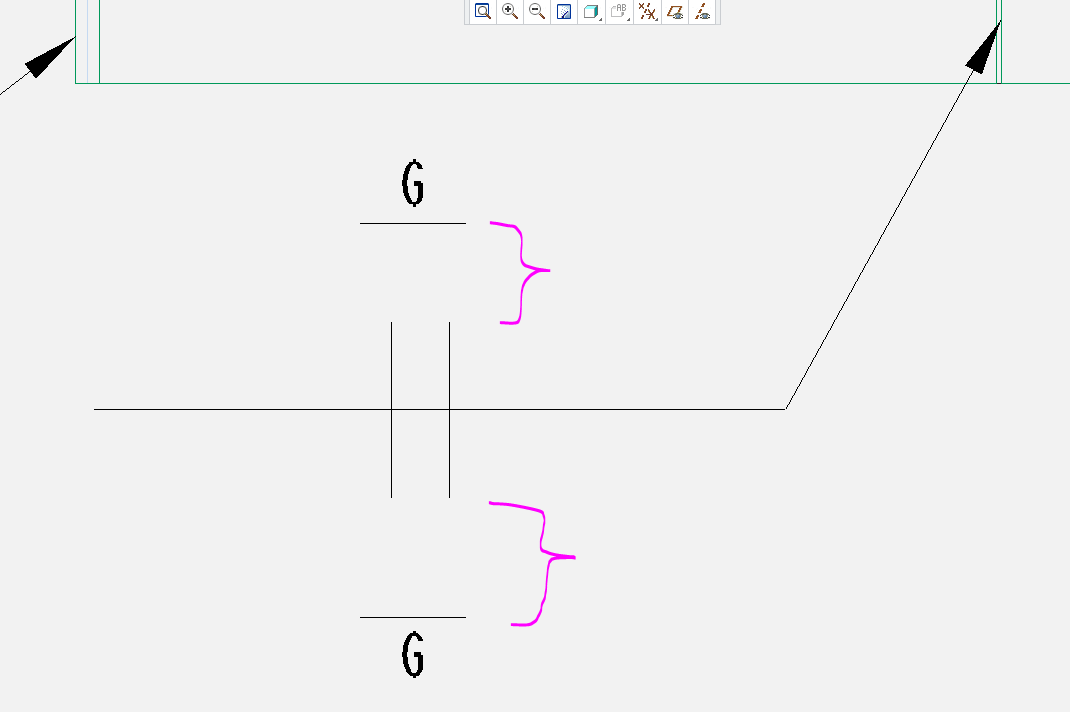
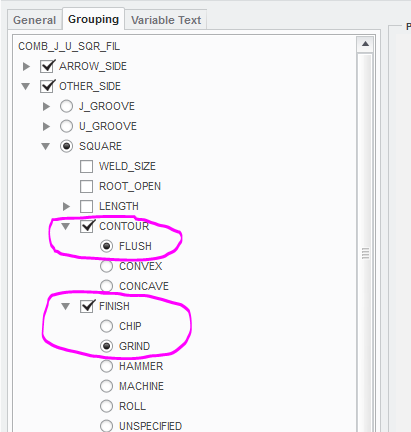
This placement is much more acceptable (It's a fillet weld)
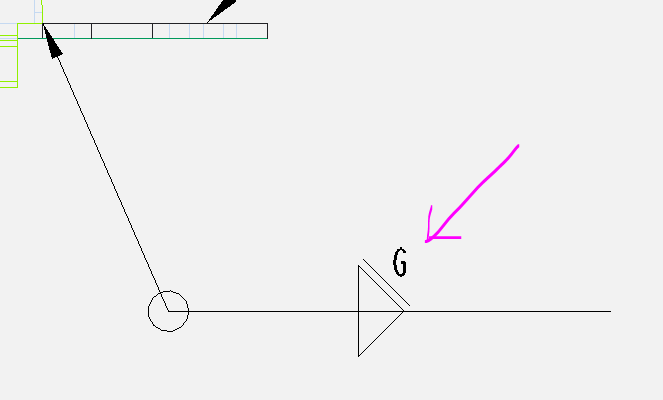
PLEASE help.
Thanks!
- Labels:
-
2D Drawing
- Tags:
- martin hanak
- Mark as New
- Bookmark
- Subscribe
- Mute
- Subscribe to RSS Feed
- Permalink
- Notify Moderator
Could you clarify your question? A '.tbl file' is a file on disk, and doesn't have the concept of being on multiple sheets. I could imagine you are trying to ask:
1) How to delete a .tbl file on the disk.
2) How to delete a set of tables that appear with some variation on multiple sheets (perhaps a table that reports some key attributes of the component model, or maybe a title block you don't want/)
3) How to delete a table that, via pagination, has multiple segments located on different sheets.
or maybe something else.
I presume here that it is not the case that the table came from the format and the reason to delete it is to have it refreshed from the format. (If that is the case, let us know.)
- Mark as New
- Bookmark
- Subscribe
- Mute
- Subscribe to RSS Feed
- Permalink
- Notify Moderator
Sorry for the incomplete question, Let me clear you.
As of Now on any drawing I can add .tbl (stamp) file from TABLE FROM FILE with Mapkey, But once I put that table on drawing the name of that table gets changed every time. (see snap)
We have to add that table whenever the drawing is in Progress but after finalizing it, we have to remove that table every time without forgetting.
therefore instead of putting effort's to delete that file from single sheet drawing or multiple sheet drawing, I just want use Mapkey which will automatically delete that same .tbl (Table) from all sheets or one sheet. So can you please help me to create this Mapkey.
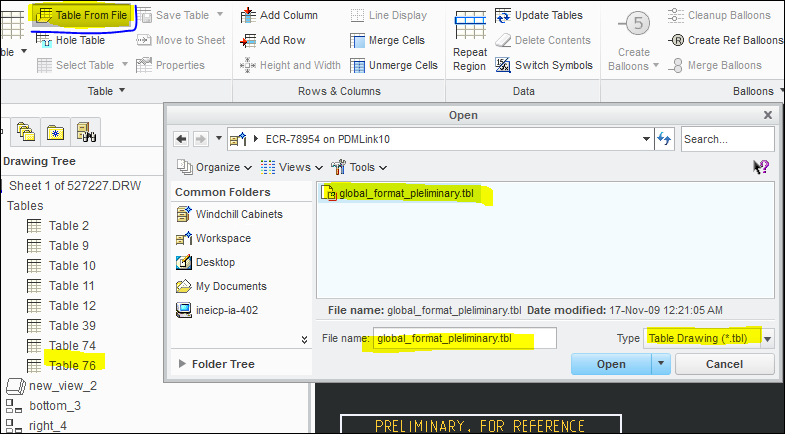
- Mark as New
- Bookmark
- Subscribe
- Mute
- Subscribe to RSS Feed
- Permalink
- Notify Moderator
Hi,
I think mapkey functionality is not able to achieve your goal. You need to develop TOOLKIT application.
MH
Martin Hanák
- Mark as New
- Bookmark
- Subscribe
- Mute
- Subscribe to RSS Feed
- Permalink
- Notify Moderator
Interesting. A table in a drawing has no idea of what .tbl file it was created from (if any), so the question is how to identify the table(s)? I thought some about using the table name, or the content of a note in the table, but these came up short (with table name, the Find tool can't search for a table by name, if someone cares to file an SPR for it!) But then I thought about layers... So, I think I have a plan for you:
1) Have the mapkey to place the table temporarily set the default layer for new tables to REMOVE_BEFORE_FINALIZING; then place the table; then reset the default layer.
2) Then you could have a mapkey that does: clear all selections, find tool, drawing table, status, layer, included, REMOVE... to find any such table for deletion. Or you could look at the layer tree, and select all the tables in the layer, and delete them.
3) Also you might be able to add a ModelCHECK condition for 'this layer should be empty' or 'this layer should no longer exist' (and have part of your cleanup process involve removing the layer after). I'm not as familiar with MC, so not sure.





