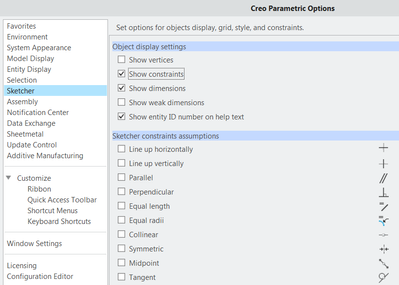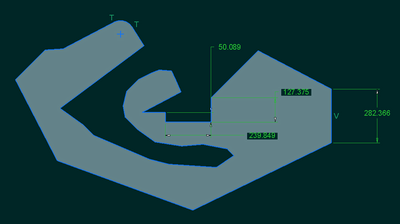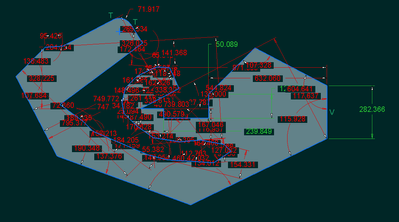Community Tip - Need to share some code when posting a question or reply? Make sure to use the "Insert code sample" menu option. Learn more! X
- Community
- Creo+ and Creo Parametric
- 3D Part & Assembly Design
- Enable 'Under-Constrained Mode' in normal sketcher
- Subscribe to RSS Feed
- Mark Topic as New
- Mark Topic as Read
- Float this Topic for Current User
- Bookmark
- Subscribe
- Mute
- Printer Friendly Page
Enable 'Under-Constrained Mode' in normal sketcher
- Mark as New
- Bookmark
- Subscribe
- Mute
- Subscribe to RSS Feed
- Permalink
- Notify Moderator
Enable 'Under-Constrained Mode' in normal sketcher
As a CAD Administrator, a universal complaint I have received from people coming from CATIA and Solidworks users is that Sketcher weak constraints make things way too complicated. Many people just want to doodle in sketcher, then realize constraints later.
Under-constrained mode is *clearly* implemented in the Cosmetic Sketcher mode, can it please be implemented/enabled in the normal sketcher?
- Labels:
-
General
- Mark as New
- Bookmark
- Subscribe
- Mute
- Subscribe to RSS Feed
- Permalink
- Notify Moderator
make a mapkey for them activates these "under-constrained" sketch-mode settings -
turn off the display of weak dimensions, and turn off all constraints from the sketcher:
it's not the same as the under-constrained mode in a cosmetic sketch, but it functions quite similarly.
After doodling, start assigning constraints and dimensions "manually":
vs:
At some point, with the presence of 1000's of weak dimensions, the sketch could get bogged down, but for conceptual design, this works pretty well.