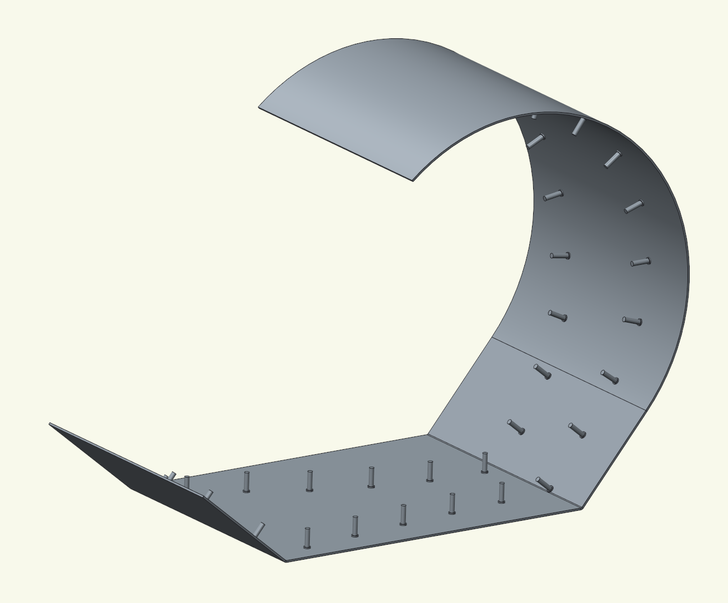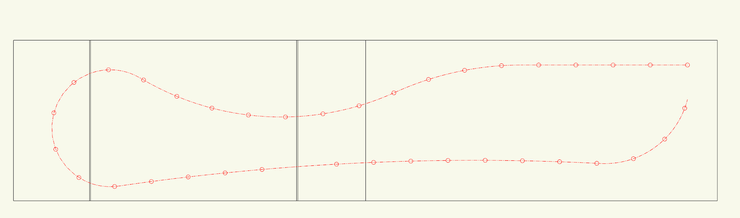Community Tip - When posting, your subject should be specific and summarize your question. Here are some additional tips on asking a great question. X
- Community
- Creo+ and Creo Parametric
- 3D Part & Assembly Design
- Re: Engraving the contour from assembly
- Subscribe to RSS Feed
- Mark Topic as New
- Mark Topic as Read
- Float this Topic for Current User
- Bookmark
- Subscribe
- Mute
- Printer Friendly Page
Engraving the contour from assembly
- Mark as New
- Bookmark
- Subscribe
- Mute
- Subscribe to RSS Feed
- Permalink
- Notify Moderator
Engraving the contour from assembly
Hi everyone! I'm using Creo 2.0 M250. Here is my problem:
I have too many sheet metal assemblies from different sheet metal parts. For each assembly I should make a drawing with all dimensions that are needed to perform a welding. It takes too much time. Instead of making drawings I want to give the information about position of, for example, smaller part on the surface of the bigger part with the help of engraving (our laser machine can do this). Both parts has, for example, cylindrical or curvilinear surface.
What is best way to get the contour of smaller part on surface of the bigger part in flat state?
Solved! Go to Solution.
- Labels:
-
Assembly Design
Accepted Solutions
- Mark as New
- Bookmark
- Subscribe
- Mute
- Subscribe to RSS Feed
- Permalink
- Notify Moderator
Dan N.,
Thank you for answer. Your solution is good for a flat parts. But I can't apply it for parts with cylindrical surfaces.
I made the following:
In assembly I activated the bigger part and projekted contour of all smaller parts on to surfaces of bigger parts.
After unbending it looks very well.
- Mark as New
- Bookmark
- Subscribe
- Mute
- Subscribe to RSS Feed
- Permalink
- Notify Moderator
Goulidov,
You can try the following:
Assemble the two parts together as they would be welded.
Create a cross section slightly offset from the mating surface of the two parts (offset into the smaller part).
Create a datum curve from cross section.
The resulting curve will be very close to the contact outline of the two parts.
Regards,
Dan N.
- Mark as New
- Bookmark
- Subscribe
- Mute
- Subscribe to RSS Feed
- Permalink
- Notify Moderator
Dan N.,
Thank you for answer. Your solution is good for a flat parts. But I can't apply it for parts with cylindrical surfaces.
I made the following:
In assembly I activated the bigger part and projekted contour of all smaller parts on to surfaces of bigger parts.
After unbending it looks very well.