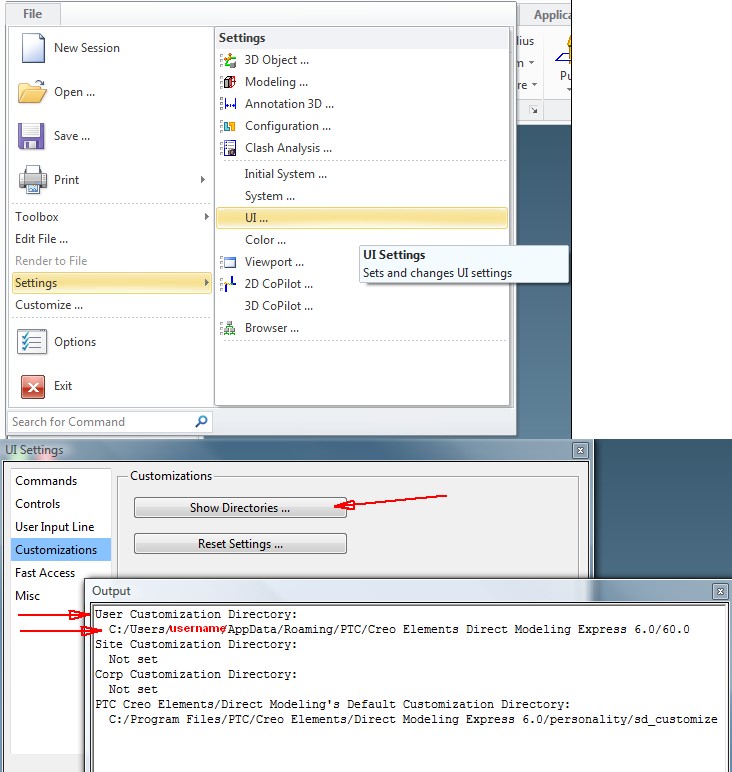Community Tip - You can Bookmark boards, posts or articles that you'd like to access again easily! X
- Community
- Creo+ and Creo Parametric
- 3D Part & Assembly Design
- Re: Error Message Problem
- Subscribe to RSS Feed
- Mark Topic as New
- Mark Topic as Read
- Float this Topic for Current User
- Bookmark
- Subscribe
- Mute
- Printer Friendly Page
Error Message Problem
- Mark as New
- Bookmark
- Subscribe
- Mute
- Subscribe to RSS Feed
- Permalink
- Notify Moderator
Error Message Problem
I am using PTC Creo Elements Direct Modeling Express 6.0, and I have a problem that I cannot seem to get around. Whenever I am in the annotation mode and try to create a drawing from the model, that is after I see the preview of what will be layed out in threee views, and select the green check mark to create the drawing, I get an error message that says "Cannot create this view because of an internal error. Action will be aborted." I get this message now matter how simple the model is, even if it only a cube or cylinder. Any help anyone could provide would be appreciated. I am using an Asus with windows 8.1, 8GB ram, I7 quad core and a G Force graphics card.
This thread is inactive and closed by the PTC Community Management Team. If you would like to provide a reply and re-open this thread, please notify the moderator and reference the thread. You may also use "Start a topic" button to ask a new question. Please be sure to include what version of the PTC product you are using so another community member knowledgeable about your version may be able to assist.
- Labels:
-
2D Drawing
- Mark as New
- Bookmark
- Subscribe
- Mute
- Subscribe to RSS Feed
- Permalink
- Notify Moderator
In modeling, right click and select "Viewport Properties...". Under the Projection heading make sure the Parallel is checked and not Perspective.
If perspective is checked, then Annotation will not be able to create the views and will give an error like the one you are getting.
Regards
Tom
- Mark as New
- Bookmark
- Subscribe
- Mute
- Subscribe to RSS Feed
- Permalink
- Notify Moderator
Tom
I made sure the parallel is checked, but, so far the same error. No matter how simple the model, the program returns the same error when I try to produce a detalied drawing. The computer is new, and fairly strong. I can't see it being pilot error as I have used other CAD systems for years.I almost thik there should be some was of system checking the program for errors or something.
Thanks
Larry
- Mark as New
- Bookmark
- Subscribe
- Mute
- Subscribe to RSS Feed
- Permalink
- Notify Moderator
Is it opssible to upload a video what steps you do.
May be this helps to understand.
WoHo
- Mark as New
- Bookmark
- Subscribe
- Mute
- Subscribe to RSS Feed
- Permalink
- Notify Moderator
Wolfgang
The actual steps are:
1. create a somple shape. I leave all other items alone such as workplanes.
2. go to annotate
3. select new drawing
4. I see the solid model superimposed on the sheet
5. dialog box says 2D Process and everything defined
6. I select the green check mark and get the Error "cannot create this view because of an internal error. Action will be aborted."
I have no idea wht the internal error is.
I have reloaded this program-same thing.
I tried this program on an older slow machine and it works alright. But I need to uise the program on my new machine.
I have checked to see that the projection is parallel.
I am out of ideas.
Thanks
Larry
- Mark as New
- Bookmark
- Subscribe
- Mute
- Subscribe to RSS Feed
- Permalink
- Notify Moderator
Hello Larry,
I would suggest that you try first to set your current profile aside.
Stop Modeling
Go to the Application Data folder typing %APPDATA% in a Windows Explorer
Then go to CoCreate\... Modeling ... or PTC\...Modeling... (I don't know the path exactly with Express 6.0).
Below you will find a version folder. Just rename it. If this solution doesn't work, you can rename it back afterwards.
Now start Modeling with a complete new environment.
Do your test again.
If this works, there has been a setting, or something Annotation remembers that causes this error.
Something else that I'm thinking about, is the type of view update you are using.
Try to set it to Classic. You have a videocard that is not supported, to maybe it is trying to use a functionality that doesn't work.
Regards,
Wim
- Mark as New
- Bookmark
- Subscribe
- Mute
- Subscribe to RSS Feed
- Permalink
- Notify Moderator
Wim Van Geem wrote:
Go to the Application Data folder typing %APPDATA% in a Windows Explorer
Then go to CoCreate\... Modeling ... or PTC\...Modeling... (I don't know the path exactly with Express 6.0).
Hi, you can find it by this way: