Community Tip - Did you know you can set a signature that will be added to all your posts? Set it here! X
- Community
- Creo+ and Creo Parametric
- 3D Part & Assembly Design
- Re: Excel Integration for Family table
- Subscribe to RSS Feed
- Mark Topic as New
- Mark Topic as Read
- Float this Topic for Current User
- Bookmark
- Subscribe
- Mute
- Printer Friendly Page
Excel Integration for Family table
- Mark as New
- Bookmark
- Subscribe
- Mute
- Subscribe to RSS Feed
- Permalink
- Notify Moderator
Excel Integration for Family table
Hi,
I wanted to Created Multiple instances of a generic parts, I have all the respective parameters of the Excel. Is there any way to Creo will pull the inputs from Excel and create all the instances.
With Excel analysis, only one part can be created, but how to create 100 instances with Excel inputs.
Thanks
This thread is inactive and closed by the PTC Community Management Team. If you would like to provide a reply and re-open this thread, please notify the moderator and reference the thread. You may also use "Start a topic" button to ask a new question. Please be sure to include what version of the PTC product you are using so another community member knowledgeable about your version may be able to assist.
- Labels:
-
General
- Mark as New
- Bookmark
- Subscribe
- Mute
- Subscribe to RSS Feed
- Permalink
- Notify Moderator
You can use edit with excel option then copy from your excel.
>First insert an instance.
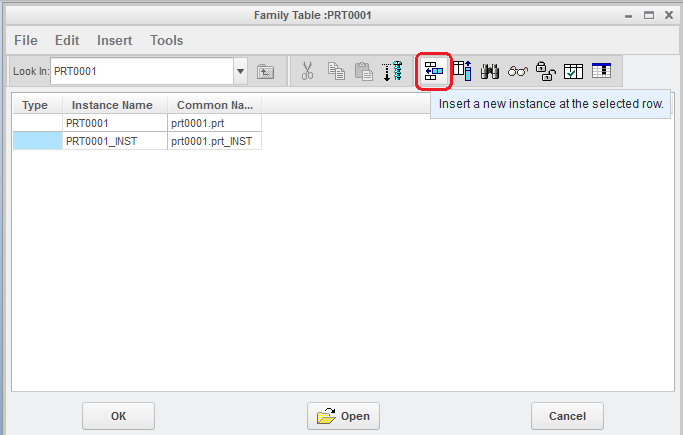
> Then select edit with excel
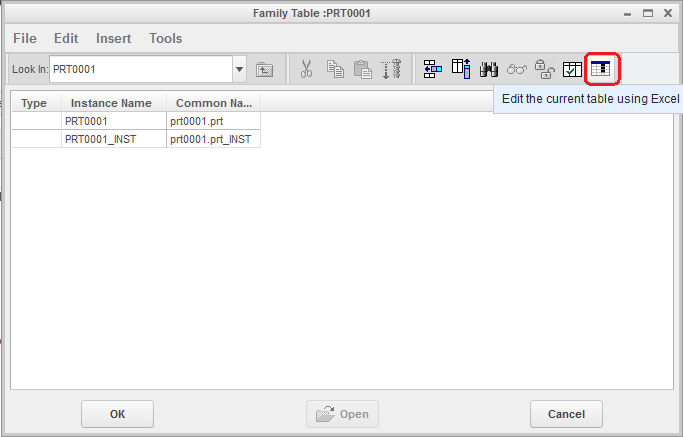
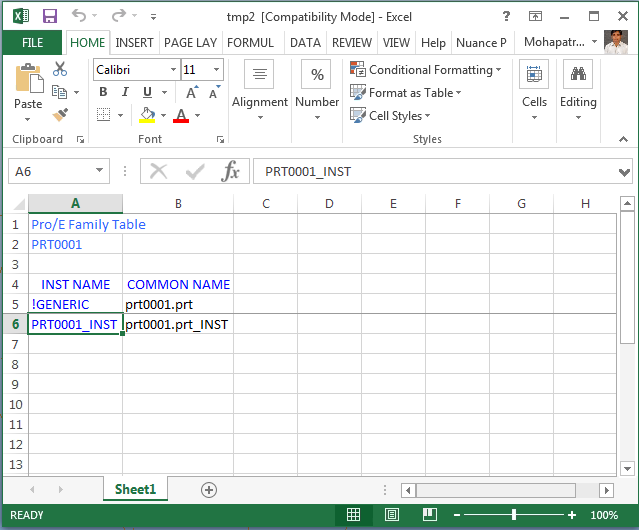
Now you can copy to this xls.
- Mark as New
- Bookmark
- Subscribe
- Mute
- Subscribe to RSS Feed
- Permalink
- Notify Moderator
Since, this option is available, but I want to minimize the effort of copy & paste because, copy and paste is more prone to errors and it become difficult if there are hundreds of parameter. I am fine if any third party integration is available which can directly read the excel file.
- Mark as New
- Bookmark
- Subscribe
- Mute
- Subscribe to RSS Feed
- Permalink
- Notify Moderator
How often do you have to do this? Is it really worth the effort to develop a tool for a limited use case?
Cut and Paste works and does satisfy the requirements of being able to import an external spreadsheet into Creo to create a family table.
- Mark as New
- Bookmark
- Subscribe
- Mute
- Subscribe to RSS Feed
- Permalink
- Notify Moderator
The objective to have a tool which can read the excel file will help me to add/remove parameters in excel. Each time I don't have to worry of copying parameters from one excel to other. Whatever changes I need to do I will do it in the excel and when Creo is launched, it should read the excel file and create parts accordingly.
I know it may sound strange comparing copy & paste option, but consider I have to create 100 instances of a generic, and all the parameters are pulled from excel, I only have to change that excel file get to read by Creo.(no need to copy & Paste).





