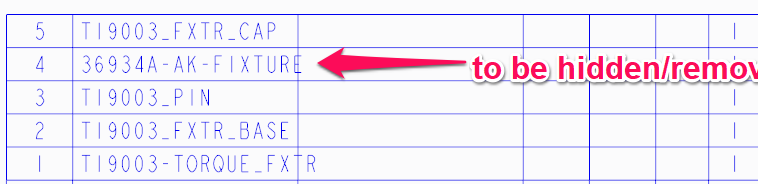Community Tip - You can Bookmark boards, posts or articles that you'd like to access again easily! X
- Community
- Creo+ and Creo Parametric
- 3D Part & Assembly Design
- Exclude one item from the Repeat Region Table
- Subscribe to RSS Feed
- Mark Topic as New
- Mark Topic as Read
- Float this Topic for Current User
- Bookmark
- Subscribe
- Mute
- Printer Friendly Page
Exclude one item from the Repeat Region Table
- Mark as New
- Bookmark
- Subscribe
- Mute
- Subscribe to RSS Feed
- Permalink
- Notify Moderator
Exclude one item from the Repeat Region Table
Hi,
I need help with understanding, how to exclude one item from my Repeat Region Table/
I have hidden one part from my assembly in every view, which is okay.
But my autogenerated BOM table still have all parts.
How to change it to exclude unwanted items and get new numbering within this table?
Thank you,
Arek
Solved! Go to Solution.
- Labels:
-
2D Drawing
Accepted Solutions
- Mark as New
- Bookmark
- Subscribe
- Mute
- Subscribe to RSS Feed
- Permalink
- Notify Moderator
Table Tab:
Repeat Region --> Filters (select the table) --> By Item (select the row(s) to hide) --> Ok --> Done -->Done -->Done.
- Mark as New
- Bookmark
- Subscribe
- Mute
- Subscribe to RSS Feed
- Permalink
- Notify Moderator
Table Tab:
Repeat Region --> Filters (select the table) --> By Item (select the row(s) to hide) --> Ok --> Done -->Done -->Done.
- Mark as New
- Bookmark
- Subscribe
- Mute
- Subscribe to RSS Feed
- Permalink
- Notify Moderator
Table - Repeat Region - Filter - (choose bom table) - By Item - Exclude and you can choose the line you want to exclude.