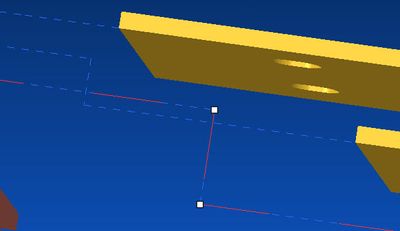Community Tip - Did you get an answer that solved your problem? Please mark it as an Accepted Solution so others with the same problem can find the answer easily. X
- Community
- Creo+ and Creo Parametric
- 3D Part & Assembly Design
- (Explode) Offset Line Jog Position
- Subscribe to RSS Feed
- Mark Topic as New
- Mark Topic as Read
- Float this Topic for Current User
- Bookmark
- Subscribe
- Mute
- Printer Friendly Page
(Explode) Offset Line Jog Position
- Mark as New
- Bookmark
- Subscribe
- Mute
- Subscribe to RSS Feed
- Permalink
- Notify Moderator
(Explode) Offset Line Jog Position
There must be a way I can adjust the position of the Jog in my Offset Line...
I try to drag the Handle but it always snaps back to the original position.
What's the trick?
Thanks
- Labels:
-
2D Drawing
- Tags:
- creo 4
- Offset Lines
- Mark as New
- Bookmark
- Subscribe
- Mute
- Subscribe to RSS Feed
- Permalink
- Notify Moderator
@doneill wrote:
There must be a way I can adjust the position of the Jog in my Offset Line...
I try to drag the Handle but it always snaps back to the original position.
What's the trick?
Thanks
Hi,
I guess that your problem is "data dependent". Please can you upload Creo file and picture explaining what goal do you want to achieve?
Martin Hanák
- Mark as New
- Bookmark
- Subscribe
- Mute
- Subscribe to RSS Feed
- Permalink
- Notify Moderator
In my picture you can see the highlighted Jog... I want to move it to the left of the shorter Jog. As I mentioned in the original post... when I try to drag it, it just snaps back to the original position. From other posts, it looks like his is a common problem with no solution. I was hoping someone had a solution by now.
- Mark as New
- Bookmark
- Subscribe
- Mute
- Subscribe to RSS Feed
- Permalink
- Notify Moderator
The lines are snapping to right angles. Moving the point far enough away from right angle it will stay where you drag it to. The only way I have found to make the small moves is to move the opposite point well beyond the snapping limit, move the point to where you want it, and return the opposite point back.
Would be nice if they would add a function to disable snapping. The Shift key is used in other functions to disable automatic constraints. This would be a good suggestion to submit in the CREO Parametric ideas.
There is always more to learn in Creo.
- Mark as New
- Bookmark
- Subscribe
- Mute
- Subscribe to RSS Feed
- Permalink
- Notify Moderator
Did you ever resolve this? I have an assembly in Creo 5.0 that I cannot change any offset lines. Even a simple linear move will not work. The drag handle just snaps back to its original location every time. If I create a jog, it always snaps to the assembly origin and cannot be moved from that spot. Really weird. I have created new offset lines, new explode states, but nothing seems to cure this.
- Mark as New
- Bookmark
- Subscribe
- Mute
- Subscribe to RSS Feed
- Permalink
- Notify Moderator
I found my issue. It was a failed annotation feature dimension in the top level assembly. It did not reveal itself until I rolled back the model to the first component and started checking each component. At the end of this process, the annotation dimension was clearly visible in the error messages. Once it was removed from the model, the offset line modification and jog creation worked perfectly. Go figure.
- Mark as New
- Bookmark
- Subscribe
- Mute
- Subscribe to RSS Feed
- Permalink
- Notify Moderator
I never did resolve it. I sketched in what I needed... I figure it's just a shortcoming of the program...
You never know though with PTC... Sometimes there is just some little trick to it.
They're famous for that....
- Mark as New
- Bookmark
- Subscribe
- Mute
- Subscribe to RSS Feed
- Permalink
- Notify Moderator
Hi,
set the "offset line snap accuracy" option in the config and reduce its value, default is "10", for example "offset line snap accuracy 5"
See PTC case S163990.
P.S. I think it's an old option from the old Wildfires, it's not even present in the config guide that I downloaded from the PTC site, but I use Creo 9.0.5.0 and it works.