Community Tip - You can change your system assigned username to something more personal in your community settings. X
- Community
- Creo+ and Creo Parametric
- 3D Part & Assembly Design
- Exploded Detail Views / Center Align Dimension Tex...
- Subscribe to RSS Feed
- Mark Topic as New
- Mark Topic as Read
- Float this Topic for Current User
- Bookmark
- Subscribe
- Mute
- Printer Friendly Page
Exploded Detail Views / Center Align Dimension Text in Drawings
- Mark as New
- Bookmark
- Subscribe
- Mute
- Subscribe to RSS Feed
- Permalink
- Notify Moderator
Exploded Detail Views / Center Align Dimension Text in Drawings
Hi all,
Is it possible to explode detail views? I'm trying to make my angle dimensions easier to read.
Also, is there a way to center the text for my diameter dimensions? For some reason the text shifts up.
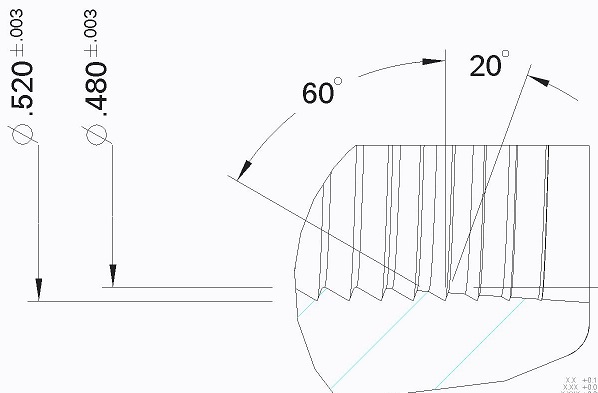
Thanks,
Kaci
This thread is inactive and closed by the PTC Community Management Team. If you would like to provide a reply and re-open this thread, please notify the moderator and reference the thread. You may also use "Start a topic" button to ask a new question. Please be sure to include what version of the PTC product you are using so another community member knowledgeable about your version may be able to assist.
- Labels:
-
2D Drawing
- Mark as New
- Bookmark
- Subscribe
- Mute
- Subscribe to RSS Feed
- Permalink
- Notify Moderator
Kaci,
I am not sure what you mean by explode. If you mean converting it to line entities, I highly recommend that you do not do this in that you will loose any functionality of updating the view.
If you mean enlarge the view. There is still a little ambiguity. Do you want to change the scale to make it larger? Do you want to redifene what you see in the view so that you can see more details. These are two completely different things. Could you clarify what you are looking for?
Thanks, Dale
- Mark as New
- Bookmark
- Subscribe
- Mute
- Subscribe to RSS Feed
- Permalink
- Notify Moderator
Hi Dale,
I just need the thread detail lines that are blending in with my angle dims 60 and 20 to be lighter or not shown at all.
- Kaci
- Mark as New
- Bookmark
- Subscribe
- Mute
- Subscribe to RSS Feed
- Permalink
- Notify Moderator
You can change style or blank model lines in drawings. However, you can easily fix this by moving the angle dimension below the view instead. You can also use little "extensions" at the apex. This is an all too common challenge for drafters where tweaking the model image is the last resort.
- Mark as New
- Bookmark
- Subscribe
- Mute
- Subscribe to RSS Feed
- Permalink
- Notify Moderator
How do you extend or blank the lines out?
- Mark as New
- Bookmark
- Subscribe
- Mute
- Subscribe to RSS Feed
- Permalink
- Notify Moderator
Not extend, style.
In the sketch menu to change linestyle:
In the layout menu to erase lines:
- Mark as New
- Bookmark
- Subscribe
- Mute
- Subscribe to RSS Feed
- Permalink
- Notify Moderator
hi,
I don't think this can be applied to lines in xsec views, but I could be wrong. ![]()
- Mark as New
- Bookmark
- Subscribe
- Mute
- Subscribe to RSS Feed
- Permalink
- Notify Moderator
It should work in the threads since these are geometric edges. Problem is, they are each one long spiral edge so the entire edge will likely be affected.
- Mark as New
- Bookmark
- Subscribe
- Mute
- Subscribe to RSS Feed
- Permalink
- Notify Moderator
Tom,
I've tried to erase a couple of lines in a cross section view, but no go. While erasing lines from a regular view works just fine.
I'd say this is impossible without converting the view to draft entities first.





