Community Tip - Stay updated on what is happening on the PTC Community by subscribing to PTC Community Announcements. X
- Community
- Creo+ and Creo Parametric
- 3D Part & Assembly Design
- Export Annotation by STEP or IGS
- Subscribe to RSS Feed
- Mark Topic as New
- Mark Topic as Read
- Float this Topic for Current User
- Bookmark
- Subscribe
- Mute
- Printer Friendly Page
Export Annotation by STEP or IGS
- Mark as New
- Bookmark
- Subscribe
- Mute
- Subscribe to RSS Feed
- Permalink
- Notify Moderator
Export Annotation by STEP or IGS
Hi,
there is a way to export annotations with STEP or IGS?
Many thanks Luca.
This thread is inactive and closed by the PTC Community Management Team. If you would like to provide a reply and re-open this thread, please notify the moderator and reference the thread. You may also use "Start a topic" button to ask a new question. Please be sure to include what version of the PTC product you are using so another community member knowledgeable about your version may be able to assist.
- Labels:
-
2D Drawing
- Tags:
- annotation
- step
- Mark as New
- Bookmark
- Subscribe
- Mute
- Subscribe to RSS Feed
- Permalink
- Notify Moderator
Hi Steven,
all right, I made it with Creo2 and open with WF4, it work.
Many thanks for the info.
- Mark as New
- Bookmark
- Subscribe
- Mute
- Subscribe to RSS Feed
- Permalink
- Notify Moderator
When I set my configuration, as stated above, and try to bring that step model into SolidWorks 14, I get a Warning
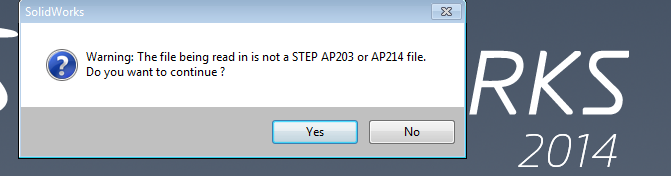
and the file fails to load.
any thoughts?
- Mark as New
- Bookmark
- Subscribe
- Mute
- Subscribe to RSS Feed
- Permalink
- Notify Moderator
SolidWorks 2014 does not appear to support annotations in STEP data.
2014 SOLIDWORKS Help - Step Files (*.step)
In the instructions listed above, Creo was configured to use AP203 E2 (edition 2). This version of the standard does include annotations. My guess is that SolidWorks does not support the E2 version of AP203 and therefore sees the file format as invalid. The other option is that something is going on with the model units. Take a look at this page for more info about that idea.
Also see STEP AP203 and AP214 Protocols for more info about the STEP standards.





