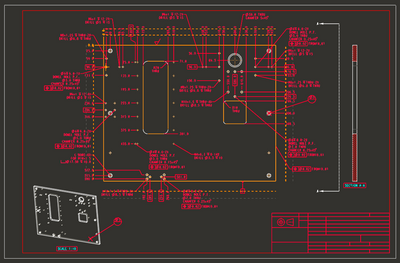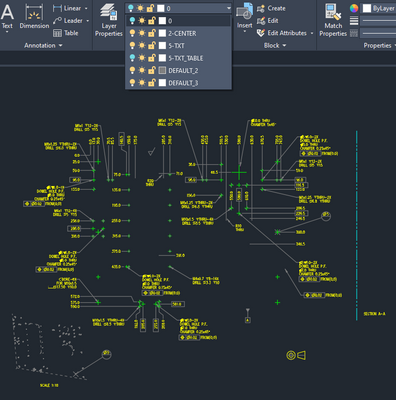Community Tip - When posting, your subject should be specific and summarize your question. Here are some additional tips on asking a great question. X
- Community
- Creo+ and Creo Parametric
- 3D Part & Assembly Design
- Re: Exporting DRW tp DWG with correct layers
- Subscribe to RSS Feed
- Mark Topic as New
- Mark Topic as Read
- Float this Topic for Current User
- Bookmark
- Subscribe
- Mute
- Printer Friendly Page
Exporting DRW tp DWG with correct layers
- Mark as New
- Bookmark
- Subscribe
- Mute
- Subscribe to RSS Feed
- Permalink
- Notify Moderator
Exporting DRW tp DWG with correct layers
I have to export DRW file to AutoCAD DWG format with certain layers as per customer specs. For example, all solid (continuous) lines have to be on Main layer, all axes an on Axis layer, hatches on its own layer etc.
I have been trying to figure out the easiest way to do this by exploring two avenues: intf_out_layer and intf2d_out_dxf_mapping_file values.
First case: intf_out_layer is NONE and intf2d_out_dxf_mapping_file values is not assigned (or it is using default Creo values). In TXT layer I placed all dims, notes and everything else that has text. Note how view lines were not selected. I am not sure what filter I should use for it. I also made TXT-TABLE layer to filter out tables.
After purging DWG file I got this:
All solid lines are under 0 layer, hidden lines are under Default2 and view line is under Default3. I will get to case intf_out_layer part_layer later because it also has issues I cannot resolve.
Is there a way to filter continuous lines on one layer, same for hidden and also format lines in Creo? What filer should I use for view direction line?
Solved! Go to Solution.
- Labels:
-
2D Drawing
- Tags:
- layers
Accepted Solutions
- Mark as New
- Bookmark
- Subscribe
- Mute
- Subscribe to RSS Feed
- Permalink
- Notify Moderator
@dveljkovic wrote:
I have to export DRW file to AutoCAD DWG format with certain layers as per customer specs. For example, all solid (continuous) lines have to be on Main layer, all axes an on Axis layer, hatches on its own layer etc.
I have been trying to figure out the easiest way to do this by exploring two avenues: intf_out_layer and intf2d_out_dxf_mapping_file values.
First case: intf_out_layer is NONE and intf2d_out_dxf_mapping_file values is not assigned (or it is using default Creo values). In TXT layer I placed all dims, notes and everything else that has text. Note how view lines were not selected. I am not sure what filter I should use for it. I also made TXT-TABLE layer to filter out tables.
After purging DWG file I got this:
All solid lines are under 0 layer, hidden lines are under Default2 and view line is under Default3. I will get to case intf_out_layer part_layer later because it also has issues I cannot resolve.
Is there a way to filter continuous lines on one layer, same for hidden and also format lines in Creo? What filer should I use for view direction line?
Hi,
Creo does not have such functionality.
Martin Hanák
- Mark as New
- Bookmark
- Subscribe
- Mute
- Subscribe to RSS Feed
- Permalink
- Notify Moderator
@dveljkovic wrote:
I have to export DRW file to AutoCAD DWG format with certain layers as per customer specs. For example, all solid (continuous) lines have to be on Main layer, all axes an on Axis layer, hatches on its own layer etc.
I have been trying to figure out the easiest way to do this by exploring two avenues: intf_out_layer and intf2d_out_dxf_mapping_file values.
First case: intf_out_layer is NONE and intf2d_out_dxf_mapping_file values is not assigned (or it is using default Creo values). In TXT layer I placed all dims, notes and everything else that has text. Note how view lines were not selected. I am not sure what filter I should use for it. I also made TXT-TABLE layer to filter out tables.
After purging DWG file I got this:
All solid lines are under 0 layer, hidden lines are under Default2 and view line is under Default3. I will get to case intf_out_layer part_layer later because it also has issues I cannot resolve.
Is there a way to filter continuous lines on one layer, same for hidden and also format lines in Creo? What filer should I use for view direction line?
Hi,
Creo does not have such functionality.
Martin Hanák
- Mark as New
- Bookmark
- Subscribe
- Mute
- Subscribe to RSS Feed
- Permalink
- Notify Moderator
Nor even in Creo 1209 version? Just kidding ... Sometimes I wonder if these Cre(p)o guys really know what they are doing ...