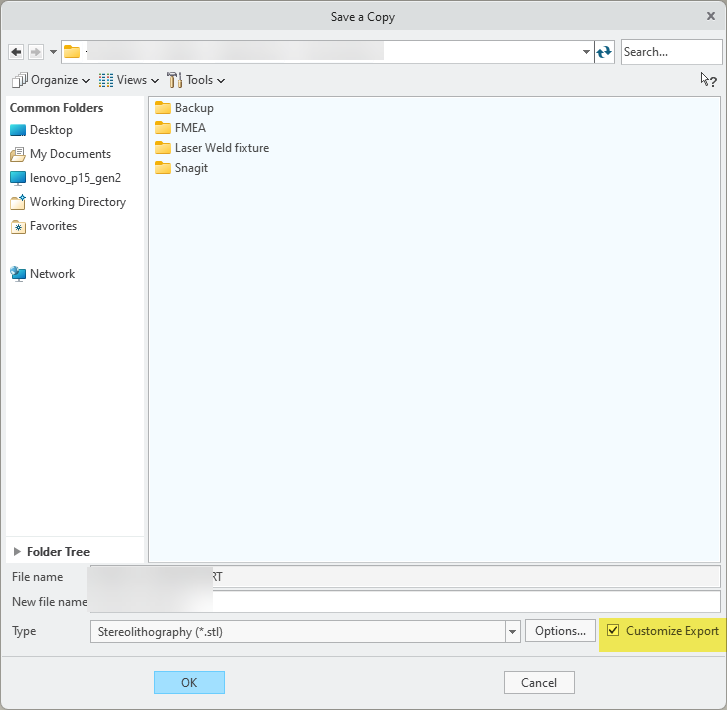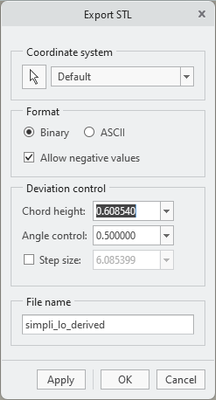Community Tip - Stay updated on what is happening on the PTC Community by subscribing to PTC Community Announcements. X
- Community
- Creo+ and Creo Parametric
- 3D Part & Assembly Design
- Re: Exporting assembly into STL sharing same coord...
- Subscribe to RSS Feed
- Mark Topic as New
- Mark Topic as Read
- Float this Topic for Current User
- Bookmark
- Subscribe
- Mute
- Printer Friendly Page
Exporting assembly into STL sharing same coordinate system for 3D printing
- Mark as New
- Bookmark
- Subscribe
- Mute
- Subscribe to RSS Feed
- Permalink
- Notify Moderator
Exporting assembly into STL sharing same coordinate system for 3D printing
We are going to be getting a Prusa XL with the capability of printing in 5 different colors/materials in the same print. I am having trouble exporting an assembly file into STL's to where they share the same coordinate system. So, when I import them into the slicer it doesn't recognize the components go together. Is there a trick to exporting STL's of multiple components that share a coordinate system?
I do this all the time on my personal printers with Solidworks and Fusion 360 and have never had trouble but I can't seem to figure out how to do it in Creo. In Solidworks I just export the assembly as an STL and it creates an STL file for each component automatically then I open them all together in the slicer and it recognizes that they go together. In Creo, it is making my entire assembly 1 STL file or I have the option of doing one component at a time but then the slicer doesn't recognize they go together.
Does anyone have experience with this using Creo?
Edit: I was able to get it to work if I switched my units to metric within Creo. Is there anyway to work with inches but export out the STL in metric?
- Labels:
-
Assembly Design
- Mark as New
- Bookmark
- Subscribe
- Mute
- Subscribe to RSS Feed
- Permalink
- Notify Moderator
You can select the csys used for export with the customize export option. This will enable you to use a common csys when exporting each STL from an assembly.
Involute Development, LLC
Consulting Engineers
Specialists in Creo Parametric
- Mark as New
- Bookmark
- Subscribe
- Mute
- Subscribe to RSS Feed
- Permalink
- Notify Moderator
I was using the customize export option and it still wasn't working. I just edited my post above. I was able to get it to work if I changed my units to metric (i'm sure the slicer doesn't like the inch system and was getting confused). Is there anyway to work in inches when designed but export STL's out as metric?
- Mark as New
- Bookmark
- Subscribe
- Mute
- Subscribe to RSS Feed
- Permalink
- Notify Moderator
If you look into the definition of STL files you will find that, unfortunately, they are unitless. So, there is no "inch" or "mm" STL file.
You could probably use a free or otherwise utility program to scale the files. I believe there are a few free ones online.
If there are a lot of files to process you might make a mapkey to Scale -> output STL. I'd do this to files after saving a final configuration, to avoid saving the model file in the scaled state.
- Mark as New
- Bookmark
- Subscribe
- Mute
- Subscribe to RSS Feed
- Permalink
- Notify Moderator
Great, thank you for the help. It sounds like a mapkey is the best method for what I am doing.