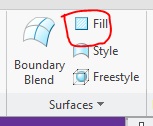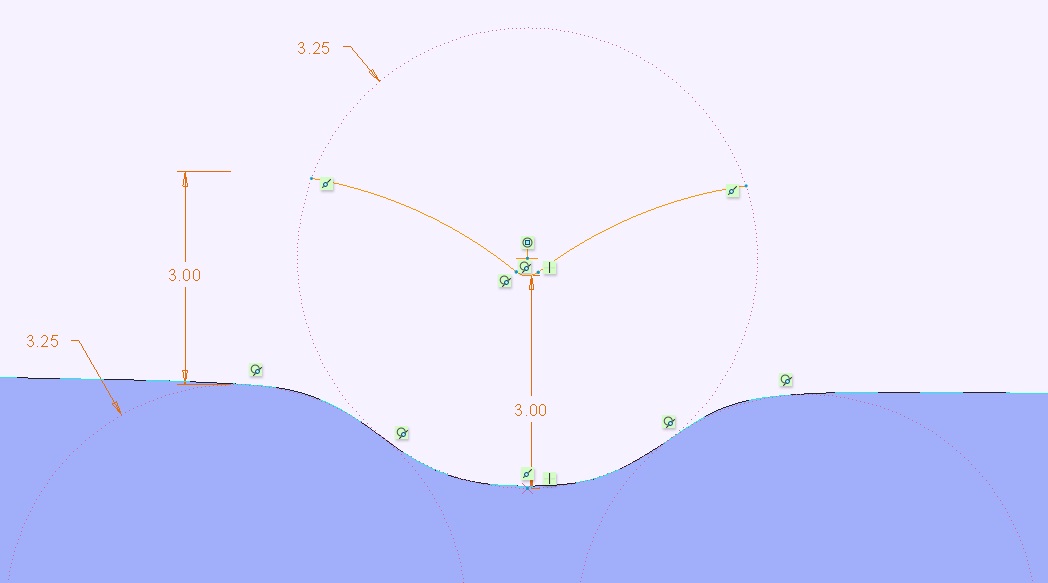Community Tip - Stay updated on what is happening on the PTC Community by subscribing to PTC Community Announcements. X
- Community
- Creo+ and Creo Parametric
- 3D Part & Assembly Design
- Re: Extend surface fails
- Subscribe to RSS Feed
- Mark Topic as New
- Mark Topic as Read
- Float this Topic for Current User
- Bookmark
- Subscribe
- Mute
- Printer Friendly Page
Extend surface fails
- Mark as New
- Bookmark
- Subscribe
- Mute
- Subscribe to RSS Feed
- Permalink
- Notify Moderator
Extend surface fails
Hi all,
The regeneration fails while trying to extend surface with 3.0 mm of distance. I tried differente accuracies values a and Quick Fix but it still failing.
Attached video with steps and data
Thank you in advance
Solved! Go to Solution.
- Labels:
-
Surfacing
Accepted Solutions
- Mark as New
- Bookmark
- Subscribe
- Mute
- Subscribe to RSS Feed
- Permalink
- Notify Moderator
The flattened quilt has many small fluctuations such as:
These features cannot be extended without the edges running into each other creating a conflict. Changing the part accuracy will not help.
My suggestion is to created a new flat surface using the Fill command.
Use lines arcs and splines to sketch the new shape over the original, eliminating and smoothing out the variations in the edge of the flattened quilt. You may need to play with any splines (too many points will make it harder to get smooth enough) created to get them to work with a 3 mm extension. Also any arcs created must be greater than 3 mm to work. This is the only way I know of to extend your surface as the existing surface edges are too "dirty".
Below is an example of using arcs (construction features) fitted to one of the smaller features and the extension that would result.
There is always more to learn in Creo.
- Mark as New
- Bookmark
- Subscribe
- Mute
- Subscribe to RSS Feed
- Permalink
- Notify Moderator
The curvature of many of the splines created by flattening the quilt is to tight to extend 3.0 mm. (cannot extend a 1 mm radius 3 mm).
If you are not looking for high accuracy, you may be able to create a Fill surface and use lines, curves, and splines to approximately "trace" the outline of the quilt and then extend that quilt.
There is always more to learn in Creo.
- Mark as New
- Bookmark
- Subscribe
- Mute
- Subscribe to RSS Feed
- Permalink
- Notify Moderator
Hi,
Thank you for the reply, but I didn't understand well the resolution (I don't have knowledge about surfacing). Were you able to solve the problem with the resolution you suggested ? Could you give more details about it (maybe steps or video) ?
You suggested to use a hight accuracy too, I already tried with 0.01 and it didn't resolve the issue. Do you have any suggested accuracy ?
Thank you in advance
- Mark as New
- Bookmark
- Subscribe
- Mute
- Subscribe to RSS Feed
- Permalink
- Notify Moderator
The flattened quilt has many small fluctuations such as:
These features cannot be extended without the edges running into each other creating a conflict. Changing the part accuracy will not help.
My suggestion is to created a new flat surface using the Fill command.
Use lines arcs and splines to sketch the new shape over the original, eliminating and smoothing out the variations in the edge of the flattened quilt. You may need to play with any splines (too many points will make it harder to get smooth enough) created to get them to work with a 3 mm extension. Also any arcs created must be greater than 3 mm to work. This is the only way I know of to extend your surface as the existing surface edges are too "dirty".
Below is an example of using arcs (construction features) fitted to one of the smaller features and the extension that would result.
There is always more to learn in Creo.
- Mark as New
- Bookmark
- Subscribe
- Mute
- Subscribe to RSS Feed
- Permalink
- Notify Moderator
Hi,
Thank you a lot for the details. I already forwarded these instructions to the customer and he infoemed that he will follow it and see if helps. I'll mark it as resolution anyway as also the R&D (in already opened SPR 7661740) informed that this is work to spec confirming that the offset is not possible with current conditions.
Regards,
Badr EL ANDADI
- Mark as New
- Bookmark
- Subscribe
- Mute
- Subscribe to RSS Feed
- Permalink
- Notify Moderator
Hi,
I would just to confirm that I received a feedabck from customer and the suggested resolution helped him to resolve the issue.
Thank you again for help
Badr EL ANDADI