Community Tip - Need to share some code when posting a question or reply? Make sure to use the "Insert code sample" menu option. Learn more! X
- Community
- Creo+ and Creo Parametric
- 3D Part & Assembly Design
- Extrude rectangle with one edge curved
- Subscribe to RSS Feed
- Mark Topic as New
- Mark Topic as Read
- Float this Topic for Current User
- Bookmark
- Subscribe
- Mute
- Printer Friendly Page
Extrude rectangle with one edge curved
- Mark as New
- Bookmark
- Subscribe
- Mute
- Subscribe to RSS Feed
- Permalink
- Notify Moderator
Extrude rectangle with one edge curved
I have created a curved shim 0.5 mm thick. Onto the top end I have a small rectangular tab that I have sketched. The tab is to mutate from a straight to a curve to a straight, and again 0.5 mm thick. Do I extrude this as a sweep or a swept blend? I have never done this before so am rather stuck! If you look on the top view, the tab curve follows the shim. I want to blend the tab with the shim. I'm using Creo2 on Windows 7 64bit
Image below: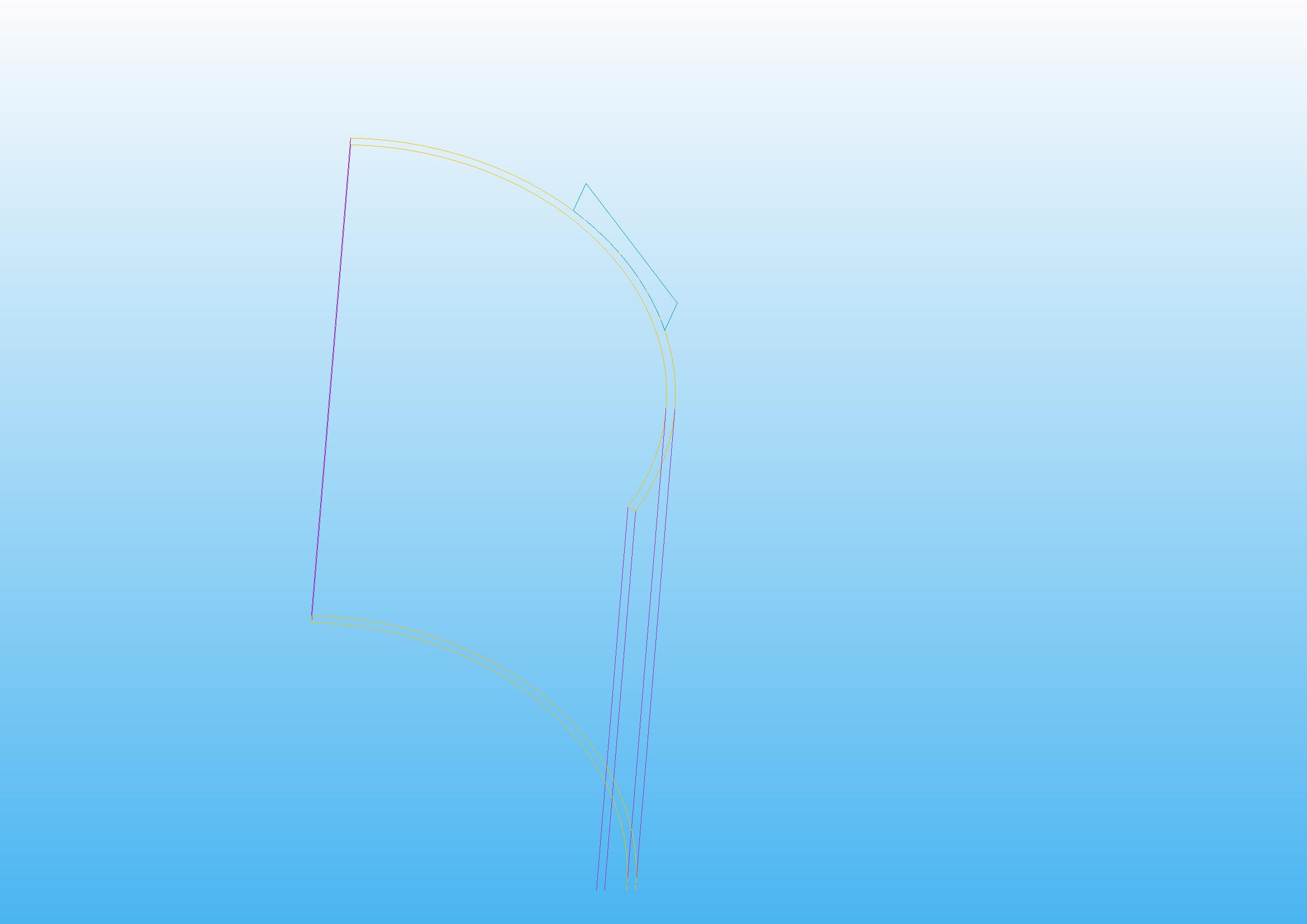
This thread is inactive and closed by the PTC Community Management Team. If you would like to provide a reply and re-open this thread, please notify the moderator and reference the thread. You may also use "Start a topic" button to ask a new question. Please be sure to include what version of the PTC product you are using so another community member knowledgeable about your version may be able to assist.
- Labels:
-
General
- Mark as New
- Bookmark
- Subscribe
- Mute
- Subscribe to RSS Feed
- Permalink
- Notify Moderator
I think from this point you can just do a Boundary Blend, if you want one surface.
- Mark as New
- Bookmark
- Subscribe
- Mute
- Subscribe to RSS Feed
- Permalink
- Notify Moderator
Could you post the file? For me it's not clear but i can help you, perhaps.





