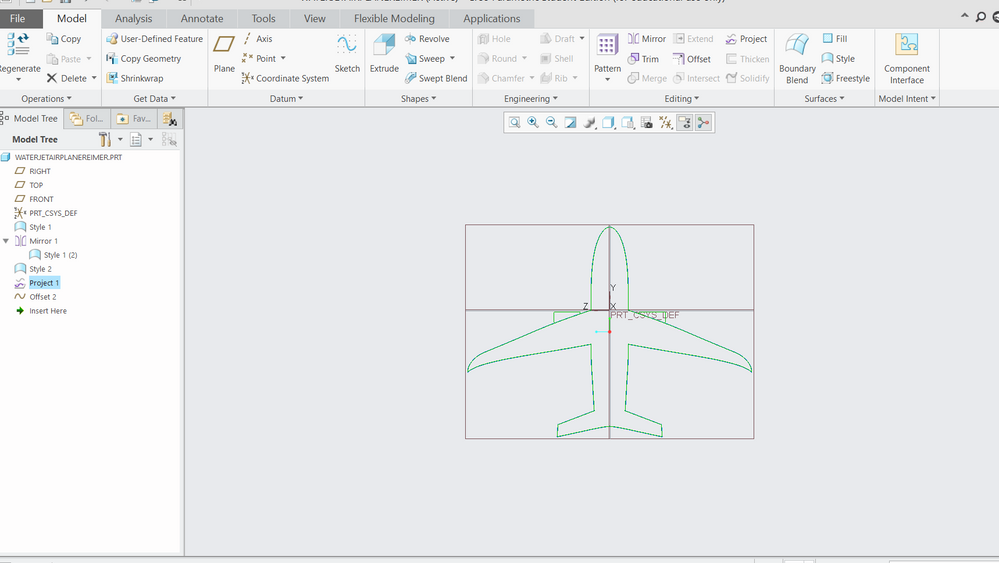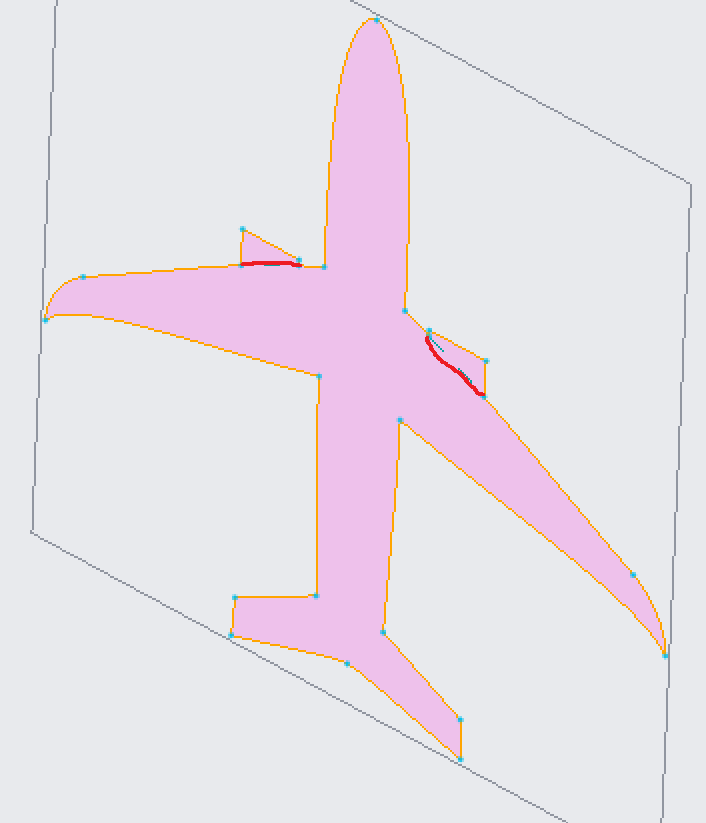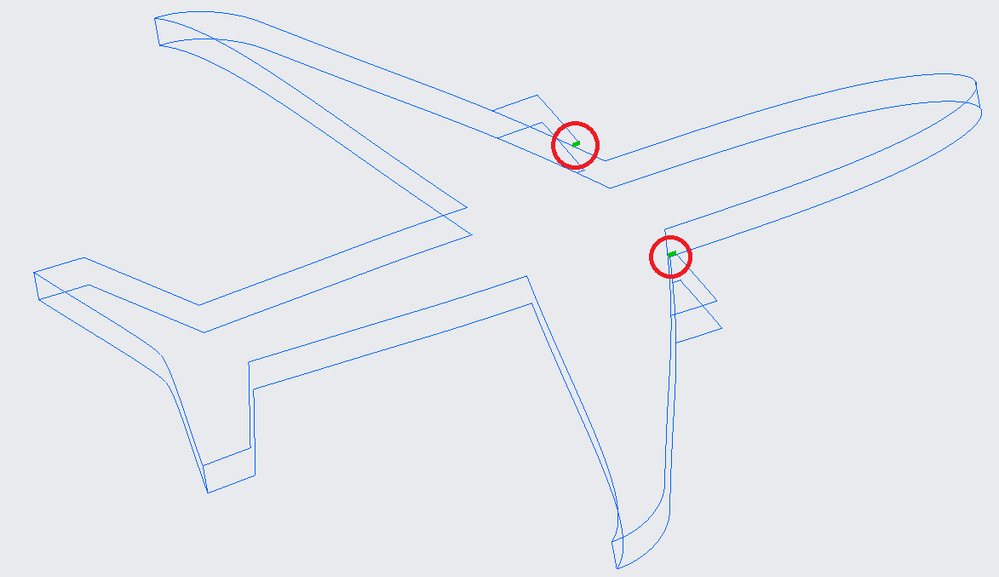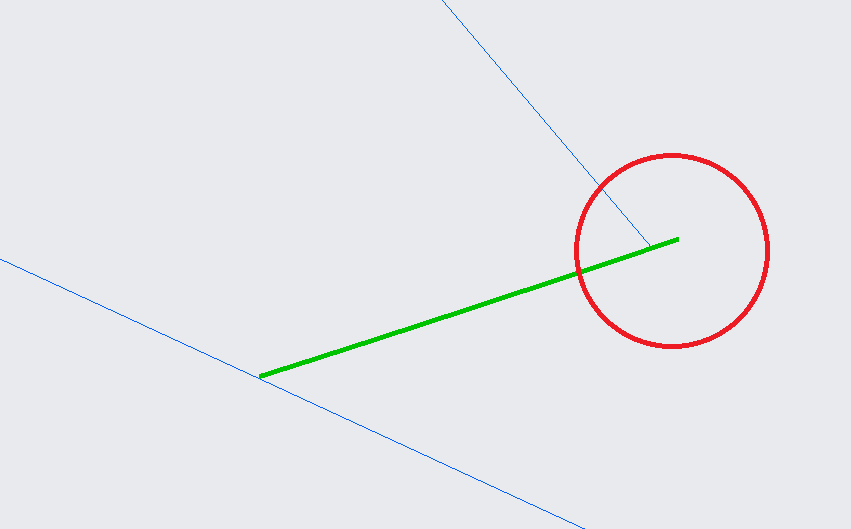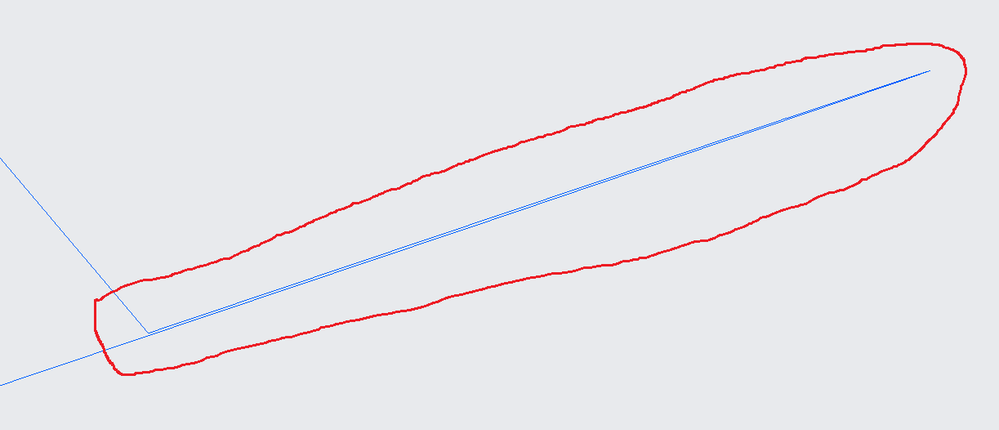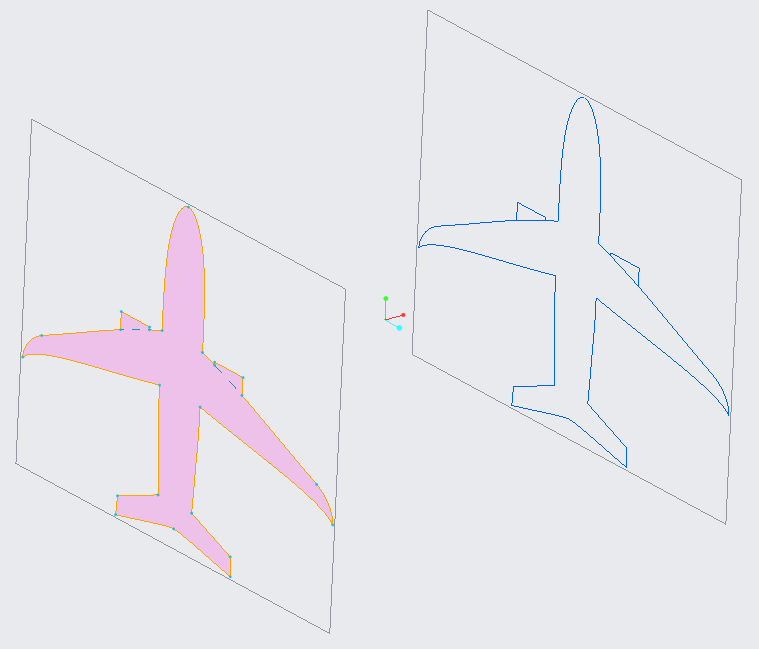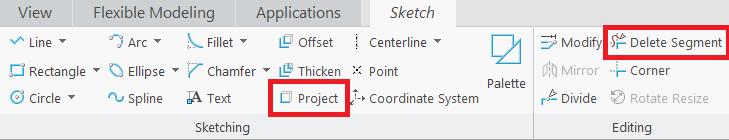Community Tip - Did you know you can set a signature that will be added to all your posts? Set it here! X
- Community
- Creo+ and Creo Parametric
- 3D Part & Assembly Design
- Re: Extruding from the Style tool
- Subscribe to RSS Feed
- Mark Topic as New
- Mark Topic as Read
- Float this Topic for Current User
- Bookmark
- Subscribe
- Mute
- Printer Friendly Page
Extruding from the Style tool
- Mark as New
- Bookmark
- Subscribe
- Mute
- Subscribe to RSS Feed
- Permalink
- Notify Moderator
Extruding from the Style tool
Hi all,
I'm trying to extrude a 2D image of an airplane that I created from complex curves in the Style tool. However, the extrude feature only seems to take sketches. I've tried workarounds with the offset, project, sweep tools, etc, but none have worked. Does anyone know how to extend this image in the normal direction and make a solid object?
Solved! Go to Solution.
Accepted Solutions
- Mark as New
- Bookmark
- Subscribe
- Mute
- Subscribe to RSS Feed
- Permalink
- Notify Moderator
I projected all your curves into section of Sketch feature and then deleted segments marked by red lines.
Martin Hanák
- Mark as New
- Bookmark
- Subscribe
- Mute
- Subscribe to RSS Feed
- Permalink
- Notify Moderator
Hi, coule you please share your part file? Thanks
- Mark as New
- Bookmark
- Subscribe
- Mute
- Subscribe to RSS Feed
- Permalink
- Notify Moderator
I am unable to attach the file, as it keeps downloading in .prt.1 or .prt.2 formats and the website only takes .prt . Not sure why this is happening but anyway I can't seem to upload it.
- Mark as New
- Bookmark
- Subscribe
- Mute
- Subscribe to RSS Feed
- Permalink
- Notify Moderator
you need to zip the file
- Mark as New
- Bookmark
- Subscribe
- Mute
- Subscribe to RSS Feed
- Permalink
- Notify Moderator
- Mark as New
- Bookmark
- Subscribe
- Mute
- Subscribe to RSS Feed
- Permalink
- Notify Moderator
too bad, I am still on Creo2 while yours is Creo4,0 ![]() .
.
Any chace to give it in Creo 2version?
- Mark as New
- Bookmark
- Subscribe
- Mute
- Subscribe to RSS Feed
- Permalink
- Notify Moderator
Hi,
you cannot create solid Extrude feature because of problem hidden in curves. See following pictures.
Zoom your model a lot and you will see unwanted "spike". If you remove it and connect adjacent curve segments correctly then you will be able to create solid Extrude feature.
Martin Hanák
- Mark as New
- Bookmark
- Subscribe
- Mute
- Subscribe to RSS Feed
- Permalink
- Notify Moderator
Hi, I fixed the spike as shown in my attached revision, but it still won't extrude. I can't select the curves when I try to select the Sketch.
- Mark as New
- Bookmark
- Subscribe
- Mute
- Subscribe to RSS Feed
- Permalink
- Notify Moderator
You can't extrude it as a solid because, at least, there are multiple closed paths.
You can't select the sketch and curves at the same time. You can either reference a previously made sketch feature or create a new sketch within the extrusion feature and Use Edge to pick existing curves for the sketch entities as well as use any other of the many sketcher tools. Some systems allow picking sub-pieces of curves and do the conversion behind the scenes. Creo requires the user to be explicit in creating or selecting a specific sketch.
- Mark as New
- Bookmark
- Subscribe
- Mute
- Subscribe to RSS Feed
- Permalink
- Notify Moderator
Hi,
you cannot create solid Extrude feature, if feature section contains "T" connected lines. See red ovals in following picture.
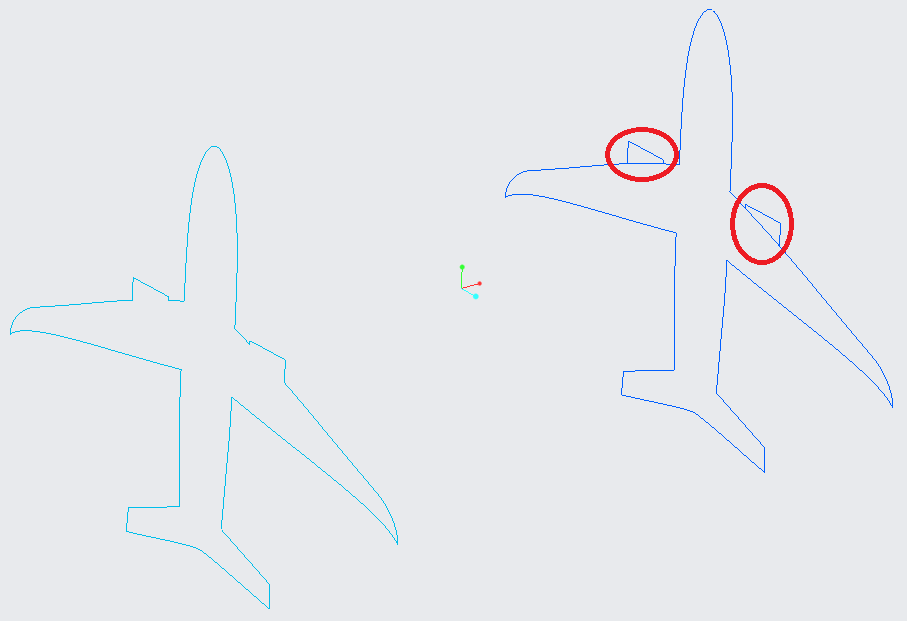
I used Project command to copy elements of your curves and then Delete Segments command to remove unwanted part of copied curves. This way I get single outline shown on picture. If you select such Sketch feature you can Extrude it without problems.
Martin Hanák
- Mark as New
- Bookmark
- Subscribe
- Mute
- Subscribe to RSS Feed
- Permalink
- Notify Moderator
How did you use delete segment to fix it? What parts of the curves did you delete? I got the airplane without the engines to extrude but I tried messing around with delete segment on the engines and it didn't seem to do anything. It still gave me the "Can't have mixture of open and closed sections" message.
- Mark as New
- Bookmark
- Subscribe
- Mute
- Subscribe to RSS Feed
- Permalink
- Notify Moderator
I projected all your curves into section of Sketch feature and then deleted segments marked by red lines.
Martin Hanák
- Mark as New
- Bookmark
- Subscribe
- Mute
- Subscribe to RSS Feed
- Permalink
- Notify Moderator
Thanks, that did it! Thanks so much for the help