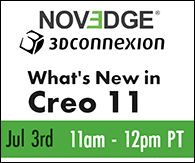Turn on suggestions
Auto-suggest helps you quickly narrow down your search results by suggesting possible matches as you type.
Showing results for
Turn on suggestions
Auto-suggest helps you quickly narrow down your search results by suggesting possible matches as you type.
Showing results for
Community email notifications are disrupted. While we are working to resolve, please check on your favorite boards regularly to keep up with your conversations and new topics.
- Community
- Creo+ and Creo Parametric
- 3D Part & Assembly Design
- Family Table Sorting - Summary
Options
- Subscribe to RSS Feed
- Mark Topic as New
- Mark Topic as Read
- Float this Topic for Current User
- Bookmark
- Subscribe
- Mute
- Printer Friendly Page
Family Table Sorting - Summary
Apr 29, 2009
01:27 PM
- Mark as New
- Bookmark
- Subscribe
- Mute
- Subscribe to RSS Feed
- Permalink
- Notify Moderator
Apr 29, 2009
01:27 PM
Family Table Sorting - Summary
Okay, I've gotten a lot of responses to this issue. This appears to be a pretty common thing. I'll answer them in the order I received them for everyone to see.
If nothing else, create 12 new rows in your family table. Copy and paste the existing instances down into the new rows in the desired order. You'll need to copy the row in question, change the original instance name (it won't let you paste an instance with the exact same name into a new row), then paste into a new row. When you're done, delete the original 12 instances and you should be left with your ordered instances.
Okay, this is theoretically possible. However, I hesitate to do this because I think this would cause problems in a family table that's already been checked into PDMLink, wouldn't it? Also, it seems like a lot of work, especially since these instances already have a lot of parameters defined and set up. Maybe an effective work-around, depending on the size of your table, but it wouldn't work for us in this situation.
Temporarily rename, then sort, then rename back to original names, then save.
Again, PDMLink is the culprit here. I cannot change the name of an existing instance within Pro/E, because it's controlled externally by the PDMLink database. If you're not working in PDMLink it seems like a pretty simple option, though.
Why not edit the table in Excel, do your sorting, then save it back?
This seems like the best, easiest way to do this. We tried it, though, and found that the Excel option lets you edit the content of the individual cells, but not the order in which they appear in Pro/E. We updated the table in Excel and Pro/E wasn't smart enough to update itself based on our reordering. THIS. IS. STUPID. If the Pro/E family table tool isn't going to let me manipulate things, fine, just let me do it within Excel. But no, it's not smart enough to figure that out. Much cursing ensued.
I had the same problem so I ended up adding a new parameter named sort to my part and added the parameter to my family table. In the family table I added 01, 02, 03, etc. and sorted by this column which seemed to work for what I needed.
This turned out to be the best option. The "Sort" parameter is almost a perfect solution...but we found that, after sorting the parts and getting them into the right order, Pro/E automatically lost all the zeroes from the values, and 01, 02, 03 became 1, 2, 3. So if you want to sort it again, you have to go back into EACH of the instances and retype the index number. Again, THIS IS STUPID.
One other thing we discovered is that the sort behavior works differently on the drawing (using a repeat region table) than it does within the model side. You can just sort by the requisite field and the whole table works itself out, right? NO! The table sorted the proper column correctly...and didn't sort all the other columns. So what good is this tool? Now all the associations linking an instance to its parameter values are lost on the drawing.
If I had one Pro/E wish, it would be for a family table tool that works more like Excel, which has been around for some 20 years or more.
Thanks to all those who sent in tips. We got there eventually!
Tim
This thread is inactive and closed by the PTC Community Management Team. If you would like to provide a reply and re-open this thread, please notify the moderator and reference the thread. You may also use "Start a topic" button to ask a new question. Please be sure to include what version of the PTC product you are using so another community member knowledgeable about your version may be able to assist.
If nothing else, create 12 new rows in your family table. Copy and paste the existing instances down into the new rows in the desired order. You'll need to copy the row in question, change the original instance name (it won't let you paste an instance with the exact same name into a new row), then paste into a new row. When you're done, delete the original 12 instances and you should be left with your ordered instances.
Okay, this is theoretically possible. However, I hesitate to do this because I think this would cause problems in a family table that's already been checked into PDMLink, wouldn't it? Also, it seems like a lot of work, especially since these instances already have a lot of parameters defined and set up. Maybe an effective work-around, depending on the size of your table, but it wouldn't work for us in this situation.
Temporarily rename, then sort, then rename back to original names, then save.
Again, PDMLink is the culprit here. I cannot change the name of an existing instance within Pro/E, because it's controlled externally by the PDMLink database. If you're not working in PDMLink it seems like a pretty simple option, though.
Why not edit the table in Excel, do your sorting, then save it back?
This seems like the best, easiest way to do this. We tried it, though, and found that the Excel option lets you edit the content of the individual cells, but not the order in which they appear in Pro/E. We updated the table in Excel and Pro/E wasn't smart enough to update itself based on our reordering. THIS. IS. STUPID. If the Pro/E family table tool isn't going to let me manipulate things, fine, just let me do it within Excel. But no, it's not smart enough to figure that out. Much cursing ensued.
I had the same problem so I ended up adding a new parameter named sort to my part and added the parameter to my family table. In the family table I added 01, 02, 03, etc. and sorted by this column which seemed to work for what I needed.
This turned out to be the best option. The "Sort" parameter is almost a perfect solution...but we found that, after sorting the parts and getting them into the right order, Pro/E automatically lost all the zeroes from the values, and 01, 02, 03 became 1, 2, 3. So if you want to sort it again, you have to go back into EACH of the instances and retype the index number. Again, THIS IS STUPID.
One other thing we discovered is that the sort behavior works differently on the drawing (using a repeat region table) than it does within the model side. You can just sort by the requisite field and the whole table works itself out, right? NO! The table sorted the proper column correctly...and didn't sort all the other columns. So what good is this tool? Now all the associations linking an instance to its parameter values are lost on the drawing.
If I had one Pro/E wish, it would be for a family table tool that works more like Excel, which has been around for some 20 years or more.
Thanks to all those who sent in tips. We got there eventually!
Tim
This thread is inactive and closed by the PTC Community Management Team. If you would like to provide a reply and re-open this thread, please notify the moderator and reference the thread. You may also use "Start a topic" button to ask a new question. Please be sure to include what version of the PTC product you are using so another community member knowledgeable about your version may be able to assist.
Labels:
- Labels:
-
2D Drawing
2 REPLIES 2
Apr 29, 2009
02:08 PM
- Mark as New
- Bookmark
- Subscribe
- Mute
- Subscribe to RSS Feed
- Permalink
- Notify Moderator
Apr 29, 2009
02:08 PM
Tim with the last option you want your SORT parameter to be a string
parameter that way it will keep the leading zeroes.
Brian S. Lynn
Technical Coordinator, Product Engineering
parameter that way it will keep the leading zeroes.
Brian S. Lynn
Technical Coordinator, Product Engineering
Apr 29, 2009
02:23 PM
- Mark as New
- Bookmark
- Subscribe
- Mute
- Subscribe to RSS Feed
- Permalink
- Notify Moderator
Apr 29, 2009
02:23 PM
Are you using 2D repeat regions or 1D repeat regions on the drawing?
We find that using a series of 1D regions gives you MUCH more flexibility in filtering, column headers, sorting, etc.
Just FYI
We find that using a series of 1D regions gives you MUCH more flexibility in filtering, column headers, sorting, etc.
Just FYI