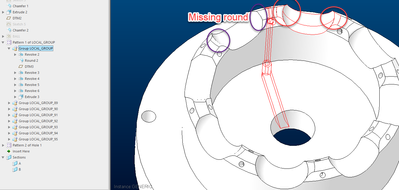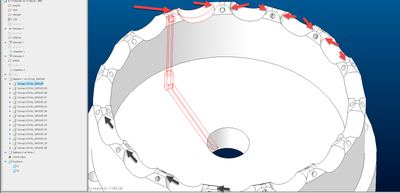Community Tip - Learn all about the Community Ranking System, a fun gamification element of the PTC Community. X
- Community
- Creo+ and Creo Parametric
- 3D Part & Assembly Design
- Family table pattern is intermittent
- Subscribe to RSS Feed
- Mark Topic as New
- Mark Topic as Read
- Float this Topic for Current User
- Bookmark
- Subscribe
- Mute
- Printer Friendly Page
Family table pattern is intermittent
- Mark as New
- Bookmark
- Subscribe
- Mute
- Subscribe to RSS Feed
- Permalink
- Notify Moderator
Family table pattern is intermittent
I have a pattern in a family table the does not work correctly. The group is shown below in red, but the round does not get pulled through to all the pattern members. The model below is the generic.
Below is another instance from the family table where the pattern worked for about half of the pattern, then stopped.
I would appreciate any thoughts. Thanks
Solved! Go to Solution.
- Labels:
-
Assembly Design
- Tags:
- family table
Accepted Solutions
- Mark as New
- Bookmark
- Subscribe
- Mute
- Subscribe to RSS Feed
- Permalink
- Notify Moderator
This appears to be related to the reference geometry not maintaining the references as it clocks around. Semi-circular geometry also causing some headahces due to that I think.
If you are using edge-rounds - that can be a problem in situations like this.
Try a Surf-To-Surf round instead. That should work better for your transitions.
Dave
- Mark as New
- Bookmark
- Subscribe
- Mute
- Subscribe to RSS Feed
- Permalink
- Notify Moderator
This appears to be related to the reference geometry not maintaining the references as it clocks around. Semi-circular geometry also causing some headahces due to that I think.
If you are using edge-rounds - that can be a problem in situations like this.
Try a Surf-To-Surf round instead. That should work better for your transitions.
Dave
- Mark as New
- Bookmark
- Subscribe
- Mute
- Subscribe to RSS Feed
- Permalink
- Notify Moderator
David, this worked. Thanks
- Mark as New
- Bookmark
- Subscribe
- Mute
- Subscribe to RSS Feed
- Permalink
- Notify Moderator
@Mike6 wrote:
I have a pattern in a family table the does not work correctly. The group is shown below in red, but the round does not get pulled through to all the pattern members. The model below is the generic.
Below is another instance from the family table where the pattern worked for about half of the pattern, then stopped.
I would appreciate any thoughts. Thanks
Hi,
tip: create one-eighth of the rotational geometry and pattern this geometry using Geometry Pattern.
Martin Hanák