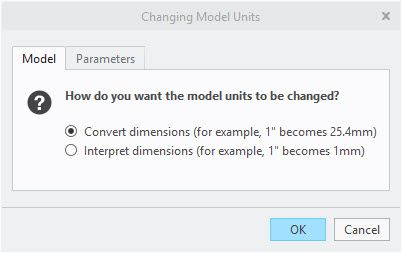Community Tip - Your Friends List is a way to easily have access to the community members that you interact with the most! X
- Community
- Creo+ and Creo Parametric
- 3D Part & Assembly Design
- Model properties --> UNITS: displayed on the statu...
- Subscribe to RSS Feed
- Mark Topic as New
- Mark Topic as Read
- Float this Topic for Current User
- Bookmark
- Subscribe
- Mute
- Printer Friendly Page
Model properties --> UNITS: displayed on the status bar [mmKs]
- Mark as New
- Bookmark
- Subscribe
- Mute
- Subscribe to RSS Feed
- Permalink
- Notify Moderator
Model properties --> UNITS: displayed on the status bar [mmKs]
Is there a way to make CREO 3.0 display the Model Properties --> UNITS in the Information bar at the bottom (or anywhere else for that matter)? It would be nice to see [mmKs] displayed somewhere on the information bar, or [IPS] or whatever the case may be. When doing an assembly, it is extremely annoying to have parts that do not match to completely ravage the work just because one forgot to change the units properly. Thank you, Colin.
Solved! Go to Solution.
- Labels:
-
General
Accepted Solutions
- Mark as New
- Bookmark
- Subscribe
- Mute
- Subscribe to RSS Feed
- Permalink
- Notify Moderator
There is no way to show units on the screen.
You may be able to develop a work around to show units in the model tree but by that time you would already see the problem.
You can correct units problems when changing the units based on your selections during units conversions.
If your model was done such that 1" was modeled as 1 mm, you can effectively scale the model during units conversion using the interpret option.
- Mark as New
- Bookmark
- Subscribe
- Mute
- Subscribe to RSS Feed
- Permalink
- Notify Moderator
There is no way to show units on the screen.
You may be able to develop a work around to show units in the model tree but by that time you would already see the problem.
You can correct units problems when changing the units based on your selections during units conversions.
If your model was done such that 1" was modeled as 1 mm, you can effectively scale the model during units conversion using the interpret option.
- Mark as New
- Bookmark
- Subscribe
- Mute
- Subscribe to RSS Feed
- Permalink
- Notify Moderator
@StephenW Is this functionality available in any more recent releases of Creo? If not can there be something to allow this? You already have a start by displaying the tolerances for the model in the bottom right corner (see attached image), can this be expanded upon to include the Units? Seems like a good way to confirm easily which unit system this model is set up in as this has caused issues for our organization in the past where a person forgot early on to set the units, and by the time they realize it, the simple 1:25.4 conversion doesnt always work, especially if relations are involved. So just wondering if this has been explored and/or implemented already in releases later than Creo 3.0?
- Mark as New
- Bookmark
- Subscribe
- Mute
- Subscribe to RSS Feed
- Permalink
- Notify Moderator
I'm still using Creo 4 and I don't see any way of showing units. I assumed it hasn't been addressed as there is a recent product idea to show them in the model tree.
In my opinion, adding the units as a model tree column would be an excellent addition to the software.