- Community
- Creo+ and Creo Parametric
- 3D Part & Assembly Design
- Fill surface with guide curves
- Subscribe to RSS Feed
- Mark Topic as New
- Mark Topic as Read
- Float this Topic for Current User
- Bookmark
- Subscribe
- Mute
- Printer Friendly Page
Fill surface with guide curves
- Mark as New
- Bookmark
- Subscribe
- Mute
- Subscribe to RSS Feed
- Permalink
- Notify Moderator
Fill surface with guide curves
We are trying to create a surface that fills in a sketch and uses 2 curves to create a domed top. Can anyone tell me how to do it?
Here is a quick sketch of what we are trying to create. The 2 cross sketchs are raised.
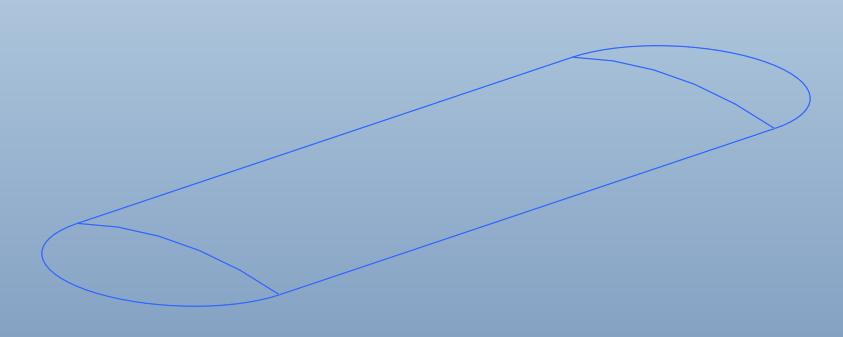
I have attached a model of this skeleton. I also attached a STEP file of what we are trying to end up with.
*** Note *** we need it to be a curvature continuous surface.
This thread is inactive and closed by the PTC Community Management Team. If you would like to provide a reply and re-open this thread, please notify the moderator and reference the thread. You may also use "Start a topic" button to ask a new question. Please be sure to include what version of the PTC product you are using so another community member knowledgeable about your version may be able to assist.
Solved! Go to Solution.
- Labels:
-
Data Exchange
- Mark as New
- Bookmark
- Subscribe
- Mute
- Subscribe to RSS Feed
- Permalink
- Notify Moderator
Sometimes we just have too much time on our hands...
Okay, sweeps vs blends and line/arcs vs splines. My vote is swept spline.
- Mark as New
- Bookmark
- Subscribe
- Mute
- Subscribe to RSS Feed
- Permalink
- Notify Moderator
Reminds me of the lyrics from that old Styx song: I've got too much, spline on my hands, and it's ticking away, ticking away from me.... ![]() (Ok, so, that was BAD.....
(Ok, so, that was BAD..... ![]() ).
).
Ok, for kicks I did a curvature analysis on the curves that drive the VSS surface, and the step file I got from Paul. It actually looks like the VSS is much cleaner and smoother than the surface from the ID software (Note: kick up the accuracy to Absolute .0001 or better). Funny how it's slightly not symmetrical about the front (longitudinal) datum plane:
- Mark as New
- Bookmark
- Subscribe
- Mute
- Subscribe to RSS Feed
- Permalink
- Notify Moderator
Here is what I have come up with so far with all your help. I think it looks good and the ID guy hopefully won't have a problem with it.
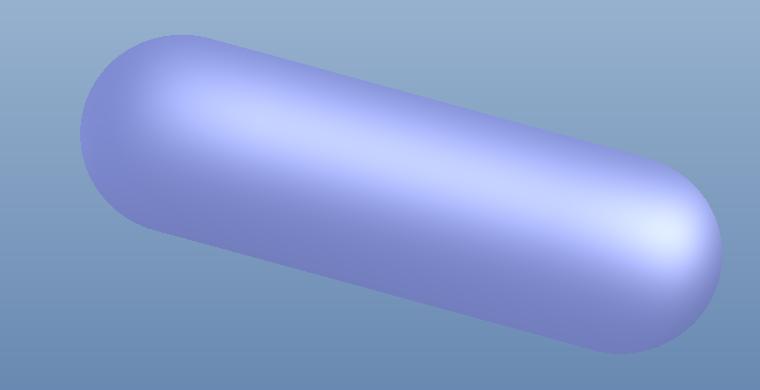
Here is the attached file. I had to do some messing around to put in some trims but it looks like it will work.
Oops just noticed the trims aren't flat. Got to do some more work.
- Mark as New
- Bookmark
- Subscribe
- Mute
- Subscribe to RSS Feed
- Permalink
- Notify Moderator
There was a pic, but no attached file. I probably can't open it anyways.....
- Mark as New
- Bookmark
- Subscribe
- Mute
- Subscribe to RSS Feed
- Permalink
- Notify Moderator
Maybe no attachment because he noted that an error was found.
- Mark as New
- Bookmark
- Subscribe
- Mute
- Subscribe to RSS Feed
- Permalink
- Notify Moderator
I was working on it in Creo 1.0 if you can open that here is the file.
No matter what I do I can't seem to get the sweep to follow the edge curves around.
- Mark as New
- Bookmark
- Subscribe
- Mute
- Subscribe to RSS Feed
- Permalink
- Notify Moderator
I'm on an older version, doesn't work. Ah well.......
- Mark as New
- Bookmark
- Subscribe
- Mute
- Subscribe to RSS Feed
- Permalink
- Notify Moderator
Here is a model made in WF4 with the same problem I am having with the other.
I cannot get the VSS to attach to the guide curves.
- Mark as New
- Bookmark
- Subscribe
- Mute
- Subscribe to RSS Feed
- Permalink
- Notify Moderator
You need to be very careful, you cannot have any non-VSS references in the sketcher (certain rare cases exempted), and you cannot use any dimensions that will lock geometry unless you REALLY want it locked. That dimension you had in the section FUBAR'd it. Also, VSS's are sometimes very finicky, and the best thing to do then is delete the feature, and start over again using the curves you want and sketch a new section.
I fixed it and simplified it a little, but you might want to check the height. The height should ONLY be controlled by the top curve with the conic. I also replaced the arcs in the obround sketch with conics.
Have fun with it!
- Mark as New
- Bookmark
- Subscribe
- Mute
- Subscribe to RSS Feed
- Permalink
- Notify Moderator
I see where I was going wrong. I was putting in the tragectory and then creating the section. You were selecting the tragectory and the 3 guide curves then putting in the section. Doing it your way added points for the ends of the guide curves. My why used external geometry.
Thanks so much for your help.
- Mark as New
- Bookmark
- Subscribe
- Mute
- Subscribe to RSS Feed
- Permalink
- Notify Moderator
I thought that would help you, deconstructing what I did.
Have a great weekend!
- Mark as New
- Bookmark
- Subscribe
- Mute
- Subscribe to RSS Feed
- Permalink
- Notify Moderator
I had a width dimension on the section sketch.
- « Previous
- Next »





