Community Tip - Did you get called away in the middle of writing a post? Don't worry you can find your unfinished post later in the Drafts section of your profile page. X
- Community
- Creo+ and Creo Parametric
- 3D Part & Assembly Design
- Fillet Problem
- Subscribe to RSS Feed
- Mark Topic as New
- Mark Topic as Read
- Float this Topic for Current User
- Bookmark
- Subscribe
- Mute
- Printer Friendly Page
Fillet Problem
- Mark as New
- Bookmark
- Subscribe
- Mute
- Subscribe to RSS Feed
- Permalink
- Notify Moderator
Fillet Problem
I have casting component, IN the edge on circular area there two joining fillets r3 that cylinder supports with main body with an rib, here we can create the fillet but the out put is not good an divided edge is formed during filleting as shown in the image.
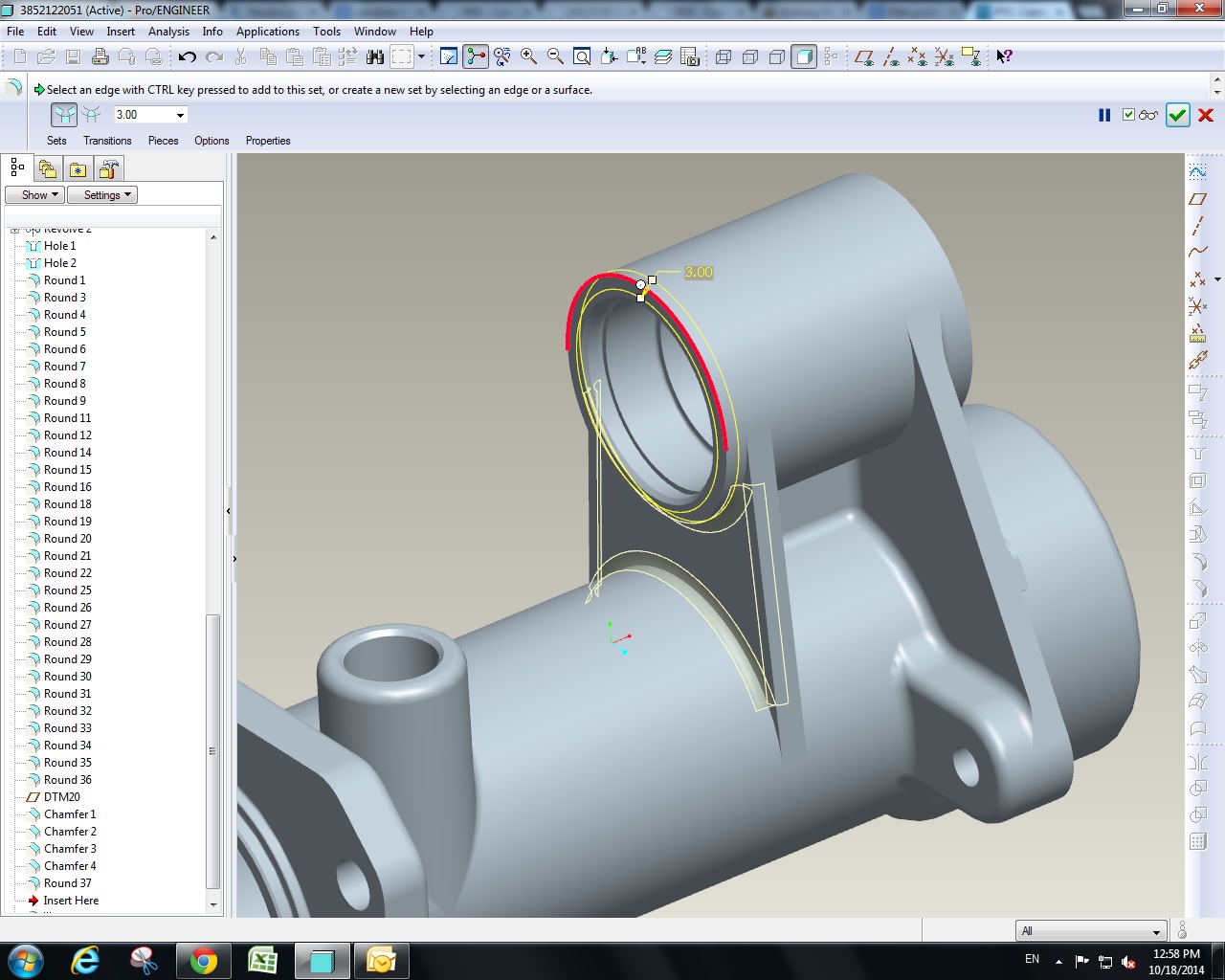
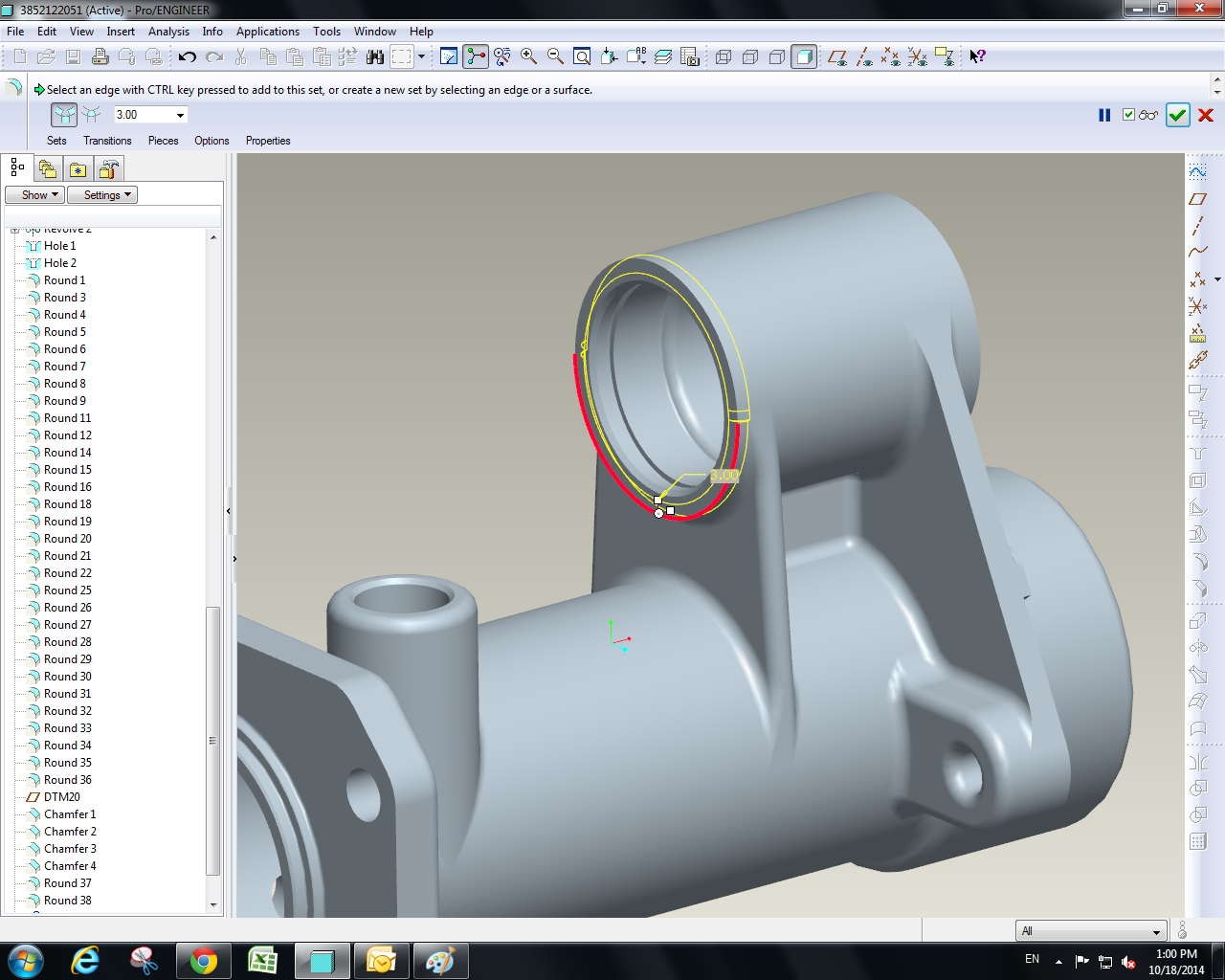
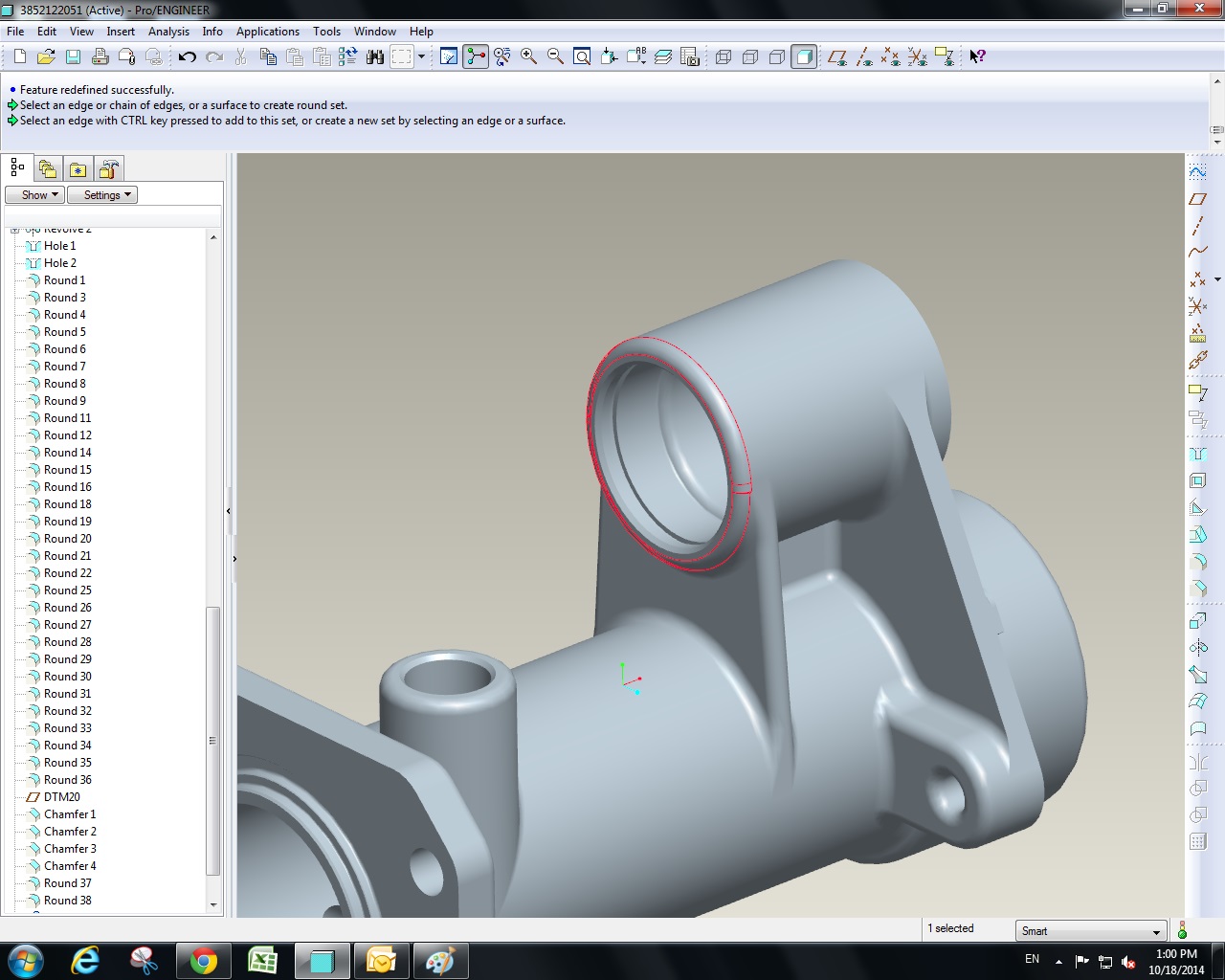
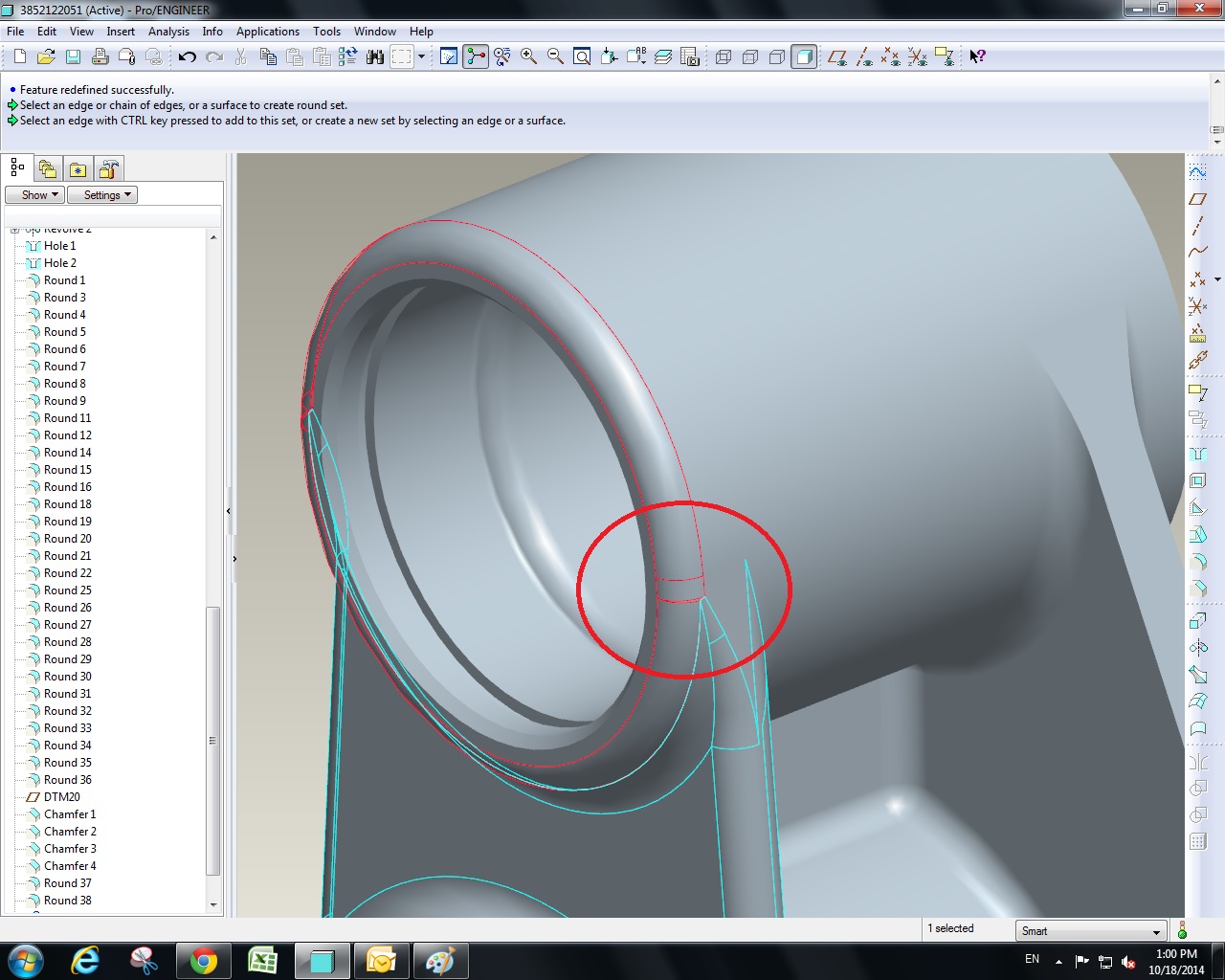
This thread is inactive and closed by the PTC Community Management Team. If you would like to provide a reply and re-open this thread, please notify the moderator and reference the thread. You may also use "Start a topic" button to ask a new question. Please be sure to include what version of the PTC product you are using so another community member knowledgeable about your version may be able to assist.
- Labels:
-
General
- Mark as New
- Bookmark
- Subscribe
- Mute
- Subscribe to RSS Feed
- Permalink
- Notify Moderator
Sometimes you have to sneak up on the right solution. Sometimes there is an alternate solution you can choose.
If you want the same termination on the rib as the one on the right, I suggest putting that in 1st and adding the round on the tube afterward.
Obviously there will be some level of transition, but the order of creation will help determine the junction.
- Mark as New
- Bookmark
- Subscribe
- Mute
- Subscribe to RSS Feed
- Permalink
- Notify Moderator
I don't use multiple round sets in one feature unless I need it. I find multiple round features gives me a little more flexibility.
I'd use 3 features for this area. I'd round the end of the cylinder first, then the edges of teh rib and lastly the joint between the rib & cylinder. I think that will give you good results.
- Mark as New
- Bookmark
- Subscribe
- Mute
- Subscribe to RSS Feed
- Permalink
- Notify Moderator
You know, there is nothing like actually trying it to get you all the little details of what can go wrong... or at least, what must be accounted for.
In general, a file would take care of this, but alas, we do not (yet) have a "file feature".
The problem is in a round being tangent to a round and interrupted. I went through a manual process of getting the strong rib and still merging a tangent round to the cylindrical surface. This can be done but not directly with the round feature as it always want to step the round on the cylinder end.
Have a look at the attached file to see how this is made (Creo 2.0 M040 full version).
If you switch this to analysis surface, you can see how this merged. For a casting, this is more than sufficient.
However, a variable round can merge the end if it finishes at the same radius as the end of the cylinder.
(See prt0524a.prt).
When these details are critical, this requires some comprehensive crafting geometry in Creo.
- Mark as New
- Bookmark
- Subscribe
- Mute
- Subscribe to RSS Feed
- Permalink
- Notify Moderator
Ahhh, rounds, what fun! Especially when several converge at the same point. Transition mode can help.





