Community Tip - If community subscription notifications are filling up your inbox you can set up a daily digest and get all your notifications in a single email. X
- Community
- Creo+ and Creo Parametric
- 3D Part & Assembly Design
- Find Layers Containing Item.
- Subscribe to RSS Feed
- Mark Topic as New
- Mark Topic as Read
- Float this Topic for Current User
- Bookmark
- Subscribe
- Mute
- Printer Friendly Page
Find Layers Containing Item.
- Mark as New
- Bookmark
- Subscribe
- Mute
- Subscribe to RSS Feed
- Permalink
- Notify Moderator
Find Layers Containing Item.
We are using Creo Parametric 2.0.
I apologize if this topic has already been covered under another thread. I have tried to search the forums and have not found an answer to my specific problem.
In a drawing, under the Layer Tree, under the Show pulldown, there is a Find tool. It seems as though this would be a useful tool. However, we have not been able to figure out how this works. In particular, I would want Find Layers Containing Item... When I try this, a "Layer Object" menu pops up containing Solid Geometry, Component, Feature, etc.
I would have thought I could simply click Find Layers Containing Item..., then select an item from the drawing, and the associated layer(s) would be highlighted in the tree. Even if I select "Datum Plane" (for example) from the "Layer Object" menu, then select a datum plane in the drawing window, click OK and Done/Return nothing happens.
What am I doing wrong? Leaving out a step? Does anyone know if there is a step-by-step procedure for this? I have looked all over PTC (and Google).
Thanks for any help.
This thread is inactive and closed by the PTC Community Management Team. If you would like to provide a reply and re-open this thread, please notify the moderator and reference the thread. You may also use "Start a topic" button to ask a new question. Please be sure to include what version of the PTC product you are using so another community member knowledgeable about your version may be able to assist.
- Labels:
-
Data Exchange
- Tags:
- layers
- Mark as New
- Bookmark
- Subscribe
- Mute
- Subscribe to RSS Feed
- Permalink
- Notify Moderator
"In a drawing, under the Layer Tree, under the Show pulldown, there is a Find tool." It seems as though this would be a useful tool. However, we have not been able to figure out how this works. In particular, I would want Find Layers Containing Item... When I try this, a "Layer Object" menu pops up containing Solid Geometry, Component, Feature, etc.
Hi Mark,
The find tool you are asking is used to pick a component or view and manipulate its particular layers disregarding the other components or views. I have worked like this once but am not sure what was the case. If you give a precise detail on what you want, may be i could try and get you back with some solution ![]()
Regards,
Vivek Rajan
- Mark as New
- Bookmark
- Subscribe
- Mute
- Subscribe to RSS Feed
- Permalink
- Notify Moderator
Thank you, Vivek. I think you may be talking about "Active Layer Object Selection". (The arrow near the top left of the Layer Tree) We do use that function.
However, the tool to which I am referring can be seen in the following image:
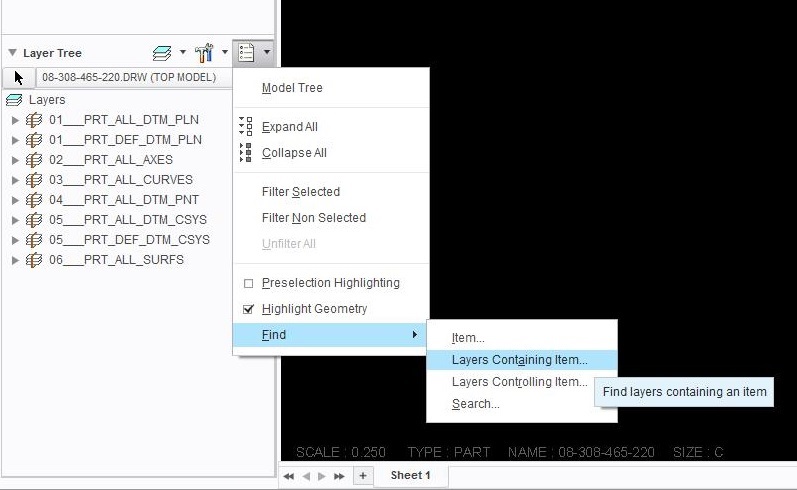
Again, it is not exactly critical that we figure this out. It just seems as though this could be a useful tool for determining any layer(s) containing a particular object.





