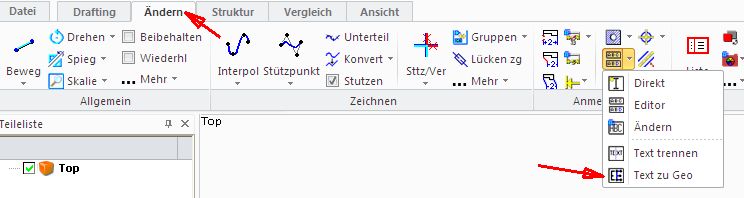Community Tip - You can subscribe to a forum, label or individual post and receive email notifications when someone posts a new topic or reply. Learn more! X
- Community
- Creo+ and Creo Parametric
- 3D Part & Assembly Design
- Re: GD&T translation Issue.docx
- Subscribe to RSS Feed
- Mark Topic as New
- Mark Topic as Read
- Float this Topic for Current User
- Bookmark
- Subscribe
- Mute
- Printer Friendly Page
GD&T translation Issue.docx
- Mark as New
- Bookmark
- Subscribe
- Mute
- Subscribe to RSS Feed
- Permalink
- Notify Moderator
GD&T translation Issue.docx
Dear all,
I am quite new in this community and also quite new with PTC CAD products.
I have an issue with translating ME-10 drawings to AutoCAD DWG, using Creo Elements Direct Drafting DXF DWG Translator 19.0
GD&T symbols and frames are not properly translated.
Is there anyone with a suggestion?
Thanks and regards,
Michel van den Maagdenberg
Flowserve Corporation
This thread is inactive and closed by the PTC Community Management Team. If you would like to provide a reply and re-open this thread, please notify the moderator and reference the thread. You may also use "Start a topic" button to ask a new question. Please be sure to include what version of the PTC product you are using so another community member knowledgeable about your version may be able to assist.
- Labels:
-
2D Drawing
- Mark as New
- Bookmark
- Subscribe
- Mute
- Subscribe to RSS Feed
- Permalink
- Notify Moderator
Hi Michel,
the GD&T symbols are a sort of textfont specific to drafting who are translated as text but in AutoCAD and similar programs this textfont is not disponible and so the text is shown in the corresponding characters.
There is a command TEXT_TO_GEO, i dont find him at the moment in the ribbon, but if you type this in the commandline followed by Enter you can pull a frame around the GD&T symbol and it will be translated to geometry.
This geometry will be translated properly.
You have to think, of course, if you save your drawing after the transformation of GD&T symbols in drafting.
Can not hurt really, because you can anyway not change so much in the existing symbols, apart from the text of the value.
<#uxE1B8><#uxE17B><0><.><0><1><#uxE17C><A><B><#uxE17D>
Edit: now i found it ![]()