Community Tip - Have a PTC product question you need answered fast? Chances are someone has asked it before. Learn about the community search. X
- Community
- Creo+ and Creo Parametric
- 3D Part & Assembly Design
- Getting part weights to show up in title block
- Subscribe to RSS Feed
- Mark Topic as New
- Mark Topic as Read
- Float this Topic for Current User
- Bookmark
- Subscribe
- Mute
- Printer Friendly Page
Getting part weights to show up in title block
- Mark as New
- Bookmark
- Subscribe
- Mute
- Subscribe to RSS Feed
- Permalink
- Notify Moderator
Getting part weights to show up in title block
Does anyone know how I can get a mass property weight to show up in a title block? I'd like to see the part weight show up in the drawing, and potentially see the full weight of an assembly printed in the title block as well.
Any assistance is greatly appreciated!
-john
This thread is inactive and closed by the PTC Community Management Team. If you would like to provide a reply and re-open this thread, please notify the moderator and reference the thread. You may also use "Start a topic" button to ask a new question. Please be sure to include what version of the PTC product you are using so another community member knowledgeable about your version may be able to assist.
Solved! Go to Solution.
- Labels:
-
Assembly Design
Accepted Solutions
- Mark as New
- Bookmark
- Subscribe
- Mute
- Subscribe to RSS Feed
- Permalink
- Notify Moderator
- Mark as New
- Bookmark
- Subscribe
- Mute
- Subscribe to RSS Feed
- Permalink
- Notify Moderator
Hi
There is a system parameter for it pro_mp_mass
There are two ways for getting it in drawing
1.Use it in a part/asm template relation
eg- Weight=pro_mp_mass
and use Weight parameter in drawing format table(title block table) as &weight
2.Directly use this in drawing format table(title block table) as &pro_mp_mass
You can reduce decimal places by using &pro_mp_mass[.3]
But remember to set one config option
mass_property_calculate automatic
By setting this value system will automatically calculate wt upon regeneration.
Regards
K.Mahanta
- Mark as New
- Bookmark
- Subscribe
- Mute
- Subscribe to RSS Feed
- Permalink
- Notify Moderator
Thank you so much! Awesome!
- Mark as New
- Bookmark
- Subscribe
- Mute
- Subscribe to RSS Feed
- Permalink
- Notify Moderator
Be careful using:
mass_property_calculate automatic
It means the part or assembly is automatically regenerated a lot, marking the files as changed in Windchill, causing issues on check in. After using that setting, and encountering problems, I think a better setting is:
mass_property_calculate by_request
This means it's only done when you do a mass prop in the model. Then just update your dwg and it's fine.
- Mark as New
- Bookmark
- Subscribe
- Mute
- Subscribe to RSS Feed
- Permalink
- Notify Moderator
I would agree with you, Frank.
Even though the automatic setting may be convenient, it usually causes more headaches than it solves. I prefer keeping mine set by_request and taking responsibility for making sure the drawing is updated. Honestly once you've run the mass props calculation ONCE, I find I don't have to bother checking to make sure the drawing is updated- it's just done automatically.
Two things I would add to Kshetrabasi's post...
I would move the relation weight=pro_mp_mass into the "Post Regeneration" area of the relations. This way the weight is calculated after any dimensional changes to the model are incorporated. This prevents the dreaded "double-regeneration" problem and insures your weight parameter is always correct. See below...
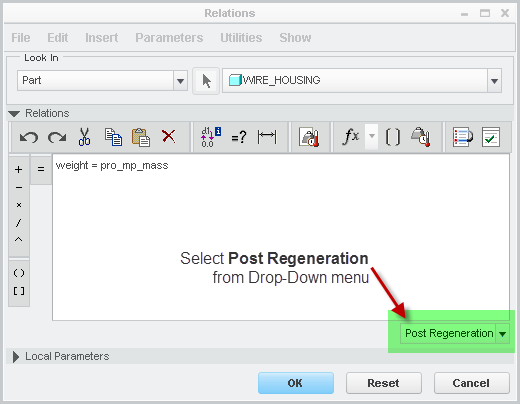
The second thing is to always make sure you've generated the mass properties report at least once by hand if you're using by_request. In Wildfire 5, go to File->Properties->Mass Properties and select Generate Report. In Creo 2, go to File->Prepare->Model Properties to access the Generate Report button. You must generate the report manually one time before your mass properties values will update.
This sounds like a pain in the neck and a good reason to choose automatic, but I still believe there are more downsides to using automatic than the slight inconvenience of running an initial mass properties report.
Thanks!
-Brian
- Mark as New
- Bookmark
- Subscribe
- Mute
- Subscribe to RSS Feed
- Permalink
- Notify Moderator
Yep, what Brian said!
We don't use it here much, but when I was working for the INL I designed large weldments, and we needed to know weights and CG's for the riggers (crane).
- Mark as New
- Bookmark
- Subscribe
- Mute
- Subscribe to RSS Feed
- Permalink
- Notify Moderator
Brian, Frank,
Can you expand on the problems caused by Automatic? Are they confined to Windchill, or are there some which apply to 'Wild West Mode' ![]() ?
?
We've recently switched to Automatic, as the only reason we saw previously to avoid it was regen time on complex casings - and with our latest hardware, that's no longer significant.
We have, of course, written a mapkey - but seriously, PTC, who decided that Edit->Setup->Mass Props->Generate Report->OK (hitting pretty much all four corners of the screen) was an acceptable command sequence to update the calculated mass? And why does the Calculate Mass Properties button not do so?
We really, really need a 'rant' emoticon... (and 'flogging a dead horse' - both are available, and widely used, on at least one other forum I read!).
- Mark as New
- Bookmark
- Subscribe
- Mute
- Subscribe to RSS Feed
- Permalink
- Notify Moderator
Hi Jonathan...
We have both icons here, too...
Here's the dead horse: 
And the rant:
The rest are here (with instructions on how to use them):http://communities.ptc.com/blogs/SomeGifs/2010/09/28/animated-gifs
But to answer your question... automatic slows things down. If you have multiple models without a density, you're constantly prompted to enter the density before a regeneration can proceed. It's just a bit of a pain in the neck. It's just like auto_regen_views in drawing mode. Yes, it's convenient to have the system automatically update all the drawing views... but for experienced users the time hit you take for such automatic features isn't worth it. This is the same for mass properties.
As far as I know, if you leave automatic turned on, you don't need to do the "Generate Report" thing. That's only if you're leaving it on by_request. At least I think that's how it works. You can tell I'm being a bit lazy today otherwise I'd have fully investigated the whole thing before I posted anything.
Thanks!
-Brian
- Mark as New
- Bookmark
- Subscribe
- Mute
- Subscribe to RSS Feed
- Permalink
- Notify Moderator
Excellent - I'd edit my post to add an icon in, except apparently I can't. Thanks! 
Anyway... if the slow-down is the only hit then I think that's fine for us. Anything without a density needs fixing anyway (in fact, our problem is usually black-hole density of 1 tonne/mm^3) so that should only get you once... after that you should have given the offending parts a suitable material.
And yes, the Generate Report mapkey was for when we had By Request set. We seemed to need to use it every time the model changed, though, which got a bit annoying when you made a change via a drawing dimension and then had to open the part anyway just to update the mass.





