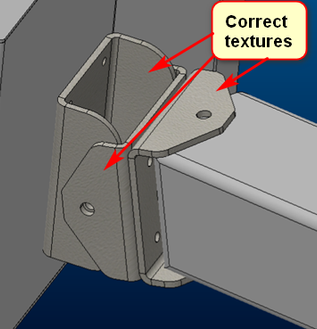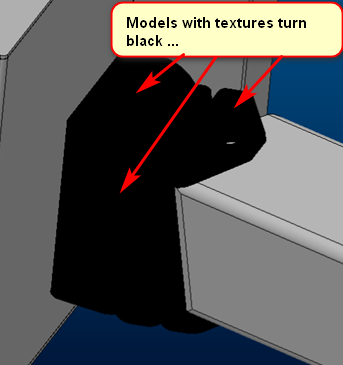Community Tip - You can change your system assigned username to something more personal in your community settings. X
- Community
- Creo+ and Creo Parametric
- 3D Part & Assembly Design
- Re: Graphics problem
- Subscribe to RSS Feed
- Mark Topic as New
- Mark Topic as Read
- Float this Topic for Current User
- Bookmark
- Subscribe
- Mute
- Printer Friendly Page
Graphics problem
- Mark as New
- Bookmark
- Subscribe
- Mute
- Subscribe to RSS Feed
- Permalink
- Notify Moderator
Graphics problem
hi,
I have a graphics problem on a PC.
While the operator works, in executing the various commands, all of a sudden the components that have a texture become completely black.
So, Initially they are correctly loaded with textures, but later on working they become black ...
The pc does not have a certified creo card but a generic "Intel® HD Graphics" driver updated on 11/04/2022.
The only way we have found to have the textures displayed correctly is to open a drw and then close it again ...
or alternatively disable the textures completely from the config using the "texture no" option.
Has there ever been a problem of this kind? Have you solved it? How?
Thank you.
P.S. I use Creo 9.0.0.0
- Labels:
-
Assembly Design
- Mark as New
- Bookmark
- Subscribe
- Mute
- Subscribe to RSS Feed
- Permalink
- Notify Moderator
Try this config option to troubleshoot:
- Use hidden configuration option graphics = win32_gdi
After setting that config does the behavior change?
See this article for details:
https://www.ptc.com/en/support/article/CS169272
Involute Development, LLC
Consulting Engineers
Specialists in Creo Parametric
- Mark as New
- Bookmark
- Subscribe
- Mute
- Subscribe to RSS Feed
- Permalink
- Notify Moderator
Thanks for the reply tbraxton,
I had already followed the instructions in the article, but I was unable to solve the problem.
I tried to set "graphics = win32_gdi" but the use of the program becomes so heavy that I can not work to make the error appear ... I have not yet found a condition to study for which the error always appears.
I will continue to study the phenomenon, hoping that some other user has already faced and solved my problem.