Community Tip - Learn all about the Community Ranking System, a fun gamification element of the PTC Community. X
- Community
- Creo+ and Creo Parametric
- 3D Part & Assembly Design
- Re: HOW TO COPY ASSOCIATED DRAWING WHEN REPLACING ...
- Subscribe to RSS Feed
- Mark Topic as New
- Mark Topic as Read
- Float this Topic for Current User
- Bookmark
- Subscribe
- Mute
- Printer Friendly Page
HOW TO COPY ASSOCIATED DRAWING WHEN REPLACING PART USING "REPLACE BY COPY" METHOD IN ASSEMBLY
- Mark as New
- Bookmark
- Subscribe
- Mute
- Subscribe to RSS Feed
- Permalink
- Notify Moderator
HOW TO COPY ASSOCIATED DRAWING WHEN REPLACING PART USING "REPLACE BY COPY" METHOD IN ASSEMBLY
HI,
I NEED HELP FOR ABOVE SUBJECT,
WHEN I USE TO SAVE SAVE A COPY COMMAND, PART & DRAWING BOTH GET COPIED
BUT WHEN I REPLACE ANY PART IN ASSY. USING 'BY COPY' OPTION (as shown in below image), CREO DOESN'T COPY ASSOCIATED DRAWING.
pl. help me to solve the problem
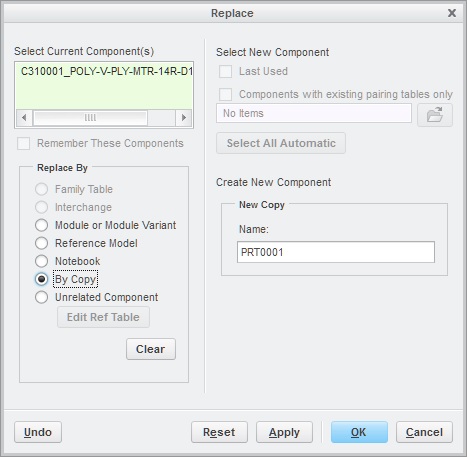
This thread is inactive and closed by the PTC Community Management Team. If you would like to provide a reply and re-open this thread, please notify the moderator and reference the thread. You may also use "Start a topic" button to ask a new question. Please be sure to include what version of the PTC product you are using so another community member knowledgeable about your version may be able to assist.
- Labels:
-
Assembly Design
- Mark as New
- Bookmark
- Subscribe
- Mute
- Subscribe to RSS Feed
- Permalink
- Notify Moderator
Hi,
I tested Replace > By Copy command, too and consulted its behaviour with PTC Support.
When you use this command then Creo Parametric:
- saves PRT0001.prt into parent directory of C310001_*.prt model ... this is OK
- saves PRT0001.drw into current working directory ... this is confusing current behaviour of Creo 2.0, which is correct according to PTC Support and R&D
MH
Martin Hanák
- Mark as New
- Bookmark
- Subscribe
- Mute
- Subscribe to RSS Feed
- Permalink
- Notify Moderator
hi martin,
I am using creo 3.0
I found that the new part saves as you said (in parent dir. of replaced part)
but still the drawing doesn't saves either in current working dir. or parent dir.
pl. note, I am having full control in both dir.
- Mark as New
- Bookmark
- Subscribe
- Mute
- Subscribe to RSS Feed
- Permalink
- Notify Moderator
Hi,
I tested Creo 3.0 M070 and it works the same way as Creo 2.0.
I uploaded test data and info inside Word document. You can use it to find solution.
MH
Martin Hanák
- Mark as New
- Bookmark
- Subscribe
- Mute
- Subscribe to RSS Feed
- Permalink
- Notify Moderator
I think the drawing has to be the same name.
I always default to the basic method: copy model and drawing to a temp folder; bring them both up with clean memory; rename the model; rename the drawing; save each (just because); close and clear memory. Move the new files back to the folder they belong in and go on as if nothing ever happened.
- Mark as New
- Bookmark
- Subscribe
- Mute
- Subscribe to RSS Feed
- Permalink
- Notify Moderator
... and no need to use all caps in the community; thanx





