- Community
- Creo+ and Creo Parametric
- 3D Part & Assembly Design
- Re: Help with dimension decimal places
- Subscribe to RSS Feed
- Mark Topic as New
- Mark Topic as Read
- Float this Topic for Current User
- Bookmark
- Subscribe
- Mute
- Printer Friendly Page
Help with dimension decimal places
- Mark as New
- Bookmark
- Subscribe
- Mute
- Subscribe to RSS Feed
- Permalink
- Notify Moderator
Help with dimension decimal places
Creo2 M140... I am having a problem finding a way to display only 3 decimal places in the model. Right now it is coming in as 12 decimal places. I have changed the default_dec_places to a value of 3 with no luck. I also tried the method of changing the dual_dimensioning to secondary with the dual_digits_diff set to -1. Still no luck. Help would be greatly appreciated.
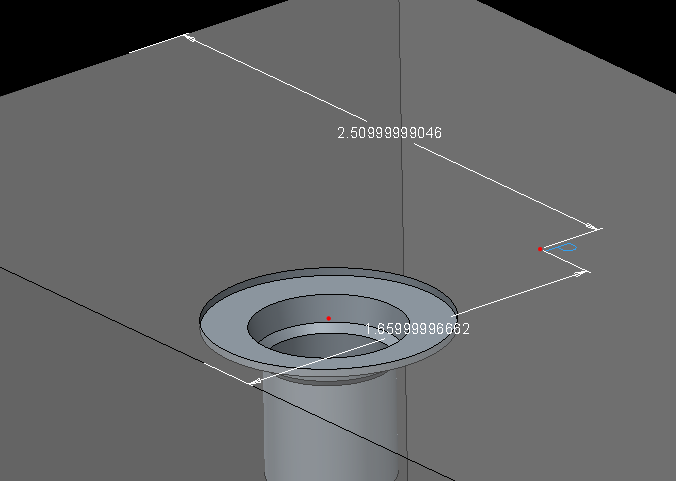
Solved! Go to Solution.
- Labels:
-
2D Drawing
Accepted Solutions
- Mark as New
- Bookmark
- Subscribe
- Mute
- Subscribe to RSS Feed
- Permalink
- Notify Moderator
Adding the config.pro option round_prewf5_displayed_dim_val to round all appears to have solved my problem.
- Mark as New
- Bookmark
- Subscribe
- Mute
- Subscribe to RSS Feed
- Permalink
- Notify Moderator
I have come across this too, but haven't found a reliable fix yet. I have had several instances where I get it looking right, save & check in only for it to be wrong again the next time you access the drawing. Even the Creo View representation that is published by Windchill when the drawing is checked in will be wrong.
The only workaround I have is to delete and recreate the dimension, but this isn't really acceptable - if the dim is used anywhere else (relation, family table, in the text of a note, etc) you have to replace it there also.
I too would be interested to hear if anyone does have a good solution to this - it is very frustrating.
Dave
- Mark as New
- Bookmark
- Subscribe
- Mute
- Subscribe to RSS Feed
- Permalink
- Notify Moderator
I am on M100 and my new dimensions come in at 3 decimal places with default_dec_places set to 3.
What does the properties for those dimensions show, 3 or 12 decimal places?
- Mark as New
- Bookmark
- Subscribe
- Mute
- Subscribe to RSS Feed
- Permalink
- Notify Moderator
I wonder if M140 introduced a bug.
You might check with customer service by submitting a support case with this question.
If the behavior is new, then they probably already have something logged.
There are two reasons this can happen that I can think of;
1. the round dimension value checkbox (dim property) is not enabled by default.
2. the decimal places is set to 12 when the dimension is created.
Setting decimal places only affects new dimensions.
You can change the properties of the dimensions to whatever you need, but include the round dimension value so the noise* is rounded properly.
* Noise is where the system insists that the value is n.n(-1)9999999999999
ps: a quick place to check settings...
- Mark as New
- Bookmark
- Subscribe
- Mute
- Subscribe to RSS Feed
- Permalink
- Notify Moderator
Ok, this is very odd. Below is a series of screen shots. The dimension properties are taken from the same node. As you can see the 1.39... is set at 12 decimal places and the 2.25 is set at 2 decimal places and both have the default box checked. Same node on the same part. The 1.39... is a horizontal dim and the 2.25 is the vertical dim. Below these are shots of my sketcher preferences and config pro setting. It seems like there is a conflict somewhere.
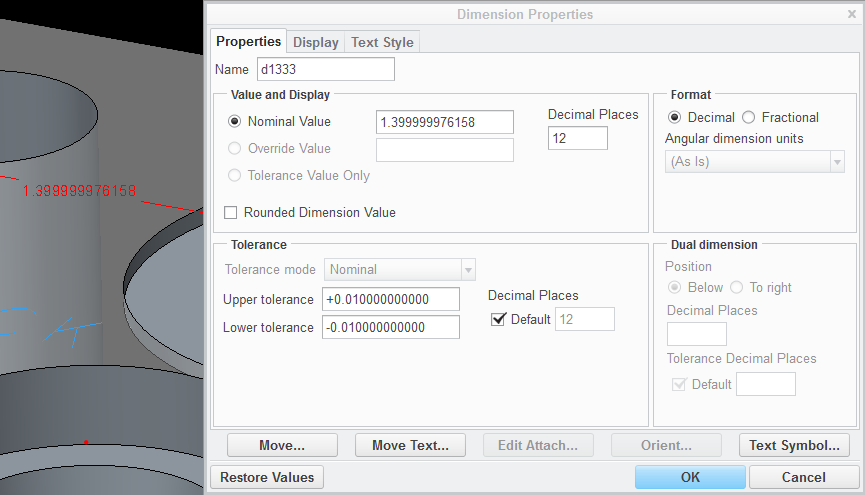
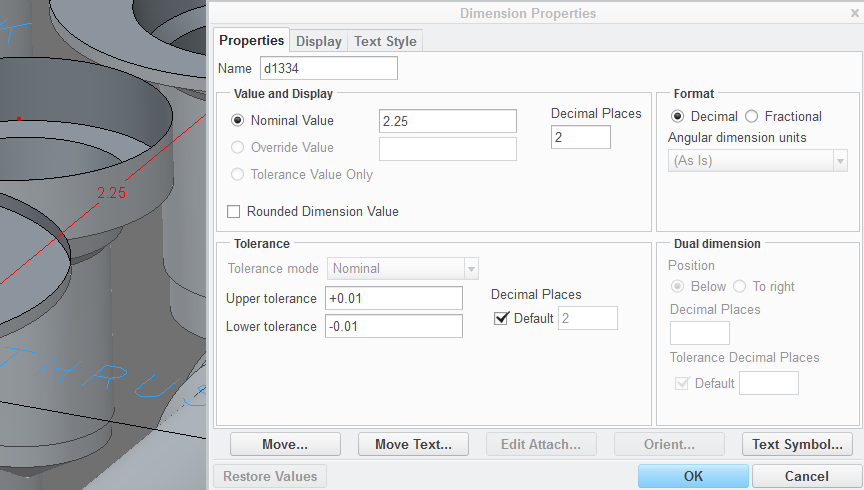
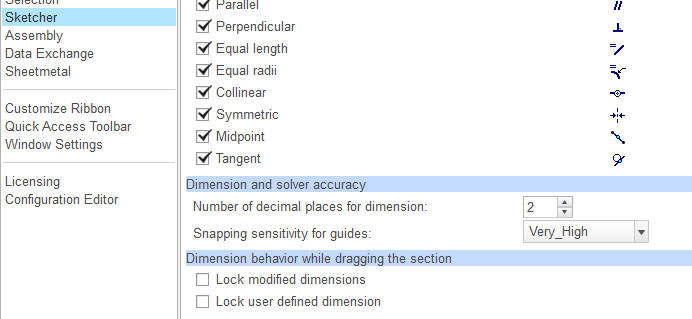
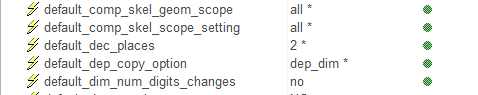
- Mark as New
- Bookmark
- Subscribe
- Mute
- Subscribe to RSS Feed
- Permalink
- Notify Moderator
That was the last part of my comment... Creo loves to give itself an edge by taking away .00000000001 from a value so it seems to avoid coincidence... or whatever reason it can't manage absolute values.
But for some reason, your rounded dimension value checkbox is turned off. I am not sure if there is a config.pro setting for this. It could have come from a legacy start part or something. But yes, you will find a lot of dimensions not quite hit that rounded number when creating geometry. Some just toggle on their own regardless of what you input. Somehow the software considers this "noise".
Never the less, without the rounded dimension value checked, the decimal places will be whatever the real value is.
Personally I keep all values to 4 places and in a drawing, I change them to 2 or 3 . This lets me use fractional values and confirm their true data in the system, and I make the determination required on the drawing. .1875, for instance is a real value for 3/16. I can determine if I want the drawing to show .188 and if I want to update the value to .188 or let is remain .1875 in the model to show intent. It's a tightrope, but this is the best for my way of working.
- Mark as New
- Bookmark
- Subscribe
- Mute
- Subscribe to RSS Feed
- Permalink
- Notify Moderator
This happens occasionally. Not just Creo, but also in past.
When it does I find I need to re-define sketch, re-dimension sketch, and/or constrain, and as habit trim-to-corners all entities.
- Mark as New
- Bookmark
- Subscribe
- Mute
- Subscribe to RSS Feed
- Permalink
- Notify Moderator
Adding the config.pro option round_prewf5_displayed_dim_val to round all appears to have solved my problem.
- Mark as New
- Bookmark
- Subscribe
- Mute
- Subscribe to RSS Feed
- Permalink
- Notify Moderator
Thanks for reporting that back, I will set this also and see if it helps. We only see this issue in a very small percentage of dimensions and I think all the instances would have been on components that were created before we moved to Creo (WF4 or earlier). With the Creo created parts, the Rounded Dimension Value is always ticked,
David
- Mark as New
- Bookmark
- Subscribe
- Mute
- Subscribe to RSS Feed
- Permalink
- Notify Moderator
I tried changing the config.pro as described and it didn't work for me... dimensions still show up with 12 decimal places and I am unable to edit the number of decimal places. I am using Creo 3





