- Community
- Creo+ and Creo Parametric
- 3D Part & Assembly Design
- Help with dustpan again
- Subscribe to RSS Feed
- Mark Topic as New
- Mark Topic as Read
- Float this Topic for Current User
- Bookmark
- Subscribe
- Mute
- Printer Friendly Page
Help with dustpan again
- Mark as New
- Bookmark
- Subscribe
- Mute
- Subscribe to RSS Feed
- Permalink
- Notify Moderator
Help with dustpan again
Hello again, I need help creating a lip along the upper curve of the dustpan as shown in the attached photo. I also need help creating a pattern along the same curve for a specific length. I need spikes or pyramids along the curve, and would like to learn how to make them with the pattern tool, as it seems like the easiest way to get them all to be the same dimensions. Any help would be appreciated.
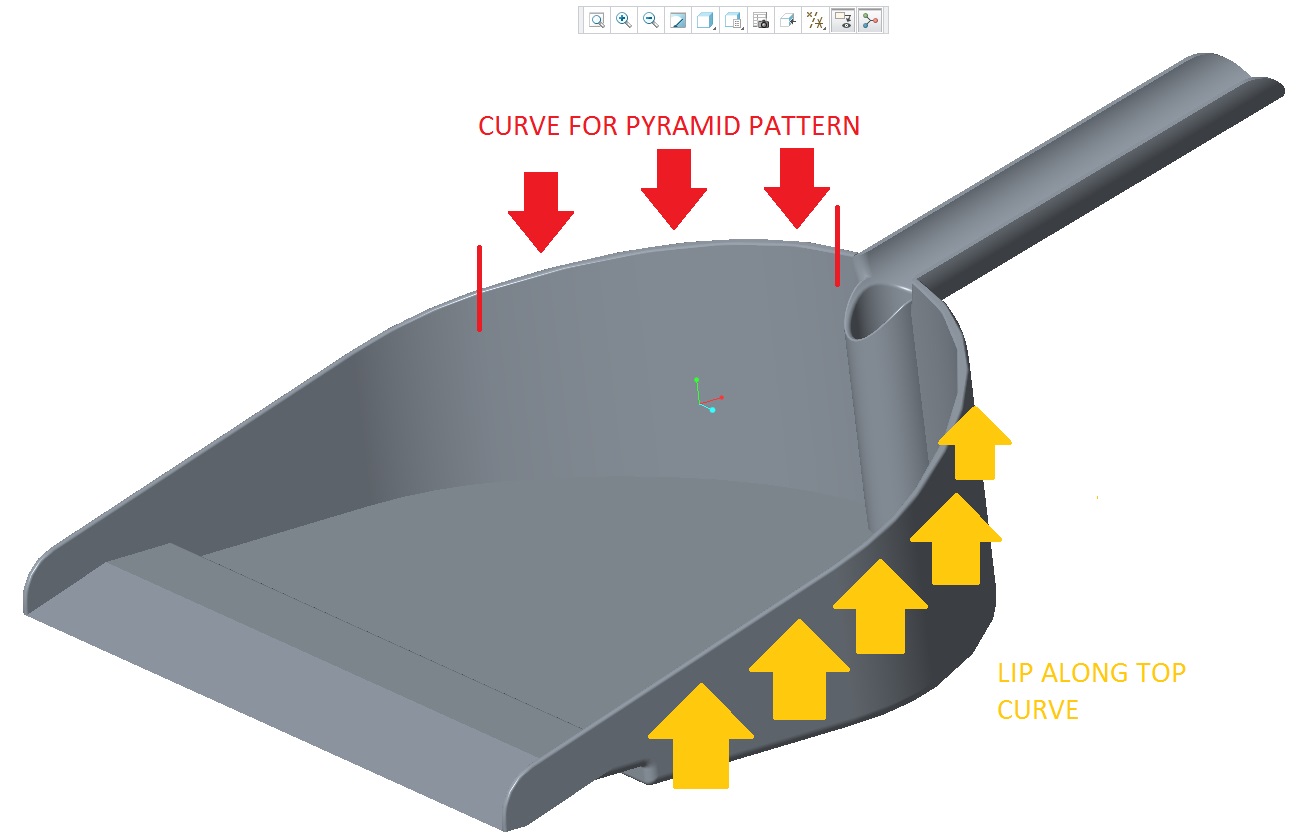
The spikes are shown below:

This thread is inactive and closed by the PTC Community Management Team. If you would like to provide a reply and re-open this thread, please notify the moderator and reference the thread. You may also use "Start a topic" button to ask a new question. Please be sure to include what version of the PTC product you are using so another community member knowledgeable about your version may be able to assist.
- Labels:
-
General
- Mark as New
- Bookmark
- Subscribe
- Mute
- Subscribe to RSS Feed
- Permalink
- Notify Moderator
Hi, i have made this model, it is by no means perfect, but it may give you a possible solution with a bit of fine tuning.
Good luck
John
- Mark as New
- Bookmark
- Subscribe
- Mute
- Subscribe to RSS Feed
- Permalink
- Notify Moderator
If top edge of pan is on one plane, create a plane below the lip where you want the transition and create a draft using the plane as the hinge and split plane drafting only the top portion. Add rounds.
There is always more to learn in Creo.





