Community Tip - Have a PTC product question you need answered fast? Chances are someone has asked it before. Learn about the community search. X
- Subscribe to RSS Feed
- Mark Topic as New
- Mark Topic as Read
- Float this Topic for Current User
- Bookmark
- Subscribe
- Mute
- Printer Friendly Page
Help
- Mark as New
- Bookmark
- Subscribe
- Mute
- Subscribe to RSS Feed
- Permalink
- Notify Moderator
Help
I need help, i am having hard time to answer this question: PRINT OUT RELATION.
* Create a simple block with height of 100, width of 200, and depth of 100 (Which i was able to do)
Then add a hole of 10 diameter that is 50 from left side and 25 down from top ( Which i did)
Create a simple relation that will maintain this 1/4 height and 1/4 width distance from left corner no matter what the overall size (Which i did)
This is what i am having hard time:
Rename dimension symbols to logical names, and print out relation and PDF model
- Labels:
-
2D Drawing
- Mark as New
- Bookmark
- Subscribe
- Mute
- Subscribe to RSS Feed
- Permalink
- Notify Moderator
You can rename dimension symbols if you right click on the dimension and select properties.
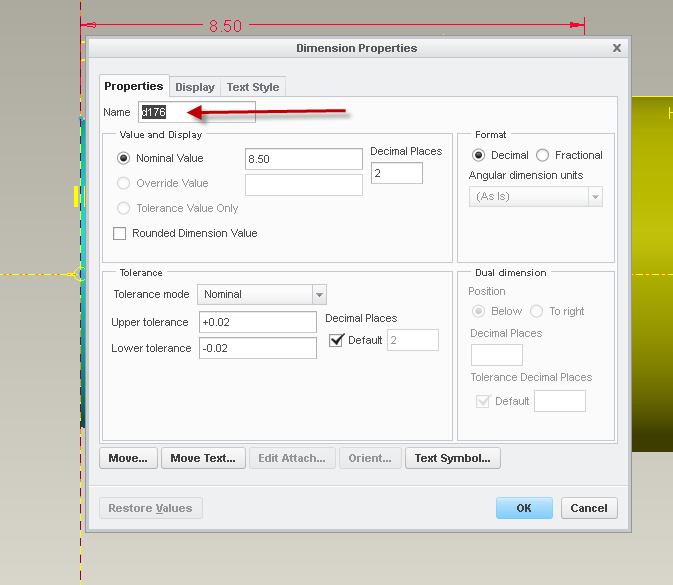
Not sure about printing relations other than using copy and paste in to a text editor or printing a screenshot of the relations editor.
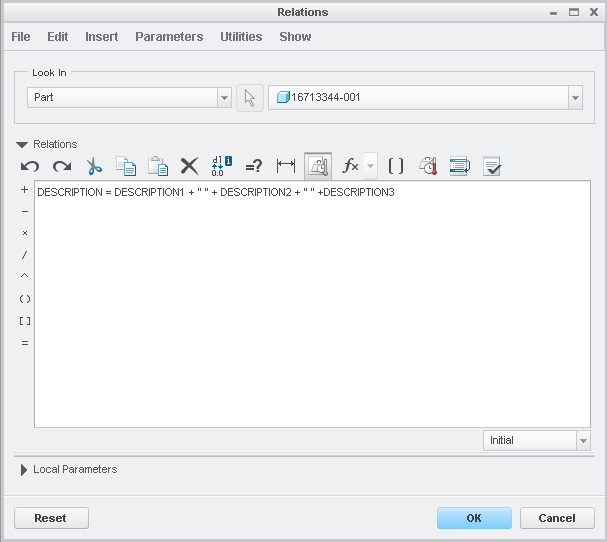
- Mark as New
- Bookmark
- Subscribe
- Mute
- Subscribe to RSS Feed
- Permalink
- Notify Moderator
Hi,
see relations defined in attached part.
MH
Martin Hanák
- Mark as New
- Bookmark
- Subscribe
- Mute
- Subscribe to RSS Feed
- Permalink
- Notify Moderator
Hi Martin,
Thanks for your response, but i am using a student version which is not allowing me to open up the file you posted. Is there anything you can do about it?
Thanks
- Mark as New
- Bookmark
- Subscribe
- Mute
- Subscribe to RSS Feed
- Permalink
- Notify Moderator
Hi,
try attached part created on CR3 M100. Unzip file, the file is inside archive.
MH
Martin Hanák
- Mark as New
- Bookmark
- Subscribe
- Mute
- Subscribe to RSS Feed
- Permalink
- Notify Moderator
If this is a student and this is honmework. do a little investigation on your own. We are not here to answer your school project issues.





