Community Tip - When posting, your subject should be specific and summarize your question. Here are some additional tips on asking a great question. X
- Subscribe to RSS Feed
- Mark Topic as New
- Mark Topic as Read
- Float this Topic for Current User
- Bookmark
- Subscribe
- Mute
- Printer Friendly Page
Help......
- Mark as New
- Bookmark
- Subscribe
- Mute
- Subscribe to RSS Feed
- Permalink
- Notify Moderator
Help......
Good morning, I would like to know how to get my project to be able to rotate lighter because when I open assembly with several components it is heavy to move, eg fast Solidworks has a command Chamdo (featherweight) al the parts are lighter and all details of all components, it has the Creo 2.0????
This thread is inactive and closed by the PTC Community Management Team. If you would like to provide a reply and re-open this thread, please notify the moderator and reference the thread. You may also use "Start a topic" button to ask a new question. Please be sure to include what version of the PTC product you are using so another community member knowledgeable about your version may be able to assist.
- Labels:
-
Assembly Design
- Tags:
- creo_elements_pro
- Mark as New
- Bookmark
- Subscribe
- Mute
- Subscribe to RSS Feed
- Permalink
- Notify Moderator
Olá André,
Experimenta isto: Vai a FILE -> Options -> Model Display e experimenta definir as configurações como mostrado abaixo.
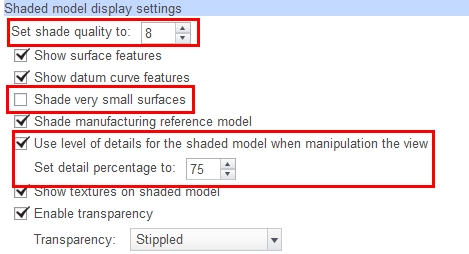
- Mark as New
- Bookmark
- Subscribe
- Mute
- Subscribe to RSS Feed
- Permalink
- Notify Moderator
Muito obrigado, melhorou, tem como melhorar mais se eu altera os 75% para mais???????
- Mark as New
- Bookmark
- Subscribe
- Mute
- Subscribe to RSS Feed
- Permalink
- Notify Moderator
Sim André mas normalmente tudo o que é redondo vai ficar mais quadrado ao rodar. Experimenta até aos 50%.
- Mark as New
- Bookmark
- Subscribe
- Mute
- Subscribe to RSS Feed
- Permalink
- Notify Moderator
Ok, no caso isso também tem no WF4 pois estamos ainda neste momento no WF4 e estamos migrando para o Creo.
grato....





