Community Tip - Did you get called away in the middle of writing a post? Don't worry you can find your unfinished post later in the Drafts section of your profile page. X
- Community
- Creo+ and Creo Parametric
- 3D Part & Assembly Design
- Re: Hidden lines in a drawing view
- Subscribe to RSS Feed
- Mark Topic as New
- Mark Topic as Read
- Float this Topic for Current User
- Bookmark
- Subscribe
- Mute
- Printer Friendly Page
Hidden lines in a drawing view
- Mark as New
- Bookmark
- Subscribe
- Mute
- Subscribe to RSS Feed
- Permalink
- Notify Moderator
Hidden lines in a drawing view
Hi all,
is it possible to change the line style of hidden lines in a drawing view? i have a drawing view where i want some hidden lines to appear as a solid line & not dotted/dashed as would be the norm for hidden lines. I have been searching for an answer, but as yet, nothing. Can this even be done?
Thank you in advance
John
This thread is inactive and closed by the PTC Community Management Team. If you would like to provide a reply and re-open this thread, please notify the moderator and reference the thread. You may also use "Start a topic" button to ask a new question. Please be sure to include what version of the PTC product you are using so another community member knowledgeable about your version may be able to assist.
- Labels:
-
2D Drawing
- Mark as New
- Bookmark
- Subscribe
- Mute
- Subscribe to RSS Feed
- Permalink
- Notify Moderator
I think that you are looking for edge display. In WF 5.0 it is on the layout tab in the format box. After clicking on it you get the following menu:
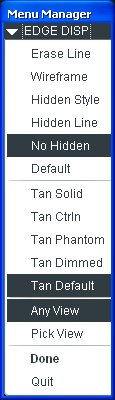
You would then select the display mode desired and then select the edges of the model to which you want to apply the style. It is also available in earlier versions; it is under View>Drawing Display>Edge Display.
Hope this helps you out.
-Greg
- Mark as New
- Bookmark
- Subscribe
- Mute
- Subscribe to RSS Feed
- Permalink
- Notify Moderator
Thank you for the reply Gregory. Yes, that works for edges, but not for sketches. The hidden lines i am trying to show as solid lines are in fact sketched text, & this approach does not appear to work. Any ideas?
Regards
John
- Mark as New
- Bookmark
- Subscribe
- Mute
- Subscribe to RSS Feed
- Permalink
- Notify Moderator
Have you tried to change the line style in the part model. Highlight the sketch RMB>Properties. There you can set the line style for the sketch to geometry if that is what you are looking for. Seems to work here in WF5.0.
Hope this helps.
-Greg
- Mark as New
- Bookmark
- Subscribe
- Mute
- Subscribe to RSS Feed
- Permalink
- Notify Moderator
yes, that worked in the model, but when i try to change the line style in the drawing, the lines are still treated as a sketch & not edges that can be changed using edge/display. a different approach is required i think. thank you for your help Gregory.
Regards
John





