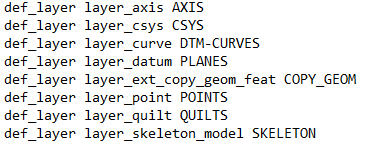Community Tip - Learn all about the Community Ranking System, a fun gamification element of the PTC Community. X
- Community
- Creo+ and Creo Parametric
- 3D Part & Assembly Design
- Re: Hide lines in layer
- Subscribe to RSS Feed
- Mark Topic as New
- Mark Topic as Read
- Float this Topic for Current User
- Bookmark
- Subscribe
- Mute
- Printer Friendly Page
Hide lines in layer
- Mark as New
- Bookmark
- Subscribe
- Mute
- Subscribe to RSS Feed
- Permalink
- Notify Moderator
Hide lines in layer
Hi,
Can somebody tell me how I can add layers to the default-layers so that I don't have to create this layer again and again in every single part/assembly?
Thanks,
Maik
- Labels:
-
Assembly Design
- Mark as New
- Bookmark
- Subscribe
- Mute
- Subscribe to RSS Feed
- Permalink
- Notify Moderator
You need to update your templates to include all of the layers you need.
The other option would be to save a configuration file of the layers. You can then open the configuration file to add the layers to your file.
There is always more to learn in Creo.
- Mark as New
- Bookmark
- Subscribe
- Mute
- Subscribe to RSS Feed
- Permalink
- Notify Moderator
- Mark as New
- Bookmark
- Subscribe
- Mute
- Subscribe to RSS Feed
- Permalink
- Notify Moderator
I would echo with @kdirth and @Tdaugherty and in addition to mentioned options you can use ModelCHECK to make sure that layers are as per defined templates.
Check details at CS208032
- Mark as New
- Bookmark
- Subscribe
- Mute
- Subscribe to RSS Feed
- Permalink
- Notify Moderator
Thanks for your help.
I've modified the templates and it works. It only seems that parts that already exist don't have those layers inside.
I added this line to the config-pro-file:
def_layer layer_curve DTM-CURVES
... and created a new part and assembly, but there doesn't seem to be a layer called DTM-CURVES in the layer-tree. What am I doing wrong ?
Thanks,
Maik
- Mark as New
- Bookmark
- Subscribe
- Mute
- Subscribe to RSS Feed
- Permalink
- Notify Moderator
@MaikTheBike wrote:
Thanks for your help.
I've modified the templates and it works. It only seems that parts that already exist don't have those layers inside.
I added this line to the config-pro-file:
def_layer layer_curve DTM-CURVES
... and created a new part and assembly, but there doesn't seem to be a layer called DTM-CURVES in the layer-tree. What am I doing wrong ?
Thanks,
Maik
Hi,
Creo creates DTM-CURVES layer automatically when you add new curve into your model.
Martin Hanák
- Mark as New
- Bookmark
- Subscribe
- Mute
- Subscribe to RSS Feed
- Permalink
- Notify Moderator
Thanks Martin,
You are right. When I create a new sketch the new layer DTM-CURVES is created.
But when I open an assembly that already contains sketches this layer doesn't exist.
Is it possible to make this layer associative so that every curve created in the past is added to this layer as well ?
- Mark as New
- Bookmark
- Subscribe
- Mute
- Subscribe to RSS Feed
- Permalink
- Notify Moderator
@MaikTheBike wrote:
Thanks Martin,
You are right. When I create a new sketch the new layer DTM-CURVES is created.
But when I open an assembly that already contains sketches this layer doesn't exist.
Is it possible to make this layer associative so that every curve created in the past is added to this layer as well ?
Hi,
if you need to add associative layer into old models then you have to add layer defined by rule into every single model. This means you have to open all old models, "repair" them and save them.
Martin Hanák