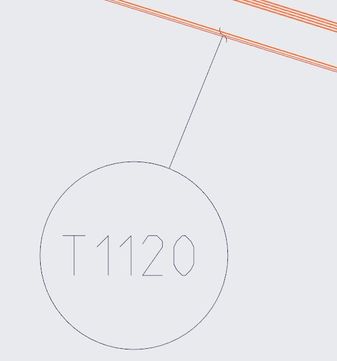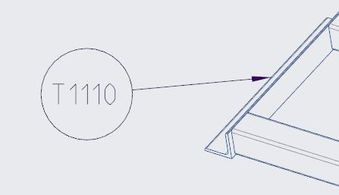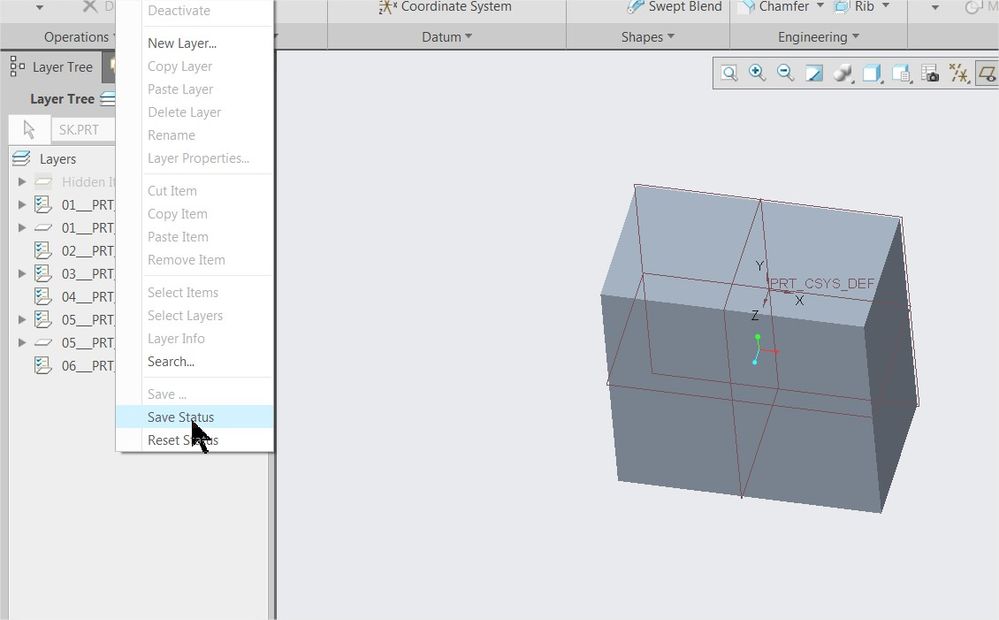Community Tip - You can subscribe to a forum, label or individual post and receive email notifications when someone posts a new topic or reply. Learn more! X
- Community
- Creo+ and Creo Parametric
- 3D Part & Assembly Design
- Hide sketches and default arrow style
- Subscribe to RSS Feed
- Mark Topic as New
- Mark Topic as Read
- Float this Topic for Current User
- Bookmark
- Subscribe
- Mute
- Printer Friendly Page
Hide sketches and default arrow style
- Mark as New
- Bookmark
- Subscribe
- Mute
- Subscribe to RSS Feed
- Permalink
- Notify Moderator
Hide sketches and default arrow style
Hi,
I have two questions:
1. I have created a sketch and used it to create tubes with the AFX-module. Then I hid the sketch with the score through eye-symbol and the lines weren't visible anymore. The problem started when I save the assembly and reopen it. Then all the Lines of the sketches are visible again and I have to hide them again. Is there a configuration to hide the lines/sketches permanently ?
2. How is it possible to define the default arrow style in Creo ? When I create balloons (with a BOM) the arrows look like this:
But I want them to look like that per default:
Thanks a lot,
Maik
- Mark as New
- Bookmark
- Subscribe
- Mute
- Subscribe to RSS Feed
- Permalink
- Notify Moderator
@MaikTheBike wrote:
Hi,
I have two questions:
1. I have created a sketch and used it to create tubes with the AFX-module. Then I hid the sketch with the score through eye-symbol and the lines weren't visible anymore. The problem started when I save the assembly and reopen it. Then all the Lines of the sketches are visible again and I have to hide them again. Is there a configuration to hide the lines/sketches permanently ?
2. How is it possible to define the default arrow style in Creo ? When I create balloons (with a BOM) the arrows look like this:
But I want them to look like that per default:
Thanks a lot,
Maik
Hi,
1.] you have to save layer status
2.] set following detail options properly
default_leader_arrow_style
def_bom_balloons_edge_att_sym
def_bom_balloons_surf_att_sym
Martin Hanák
- Mark as New
- Bookmark
- Subscribe
- Mute
- Subscribe to RSS Feed
- Permalink
- Notify Moderator
1. As Martin said, after you hide the sketch with the eye symbol, you have to go to the layer tree:
and then, right click and choose 'Save Status':
- Mark as New
- Bookmark
- Subscribe
- Mute
- Subscribe to RSS Feed
- Permalink
- Notify Moderator
Thanks for your help. It works perfectly.![]()