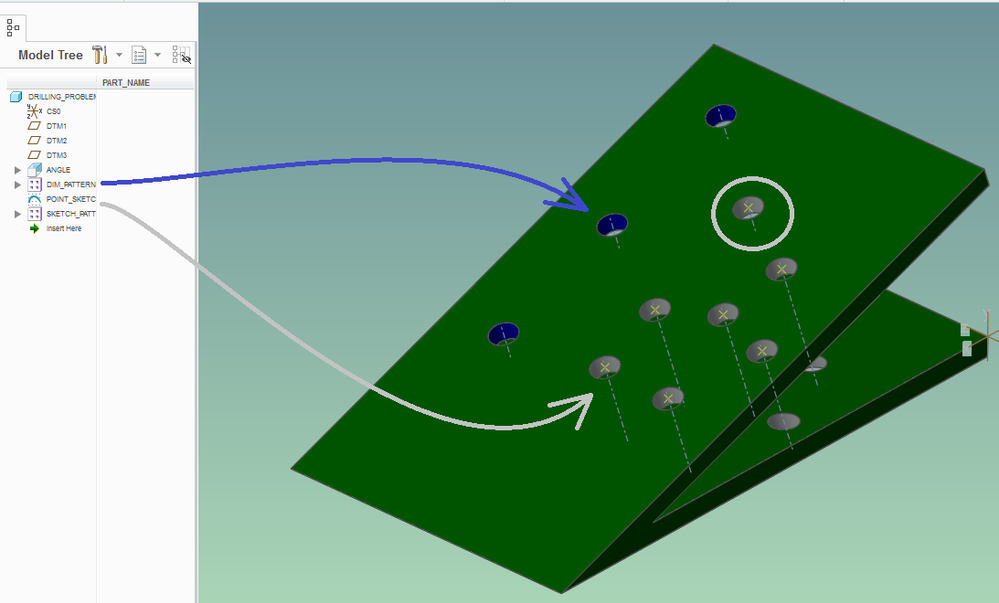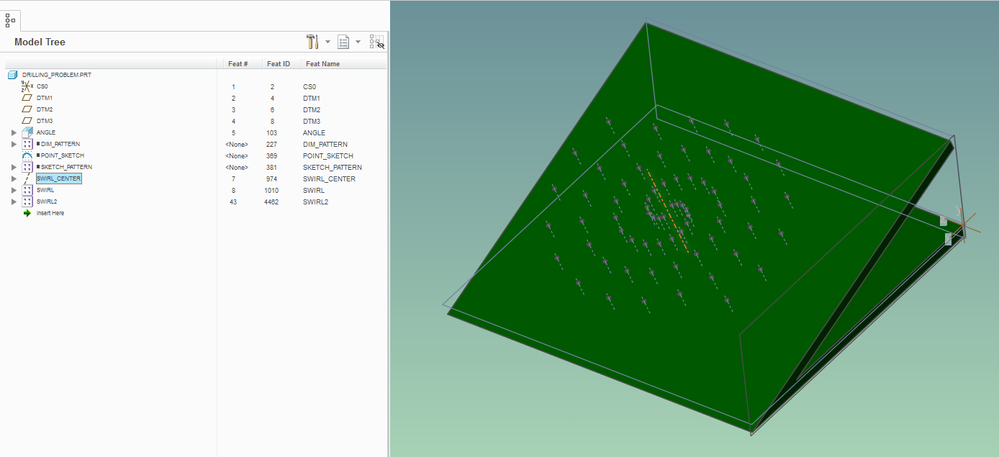- Community
- Creo+ and Creo Parametric
- 3D Part & Assembly Design
- Hole pattern problem with angular surfaces
- Subscribe to RSS Feed
- Mark Topic as New
- Mark Topic as Read
- Float this Topic for Current User
- Bookmark
- Subscribe
- Mute
- Printer Friendly Page
Hole pattern problem with angular surfaces
- Mark as New
- Bookmark
- Subscribe
- Mute
- Subscribe to RSS Feed
- Permalink
- Notify Moderator
Hole pattern problem with angular surfaces
Hi everyone,
I have a problem which I do not really understand, someone might have a clue why is this happening.
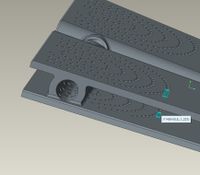
I placed a hole pattern on an angular surface and I set the first hole to be drilled until the indicated surface.
Intrestingly, that the pattern picked up the first hole's depth instead of recalculating it each time and it ended up drilling under the target surface where the original drilled surface is lower and it did not reach the target surface where the original is higher.
Is there a sollution to this problem, or is it a bug and should be reported?
Thanks,
Mate Glazer
- Labels:
-
Assembly Design
- Mark as New
- Bookmark
- Subscribe
- Mute
- Subscribe to RSS Feed
- Permalink
- Notify Moderator
Please clarify: from your screenshots, it looks like you found a way of generating the correct geometry. So is the problem that you wish to do this in a different way (with the up-to-surface depth method) ?
Also, in the case of the overdrilling/underdrilling - what kind of pattern did you use?
- Mark as New
- Bookmark
- Subscribe
- Mute
- Subscribe to RSS Feed
- Permalink
- Notify Moderator
Hello Psobejko,
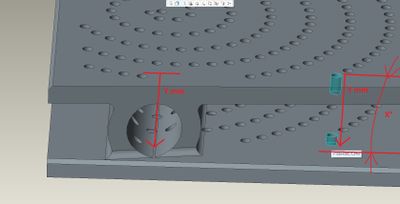
So I have to surfaces, whose have an X degree between them. I wanted to create a swirl patter which goes through the top surface and ends, at the bottom one. The pattern started around the hole between the to surfaces (left "Y mm" indication). where the distance between the two surfaces is Y. Since the base hole of the pattern is drilled until the bottom surface, it is all right. My problem is that the hole what I've highlighted on the right, have the same depth (Y). But if I patterened a hole until a surface, why is it possible for the hole to go through that exact surface in the pattern. What I've figured out, the pattern calculates the base hole's depth and uses that along the pattern, insted of recalculating it in each case ( with each pattern member).
As far as I see it is more like a bug in the program, than something that is purpously programmed into it.
I would glad to hear your thougths regarding this problem, thank you in advance!
- Mark as New
- Bookmark
- Subscribe
- Mute
- Subscribe to RSS Feed
- Permalink
- Notify Moderator
Yes, it seems you are right - there is a bug in the patterning function - for me - in Creo 3.0 (M120).
For the dimension-based pattern, all instances of hole features obey the "up to surface" depth condition.
Sketched patterns, or point patterns, on the other hand, simply copy the geometry developed for the pattern leader:
Note the length of the axes of the generated patterned hole features.
Gray holes (sketched point pattern) go through the bottom surface, even though the pattern leader (circled) was specified to be extruded up to the bottom surface.
In the dimension based pattern (blue), each instance is evaluated and blue holes do not go through the bottom surface.
PTC should definitely fix this.
If you want a swirl pattern, it's very easy to define by creating a hole radially placed from an axis (the center of the swirl):