Community Tip - Did you know you can set a signature that will be added to all your posts? Set it here! X
- Community
- Creo+ and Creo Parametric
- 3D Part & Assembly Design
- How can I open a previous version drawing with cor...
- Subscribe to RSS Feed
- Mark Topic as New
- Mark Topic as Read
- Float this Topic for Current User
- Bookmark
- Subscribe
- Mute
- Printer Friendly Page
How can I open a previous version drawing with corresponding assembly model and parts?
- Mark as New
- Bookmark
- Subscribe
- Mute
- Subscribe to RSS Feed
- Permalink
- Notify Moderator
How can I open a previous version drawing with corresponding assembly model and parts?
Good afternoon:
Can anyone guide me to how I can load a previous version drawing and corresponding assembly model into workspace?
I know how to look at the history tab in the drawing information but I don't know how to open it in Creo.
When ever I try to open a previous version, the drawing updates with the latest part models.
I need the models at the version where the drawing assembly was saved, not the latest.
Creo 2.0 (M090) and Windchill PDM Essentials 10.2 (M010).
Thank you.
~Benito
This thread is inactive and closed by the PTC Community Management Team. If you would like to provide a reply and re-open this thread, please notify the moderator and reference the thread. You may also use "Start a topic" button to ask a new question. Please be sure to include what version of the PTC product you are using so another community member knowledgeable about your version may be able to assist.
- Labels:
-
Assembly Design
- Mark as New
- Bookmark
- Subscribe
- Mute
- Subscribe to RSS Feed
- Permalink
- Notify Moderator
Benito,
You need to change the dependencies settings from "Latest" to "As Stored". I am on Windchill 10.1, so hopefully the screenshot makes some sense.
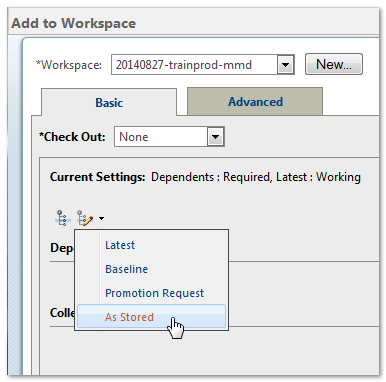
Click on the Edit Dependencies Icon and choose As Stored. In the dialog box that appears, I think you should be able to just click on the OK button.
Once you do that, just visually check to see if your dependencies have changed from Latest to As Stored.
Oh, and before you start, make sure your workspace doesn't have any later versions of the objects.
-marc





