Community Tip - Stay updated on what is happening on the PTC Community by subscribing to PTC Community Announcements. X
- Community
- Creo+ and Creo Parametric
- 3D Part & Assembly Design
- How can i have parametric annotations in my drawin...
- Subscribe to RSS Feed
- Mark Topic as New
- Mark Topic as Read
- Float this Topic for Current User
- Bookmark
- Subscribe
- Mute
- Printer Friendly Page
How can i have parametric annotations in my drawing ?
- Mark as New
- Bookmark
- Subscribe
- Mute
- Subscribe to RSS Feed
- Permalink
- Notify Moderator
How can i have parametric annotations in my drawing ?
Hi everyone, I have a question about drawing in Creo.
Basically let's suppose i have a rectangle extruded L=8 l=7 and H=B-16 (B is one of my parameters)
So if i have B=18 it means H=2 right ?
My problem is, when i want to do the drawing with the annotations, when i want to see the lenght of the extrusion, i have H=2 instead of H=B-16 (which is what i want to see).
Can someone help me ??
This thread is inactive and closed by the PTC Community Management Team. If you would like to provide a reply and re-open this thread, please notify the moderator and reference the thread. You may also use "Start a topic" button to ask a new question. Please be sure to include what version of the PTC product you are using so another community member knowledgeable about your version may be able to assist.
- Labels:
-
General
- Mark as New
- Bookmark
- Subscribe
- Mute
- Subscribe to RSS Feed
- Permalink
- Notify Moderator
No - the relations that control the part are not annotations and can't be shown instead of the dimensions.
You can make a note.
- Mark as New
- Bookmark
- Subscribe
- Mute
- Subscribe to RSS Feed
- Permalink
- Notify Moderator
Hello Safwane,
First create the extrusion
Second create a relation with the b parameter in part mode.
 d0 is the thickness
d0 is the thickness
It creates a parameter without having to do it via the parameter menu. Validate.
You can destroy the b declaration to get direct access to b in the part parameter menu.
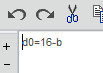
You create the drawing
The created note is like that :
&B refers to the parameter B
&d0 refers to the parameter of the feature (thickness).
Due to the relation &d0 can't be modified directly.
The thickness of the part can be changed via the drawing note (as shown previously : select the note and then select the parameter text).
The "H* (2)" text is an added text because when a parameter is added in a note, its own dimension note disapparears
or via the parameter menu in the part mode.
Hoping this could help.





