- Community
- Creo+ and Creo Parametric
- 3D Part & Assembly Design
- Re: How can you make the same style of cross hatch...
- Subscribe to RSS Feed
- Mark Topic as New
- Mark Topic as Read
- Float this Topic for Current User
- Bookmark
- Subscribe
- Mute
- Printer Friendly Page
How can you make the same style of cross hatching of a part in different drawing views?
- Mark as New
- Bookmark
- Subscribe
- Mute
- Subscribe to RSS Feed
- Permalink
- Notify Moderator
How can you make the same style of cross hatching of a part in different drawing views?
Hello, everyone!
Does anybody know how I can set the same style of cross hatching of a part in different drawing views?
Every time I make a section on a projection view of my assembly the style of cross hatching of a part is different.
So I have to change a distance and an angle of cross hatching in every view of a drawing.
By the way, why does Creo put cross hatching line on a view twice? As a result, I have to erase unnecessary lines at first and than correct cross hatching style.
I attached picture with my drawing.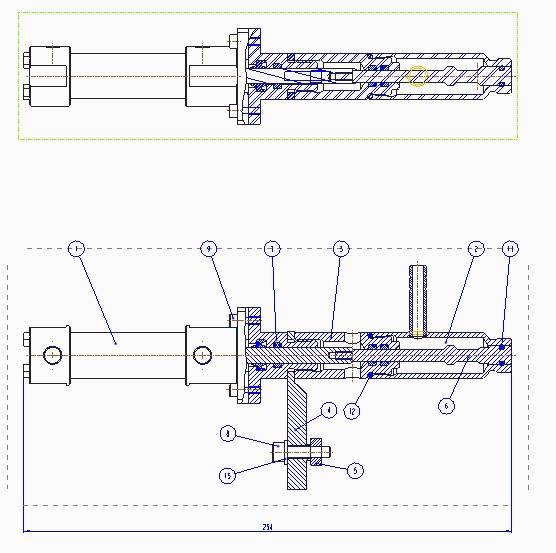
Thank you for your help,
Vladimir.
This thread is inactive and closed by the PTC Community Management Team. If you would like to provide a reply and re-open this thread, please notify the moderator and reference the thread. You may also use "Start a topic" button to ask a new question. Please be sure to include what version of the PTC product you are using so another community member knowledgeable about your version may be able to assist.
Solved! Go to Solution.
- Labels:
-
2D Drawing
Accepted Solutions
- Mark as New
- Bookmark
- Subscribe
- Mute
- Subscribe to RSS Feed
- Permalink
- Notify Moderator
Hi Vladimir...
Try setting the configuration option pro_crosshatch_dir. This can be done in your config.pro file or through the Creo configurations menu. This option allows ytou to specify a directory where you can store your saved hatching. Rather than storing your saved hatching in the local working directory, save it into a common library folder and use the pro_crosshatch_dir option to automatically point into that folder.
The next time you want to retrieve your cross hatching, you won't have to hunt around for it.
Thanks!
-Brian
- Tags:
- config option
- Mark as New
- Bookmark
- Subscribe
- Mute
- Subscribe to RSS Feed
- Permalink
- Notify Moderator
Hi Vladimir,
if you define the xhatch settings in the 3D mode, then they will also apply for new views of your drawing. Unfortunatly they don't update if you change them afterwards.
But there is also Toolkit app called SmartXhatch. With this tool you can easily set xhatch angles/spacing/etc. for all views with just a few clicks.
http://www.youtube.com/watch?v=y157GQYcj4I
feel free to cantact me at samuel@buw-soft.de
greetings
Sam
- Mark as New
- Bookmark
- Subscribe
- Mute
- Subscribe to RSS Feed
- Permalink
- Notify Moderator
Good morning!
Samuel, Kevin, thank you very much for your answers.
I tried them and I found out both of them very useful.
But there are some problems.
If you change the cross hatch settings in 3D mode you'll be able to get the same cross hatch style on different views which contain this section (which you work with in the model). But if you make another cross section on a view, you'll see that a cross hatch style of parts in this section are different from the previous.
Anyway, saving and retrieving hatch styles is a brilliant oportunity to accelerate this work.
But is there a way to make saved hatch styles accessible in other working directories?
When I changed my working directory I hadn't found them in a list of hatch styles.
Best regards, Vladimir.
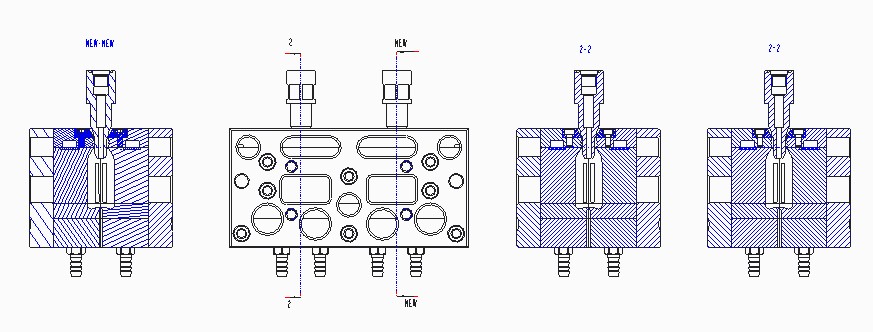
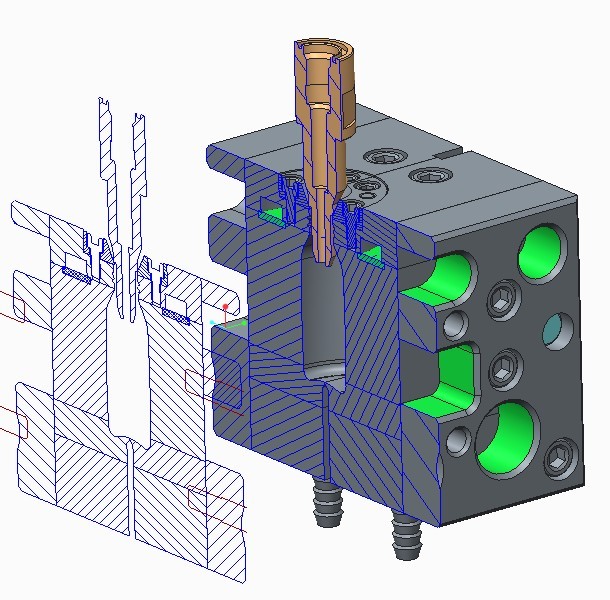
- Mark as New
- Bookmark
- Subscribe
- Mute
- Subscribe to RSS Feed
- Permalink
- Notify Moderator
Vladimir,
That's a good one. It would be very time consuming to do them one at a time. Hopefully, Samuels info will help.
Saving a hatch style and then retrieving it will save you some time if you don't find a fitting solution.
- Mark as New
- Bookmark
- Subscribe
- Mute
- Subscribe to RSS Feed
- Permalink
- Notify Moderator
Hi Vladimir...
Try setting the configuration option pro_crosshatch_dir. This can be done in your config.pro file or through the Creo configurations menu. This option allows ytou to specify a directory where you can store your saved hatching. Rather than storing your saved hatching in the local working directory, save it into a common library folder and use the pro_crosshatch_dir option to automatically point into that folder.
The next time you want to retrieve your cross hatching, you won't have to hunt around for it.
Thanks!
-Brian
- Tags:
- config option
- Mark as New
- Bookmark
- Subscribe
- Mute
- Subscribe to RSS Feed
- Permalink
- Notify Moderator
Hello, Brian!
That is a pity, but I can't make it works.
I specified a directory for my hatching as "C:\Program Files\PTC\Creo 1.0\Common Files\M010\text\crosshatch" and saved some hatch styles. But when I had chosen another working directory I didn't find them in the list.
There were just standard cross hatch styles. I cheked the configuration option pro_crosshatch_dir in the Creo configurations menu and that was correct :"C:\Program Files\PTC\Creo 1.0\Common Files\M010\text\crosshatch".
I tried to find new cross hatch style files ( *.xch format) in my folders and in the Creo folders but there weren't any. But the new cross hatch styles is still accessible in the directory where they were created .
It looks like a magic - I see a hat but where is a rabbit?
Thank you very much for your help,
Vladimir.
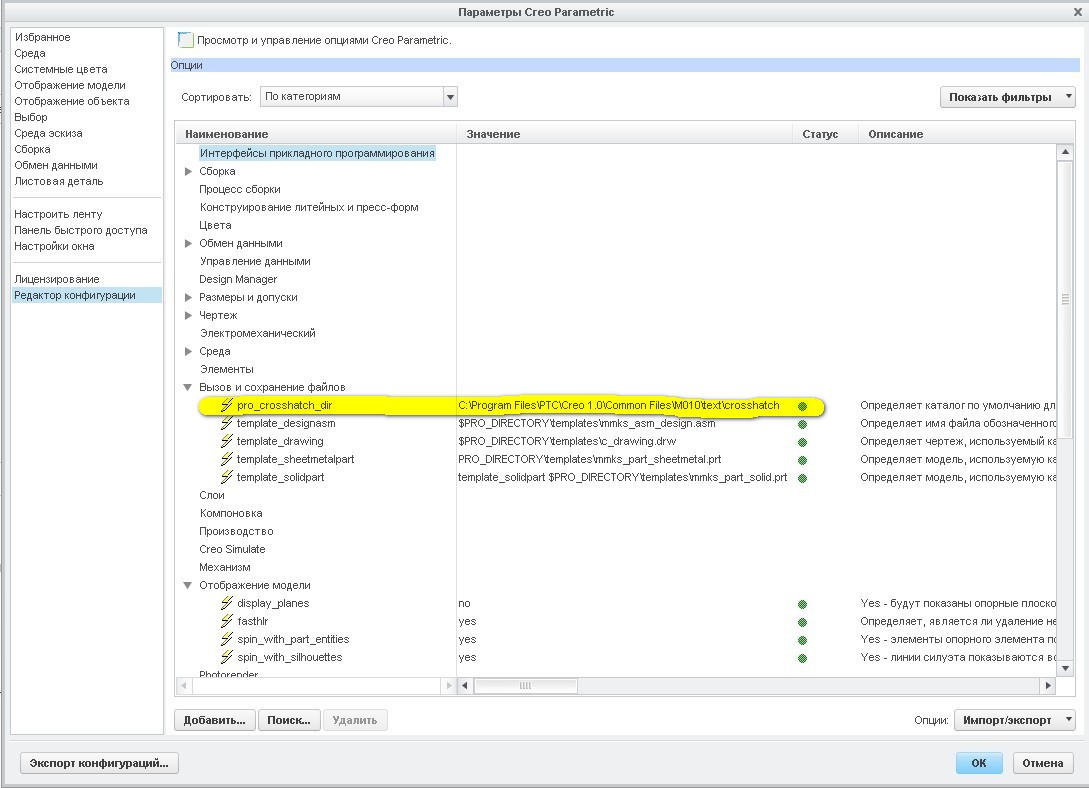
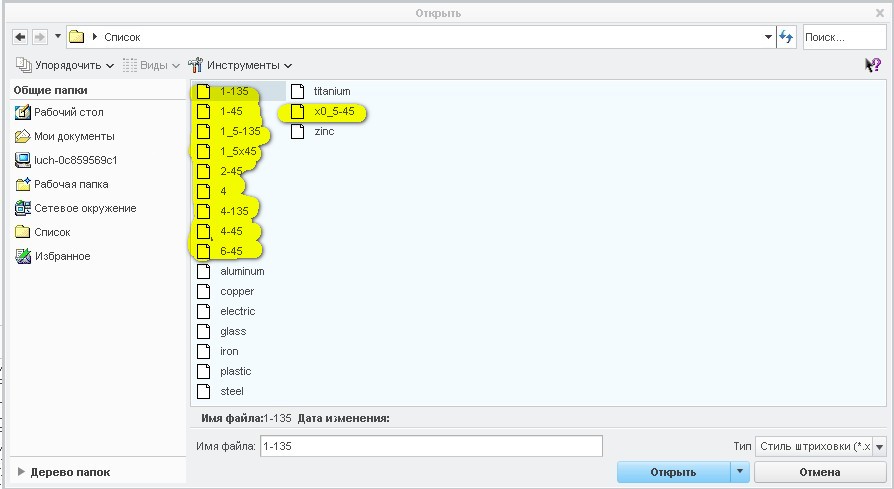
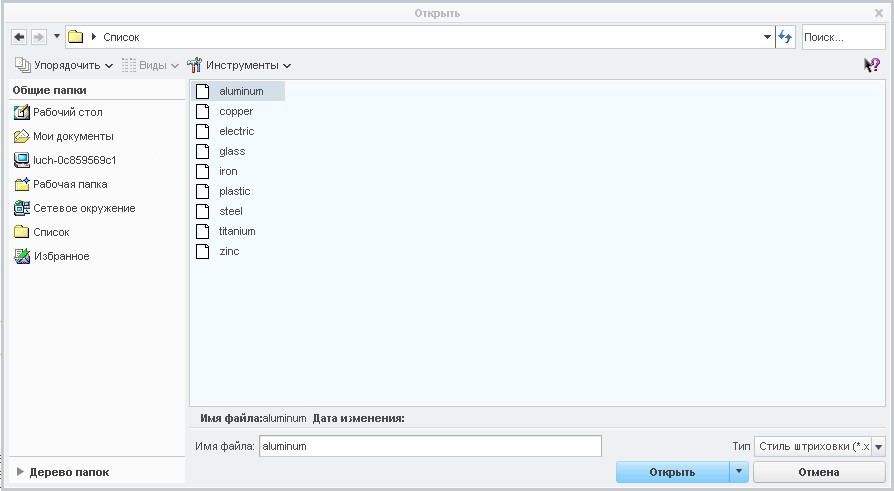
- Mark as New
- Bookmark
- Subscribe
- Mute
- Subscribe to RSS Feed
- Permalink
- Notify Moderator
Hey Vlad,
you have to put your custom xhatches in a seperate folder (example: c:\creo_config\xhatch) and set the pro_crosshach_dir option to that folder.
greetings
Sam
- Mark as New
- Bookmark
- Subscribe
- Mute
- Subscribe to RSS Feed
- Permalink
- Notify Moderator
Hello, Samuel.
Thank you very much for your help.
I managed to do it at last.
That was my fault. I thought that Creo saves automatically custom xhatches in the folder, which you defined in the configurations menu. So I was amazed when I could't find them there. Now I understand that I have to put my custom xhatches in this folder manually from the working directory.
Best regards, Vladimir.





