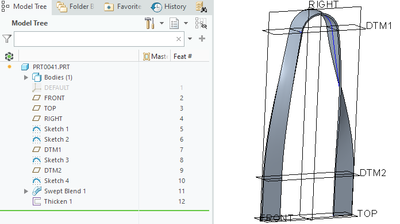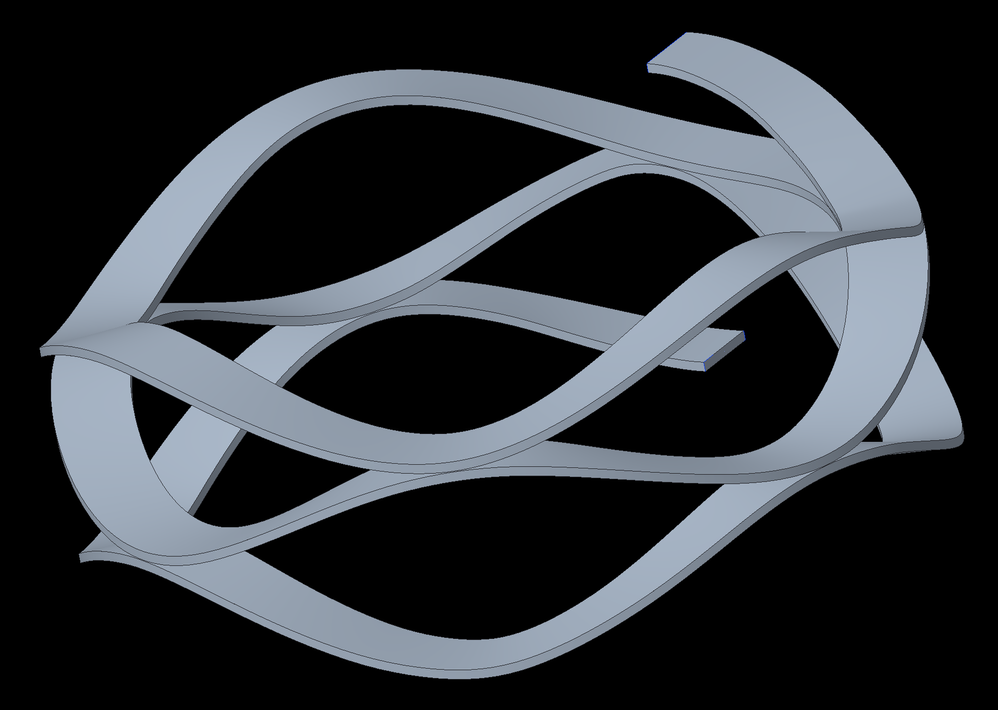- Community
- Creo+ and Creo Parametric
- 3D Part & Assembly Design
- Re: How do I Create a Bend Like This for A Handle?
- Subscribe to RSS Feed
- Mark Topic as New
- Mark Topic as Read
- Float this Topic for Current User
- Bookmark
- Subscribe
- Mute
- Printer Friendly Page
How do I Create a Bend Like This for A Handle?
- Mark as New
- Bookmark
- Subscribe
- Mute
- Subscribe to RSS Feed
- Permalink
- Notify Moderator
How do I Create a Bend Like This for A Handle?
Hi,
I am creating a design for a box inspired from a drawing. I have been trying for a few hours but have been unable to create a handle, a bend in a normal part like the one shown in the image below. I have tried tuborial bend but it has been quite confusing and unsuccessful.
There were no YouTube tutorials on this or anything in PTC university. It would be great if you could help. I have managed to do a lot but am now stuck on this.
It is meant to be a leather type material which you can imagine bending. Do not worry about the material as right now I would just like it to appear as a handle which you can grab the box with on the 3D design.
Your help would be greatly appreciated.
Best, E.
Solved! Go to Solution.
Accepted Solutions
- Mark as New
- Bookmark
- Subscribe
- Mute
- Subscribe to RSS Feed
- Permalink
- Notify Moderator
Here is the Creo 7 file.
I'm sure it could be done a bit better but I did not take time to optimize my design.
In a nut shell, with a swept blend you to place a section at each end and of the trajectory and have the option to place sections at each vertex in the trajectory. You must also control the start point in each section.
There is always more to learn in Creo.
- Mark as New
- Bookmark
- Subscribe
- Mute
- Subscribe to RSS Feed
- Permalink
- Notify Moderator
Your 2-D image is indeterminate with regards to defining a 3d shape.
If this is the handle geometry you need then a variable section sweep of a rectangle section using trajpar parameter in a sketcher relation to impart a twist (rotation along the trajectory) will yield what you need. In your section you will need to include and angle to control the clocking of the sketch and then vary this using trajpar.
Use the trajpar parameter in the sweep to control the twist along the trajectory. You can do this with relations or drive it with a graph.
You could also use the warp feature, but I would use the variable section sweep.
Involute Development, LLC
Consulting Engineers
Specialists in Creo Parametric
- Mark as New
- Bookmark
- Subscribe
- Mute
- Subscribe to RSS Feed
- Permalink
- Notify Moderator
Another option would be to use a swept blend to create as many sections as needed to control the sweep orientation.
There is always more to learn in Creo.
- Mark as New
- Bookmark
- Subscribe
- Mute
- Subscribe to RSS Feed
- Permalink
- Notify Moderator
Agreed that swept blend is probably taken to be more intuitive for most people and is easier for them to implement. Assuming the OP is new to Creo a swept blend is likely more readily reduced to practice for this exercise.
Involute Development, LLC
Consulting Engineers
Specialists in Creo Parametric
- Mark as New
- Bookmark
- Subscribe
- Mute
- Subscribe to RSS Feed
- Permalink
- Notify Moderator
Hi,
Oh wow! That is exactly what I am looking for! Could you please tell me more details on how you made this? I currently have not tried the swept blend function as I do not know what it is, I am assuming it is a combination of blend and sweep, which means, do I need to create sketches in different datum plains and then use the swept blend feature to join them together?
You seem to have 4 sketches in creo, Can I ask what you sketched that made it work like that? Apologies again as I am quite new to CREO and this is only my second part that I am making from scratch. Also, how did you use the two datum plains, DTM1 and DTM2 to create the bending trajectory of the handle?
Thank you very much for taking time out of your day to help me with this.
Best, E
- Mark as New
- Bookmark
- Subscribe
- Mute
- Subscribe to RSS Feed
- Permalink
- Notify Moderator
Here is the Creo 7 file.
I'm sure it could be done a bit better but I did not take time to optimize my design.
In a nut shell, with a swept blend you to place a section at each end and of the trajectory and have the option to place sections at each vertex in the trajectory. You must also control the start point in each section.
There is always more to learn in Creo.
- Mark as New
- Bookmark
- Subscribe
- Mute
- Subscribe to RSS Feed
- Permalink
- Notify Moderator
The only issue with a swept blend is that there may be some areas where the cross section is either a little too big or too small or distorted depending on the geometry. With a sweep, you know you always have the right cross section. Also, less features (3): Graph feature, sweep trajectory, sweep. I will agree that the blend IS easier for beginning or novice users compared to a graph driven sweep (something I was doing in March of 2000, before I think PTC knew it was possible, they certainly weren't teaching it then).
- Mark as New
- Bookmark
- Subscribe
- Mute
- Subscribe to RSS Feed
- Permalink
- Notify Moderator
I agree with tom, but the question is: Do you want it like your very crude dwg (flat ends with a well-defined twist area), or like Tom's example? If yours, then you'll need a graph to drive the twist so that the ends are tangent to the planar end sections, there being 2 distinct and different features (graph-driven sweep and 2 flat protrusions). If like Toms, you have a bit more freedom and can use 1 feature (sweep) and the twist continues the whole way though the graph feature is still needed to get tangent ends and you'll want to bias the graph a little to get the twist mostly at the top.
- Mark as New
- Bookmark
- Subscribe
- Mute
- Subscribe to RSS Feed
- Permalink
- Notify Moderator
Hi,
Thank you very much for your message. Apologies I was not clear in explaining what I wanted in my OP, however, that handle on that bag is exactly the shape I am aiming for. I am very new to CREO, with only having done basic assemblies. This is my second part that I am creating from scratch, thus I do not really know the extensive uses of CREO.
I went to YouTube to learn more about variable section sweeps, and have a basic understanding of what they are. I then went into creo and created two datum curves and tried doing a sweep but it wouldn't let me sketch when both are selected, but I can sweep and sketch on one curve. I am very confused on how to get the trajpar parameter in sweep. What do I need for that?
Also "Use the trajpar parameter in the sweep to control the twist along the trajectory. You can do this with relations or drive it with a graph.", I dearly apologise, but I do not know how to do this in creo, is there a video explaining these functions which I can try to learn from?
Thank you very much for taking time out of your day to help me out.
Best, E.
- Mark as New
- Bookmark
- Subscribe
- Mute
- Subscribe to RSS Feed
- Permalink
- Notify Moderator
Watch this series of videos for information on variable section sweeps. This is the first in the series.
Creo Parametric - Variable Section Sweeps (Part 1 - Multiple Trajectories) (youtube.com)
Swept blend explanation:
Creo Parametric - Swept Blends [Demo Tutorial] (youtube.com)
Involute Development, LLC
Consulting Engineers
Specialists in Creo Parametric
- Mark as New
- Bookmark
- Subscribe
- Mute
- Subscribe to RSS Feed
- Permalink
- Notify Moderator
Thank you, I will have a look through these and see what I get up to.
Best, E.