Community Tip - You can change your system assigned username to something more personal in your community settings. X
- Community
- Creo+ and Creo Parametric
- 3D Part & Assembly Design
- How do I convert a value from ANSI to ISO format w...
- Subscribe to RSS Feed
- Mark Topic as New
- Mark Topic as Read
- Float this Topic for Current User
- Bookmark
- Subscribe
- Mute
- Printer Friendly Page
How do I convert a value from ANSI to ISO format within a table cell
- Mark as New
- Bookmark
- Subscribe
- Mute
- Subscribe to RSS Feed
- Permalink
- Notify Moderator
How do I convert a value from ANSI to ISO format within a table cell
Hi there,
I am calling out a dimension within a table cell as follows:
&rpt.rel.max [ &rpt.rel.maxmetric ]
In this case max = d100 and maxmetric = d100*25.4= 25.4
The problem is I want maxmetric to show 25.4 = 25,4 to be consistent with the ISO format.
Is there a tag that I can add to show the "." as a ","?
I hope that wasn't too confusing and thanks in advance.
This thread is inactive and closed by the PTC Community Management Team. If you would like to provide a reply and re-open this thread, please notify the moderator and reference the thread. You may also use "Start a topic" button to ask a new question. Please be sure to include what version of the PTC product you are using so another community member knowledgeable about your version may be able to assist.
- Labels:
-
2D Drawing
- Mark as New
- Bookmark
- Subscribe
- Mute
- Subscribe to RSS Feed
- Permalink
- Notify Moderator
I know there is a setting for making metric (SI) dims with commas, but I am not sure that is the case with equations in relations or even parameters.
Look for decimal_marker in drawing .dtl settings, not config.pro (model options).
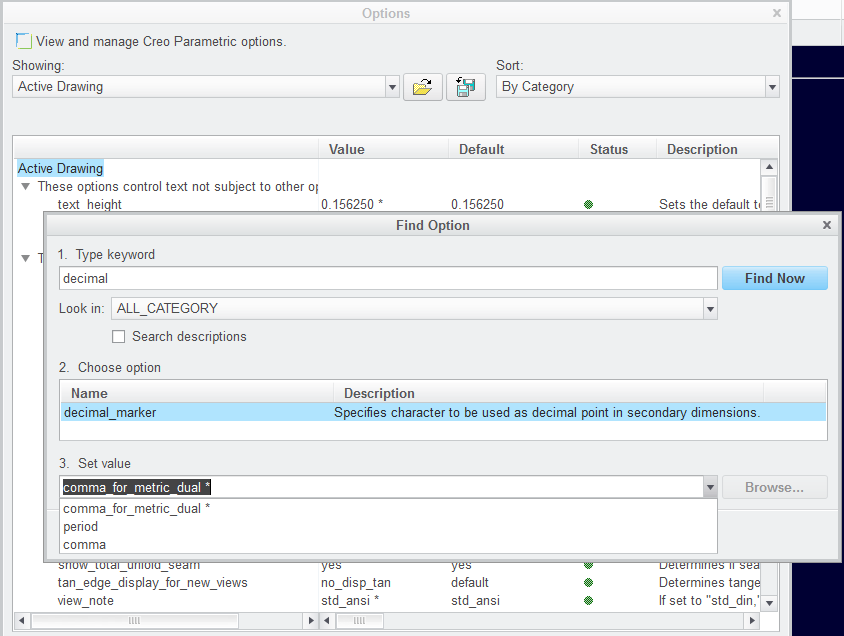
- Mark as New
- Bookmark
- Subscribe
- Mute
- Subscribe to RSS Feed
- Permalink
- Notify Moderator
I'll give that a try. I wonder, when using the ANSI format, the tag to limit the decimal places is [.x]. I wonder what the ISO equivalent of that tag is, and if that might produce the desired result.
- Mark as New
- Bookmark
- Subscribe
- Mute
- Subscribe to RSS Feed
- Permalink
- Notify Moderator
It should be the same. Let us know what you come up with.





