Community Tip - You can subscribe to a forum, label or individual post and receive email notifications when someone posts a new topic or reply. Learn more! X
- Community
- Creo+ and Creo Parametric
- 3D Part & Assembly Design
- Re: How do I rotate an object in a creo drawing?
- Subscribe to RSS Feed
- Mark Topic as New
- Mark Topic as Read
- Float this Topic for Current User
- Bookmark
- Subscribe
- Mute
- Printer Friendly Page
How do I rotate an object in a creo drawing?
- Mark as New
- Bookmark
- Subscribe
- Mute
- Subscribe to RSS Feed
- Permalink
- Notify Moderator
How do I rotate an object in a creo drawing?
Hello everyone,
I have my front view set up in the drawing, but I want to rotate it. About an axis or a feature, either way. How would I accomplish that?
Solved! Go to Solution.
Accepted Solutions
- Mark as New
- Bookmark
- Subscribe
- Mute
- Subscribe to RSS Feed
- Permalink
- Notify Moderator
- Mark as New
- Bookmark
- Subscribe
- Mute
- Subscribe to RSS Feed
- Permalink
- Notify Moderator
Purva,
You can try using View orientation in view properties, possibly View orientation > Angle will help you.
- Mark as New
- Bookmark
- Subscribe
- Mute
- Subscribe to RSS Feed
- Permalink
- Notify Moderator
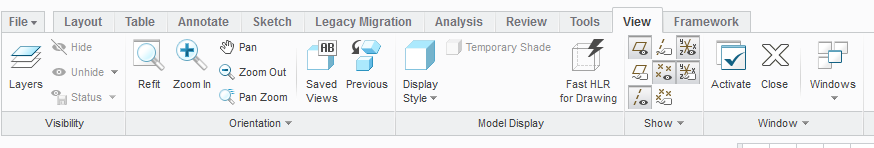
Hi Mahesh,
I cannot seem to find the Angle option. Under view, there's view>orientation. I can't find the angle command. Could you help me with that? Thanks a ton!
- Mark as New
- Bookmark
- Subscribe
- Mute
- Subscribe to RSS Feed
- Permalink
- Notify Moderator
select your view you wish to re-orient and RMB > properties
your options become available
- Mark as New
- Bookmark
- Subscribe
- Mute
- Subscribe to RSS Feed
- Permalink
- Notify Moderator
Select View > Right click > Properties.
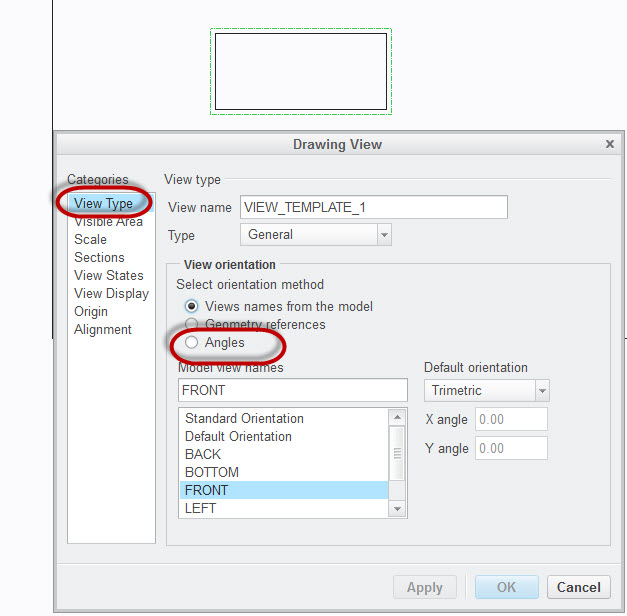
- Mark as New
- Bookmark
- Subscribe
- Mute
- Subscribe to RSS Feed
- Permalink
- Notify Moderator
Hi
I am wondering if you know how to add the orientation symbol in the drawing?
Regards
Najib
- Mark as New
- Bookmark
- Subscribe
- Mute
- Subscribe to RSS Feed
- Permalink
- Notify Moderator
Purva,
Did the reply in this post help you?
- Mark as New
- Bookmark
- Subscribe
- Mute
- Subscribe to RSS Feed
- Permalink
- Notify Moderator
right click on the view, and click properties, when you drawing view, click view type and change [ type box from projection to general, then you will see angles option on the gray out, just click apply, it will be active. From there you can rotate any direction.
thanks, yaboneh
- Mark as New
- Bookmark
- Subscribe
- Mute
- Subscribe to RSS Feed
- Permalink
- Notify Moderator
Hi Mahesh,
I apologize for not marking the correct answer earlier. The answers in the this post definitely helped me, thanks to you and Ron St. Pierre!





