Community Tip - You can subscribe to a forum, label or individual post and receive email notifications when someone posts a new topic or reply. Learn more! X
- Community
- Creo+ and Creo Parametric
- 3D Part & Assembly Design
- How do I route individual cores of a predefined ca...
- Subscribe to RSS Feed
- Mark Topic as New
- Mark Topic as Read
- Float this Topic for Current User
- Bookmark
- Subscribe
- Mute
- Printer Friendly Page
How do I route individual cores of a predefined cable to mutiple devices?
- Mark as New
- Bookmark
- Subscribe
- Mute
- Subscribe to RSS Feed
- Permalink
- Notify Moderator
How do I route individual cores of a predefined cable to mutiple devices?
I have a 8 cond groupshape whos cores/conductors goes from 8 seperate instances of the the same blockshape and terminate in freespace.
It works fine going from connector to connector. By that I mean if I route each end to the first port on a 8pos connector the other seven populate automatically. But how do I route each conductor indivdually like here.
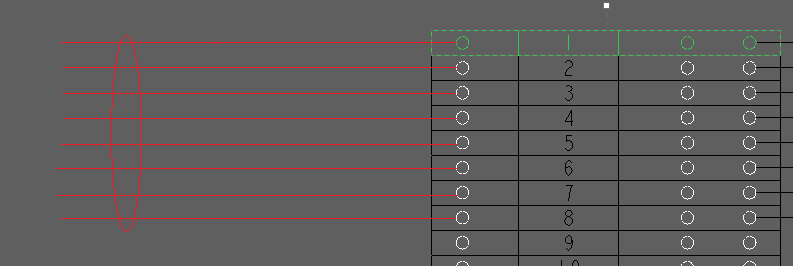
Here is the message i get after placing the first conductor:
- Start the fiber by probing on a port or branch, or use the shortcut menu to start in free space
- Choose a port or highway to terminate. Probe in free space to route, or use the shortcut menu for additional options.
- Not enough ports to connect all cores
- 7 cores not routed
This thread is inactive and closed by the PTC Community Management Team. If you would like to provide a reply and re-open this thread, please notify the moderator and reference the thread. You may also use "Start a topic" button to ask a new question. Please be sure to include what version of the PTC product you are using so another community member knowledgeable about your version may be able to assist.
Solved! Go to Solution.
- Labels:
-
Routed Syst. Design
Accepted Solutions
- Mark as New
- Bookmark
- Subscribe
- Mute
- Subscribe to RSS Feed
- Permalink
- Notify Moderator
try to start routing from the other end of your connector. if you started to rout from port 1, try to start from port 8.
Other option : you can always route standalone fibers, select the fibers and click on Create Cable (diagramming tab->cable group).
- Mark as New
- Bookmark
- Subscribe
- Mute
- Subscribe to RSS Feed
- Permalink
- Notify Moderator
try to start routing from the other end of your connector. if you started to rout from port 1, try to start from port 8.
Other option : you can always route standalone fibers, select the fibers and click on Create Cable (diagramming tab->cable group).





