Community Tip - Learn all about the Community Ranking System, a fun gamification element of the PTC Community. X
- Community
- Creo+ and Creo Parametric
- 3D Part & Assembly Design
- How do you enable ISDX?
- Subscribe to RSS Feed
- Mark Topic as New
- Mark Topic as Read
- Float this Topic for Current User
- Bookmark
- Subscribe
- Mute
- Printer Friendly Page
How do you enable ISDX?
- Mark as New
- Bookmark
- Subscribe
- Mute
- Subscribe to RSS Feed
- Permalink
- Notify Moderator
How do you enable ISDX?
What is the trick in getting the ISDX application enabled?
I can see in my text license file that ISDX is included.
I've tried adding the application under "Custom" add, but I don't see the option to add.
I'm hoping someone can help me.
I noticed this was missing when I tried the 1st ISDX exercise in the Learning Library. When I clicked on the style feature and followed the exercise's prompt I didn't get the 2nd feature tree dropdown.
This thread is inactive and closed by the PTC Community Management Team. If you would like to provide a reply and re-open this thread, please notify the moderator and reference the thread. You may also use "Start a topic" button to ask a new question. Please be sure to include what version of the PTC product you are using so another community member knowledgeable about your version may be able to assist.
- Labels:
-
Surfacing
- Mark as New
- Bookmark
- Subscribe
- Mute
- Subscribe to RSS Feed
- Permalink
- Notify Moderator
HI,
first of all have you bought ISDX separately?....next when you click on the style tool please see what meassage you get in the message window...the message window would be in the bottom if ur on Creo and Pro/Engineer wildfire 5.0.....
- Mark as New
- Bookmark
- Subscribe
- Mute
- Subscribe to RSS Feed
- Permalink
- Notify Moderator
Paul,
ISDX is eXtension. Its license code must be added to the ProE/Creo license during startup command definition (during installation process). If you did not make this step, then you cannot use ISDX functionality. When you launch correctly defined startup command you will have basic ProE/Creo license+ISDX functionality available.
How to adjust incorrectly defined startup command ? It depends on ProE/Creo release. In ProE you have to run ptcsetup.bat, in Creo you have to run reconfigure.exe.
Martin Hanak
Martin Hanák
- Mark as New
- Bookmark
- Subscribe
- Mute
- Subscribe to RSS Feed
- Permalink
- Notify Moderator
I clicked on the Style icon and nothing happens. I guess I should expect this if ISDX was not installed.
It is possible that ISDX was not installed during my startup.
I did try to "reconfigure" the license; but I'm not seeing any options to add the ISDX extension.
I am seeing some strangeness in the "Applications Customization" window. I am surprised that there are 2 seperate product listings.
I can hit the customise icon in this window and still don't see any extra options.
I'll attach my window.
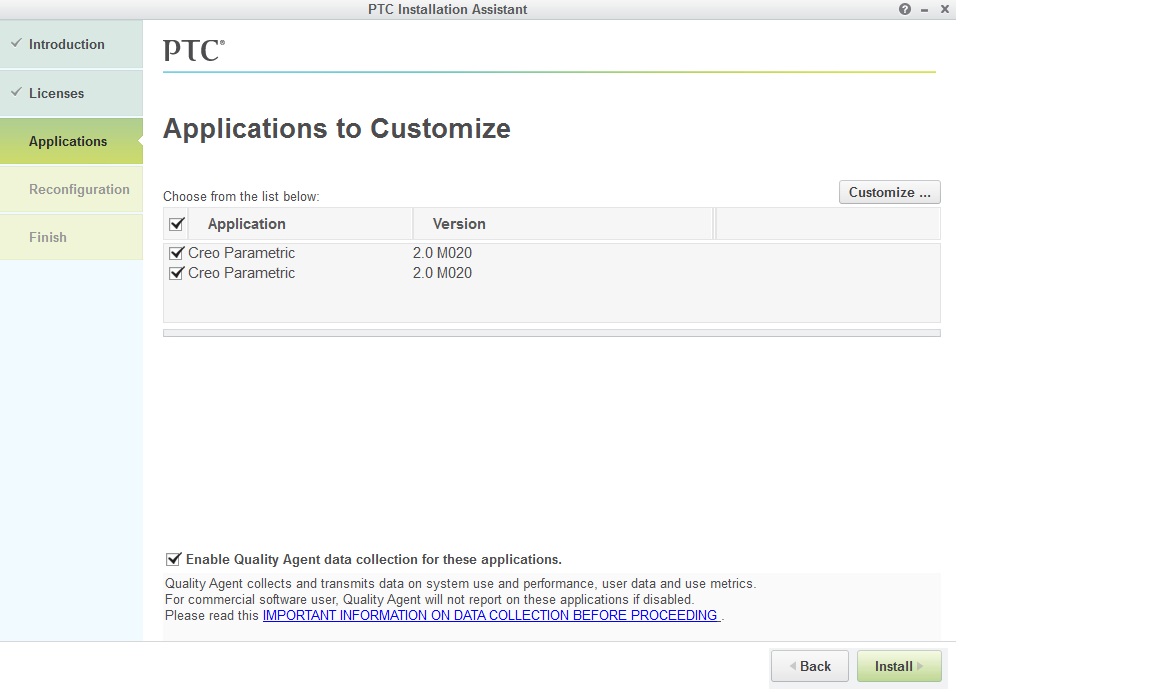
- Mark as New
- Bookmark
- Subscribe
- Mute
- Subscribe to RSS Feed
- Permalink
- Notify Moderator
Paul,
reconfigure.exe does not work correctly ... sometimes ... In such situation it is recommended uninstall Creo and do clean new installation
Below you can find pictures saved from Creo 2.0 M030 installation.
I run Creo 2.0\Parametric\bin\reconfigure.exe.
Then I clicked Next several times to get the following dialog.
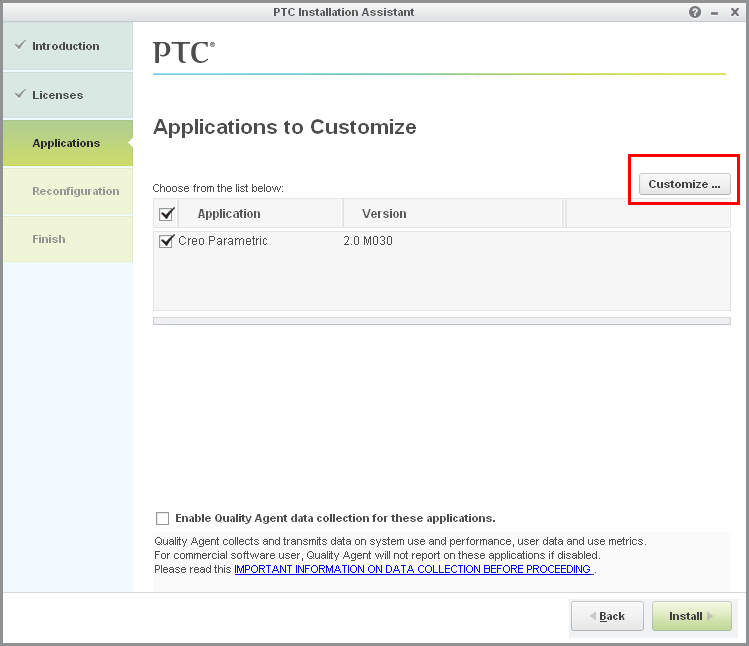
I clicked Customize.
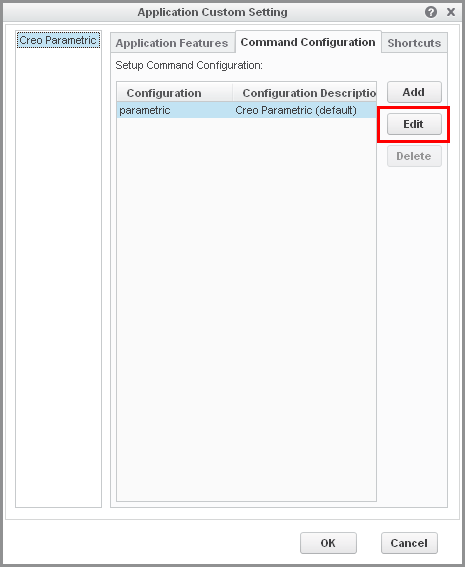
I clicked Edit.
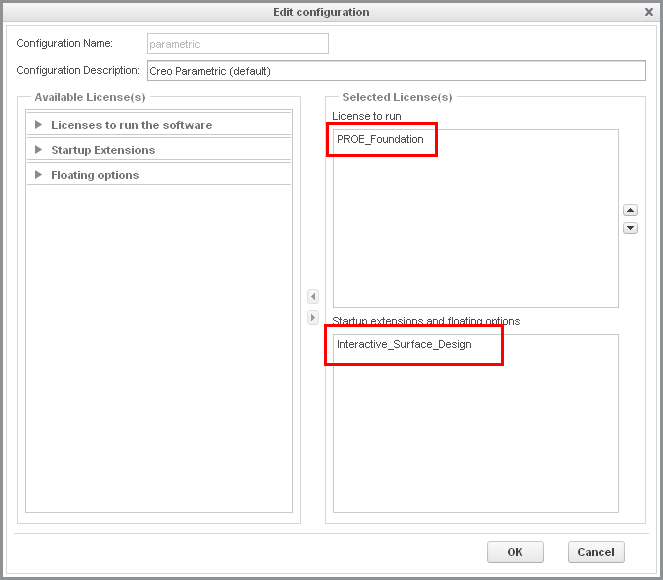
I set basic license and extension.
Then several OKs and I was finished.
Martin Hanak
Martin Hanák
- Mark as New
- Bookmark
- Subscribe
- Mute
- Subscribe to RSS Feed
- Permalink
- Notify Moderator
Hi Martin,
You've been very helpful in trying to get up and running with ISDX.
Perhaps there is a simple tutorial somewhere on installation or reconfiguration but I find it hard to know what options to even use. You've pointed out the Edit Command Configuration which I missed.
I see Mechanism Design and ISDO available to enable but not Interactive_Surface_Design.
Also; once I go through the installation I'm seeing that it doesn't keep the options that I did add.
- Mark as New
- Bookmark
- Subscribe
- Mute
- Subscribe to RSS Feed
- Permalink
- Notify Moderator
Finally success;
I needed to install from the setup.exe, making sure to include the ISDX application.
This worked as soon as the install completed.





