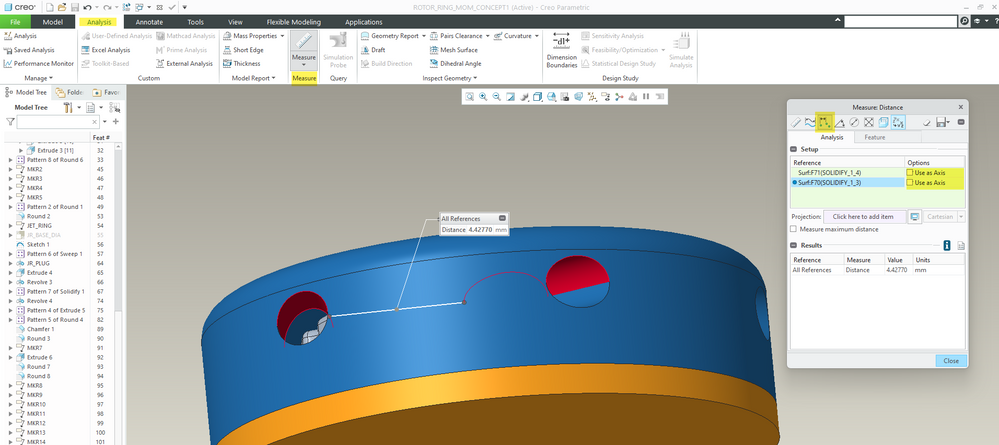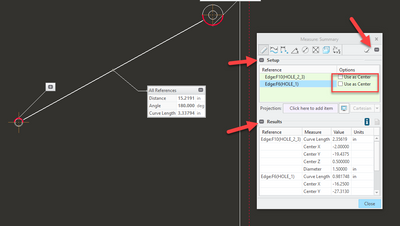Community Tip - Learn all about PTC Community Badges. Engage with PTC and see how many you can earn! X
- Community
- Creo+ and Creo Parametric
- 3D Part & Assembly Design
- How to Measure the Minimum Distance Between Two Ho...
- Subscribe to RSS Feed
- Mark Topic as New
- Mark Topic as Read
- Float this Topic for Current User
- Bookmark
- Subscribe
- Mute
- Printer Friendly Page
How to Measure the Minimum Distance Between Two Holes in Creo?
- Mark as New
- Bookmark
- Subscribe
- Mute
- Subscribe to RSS Feed
- Permalink
- Notify Moderator
How to Measure the Minimum Distance Between Two Holes in Creo?
Hello everyone,
I am currently working on a project using PTC Creo, and I've encountered a scenario where I need to measure the minimum distance between two holes in a part. I'm not entirely sure what steps to follow to accurately measure this distance within the software.
I've looked into the 'Analysis' tab and found the 'Measure' option, but I'm not sure if I'm using it correctly. Could anyone guide me through the correct procedure to measure the minimum distance between two holes, either in Part or Assembly mode?
I appreciate any tips or step-by-step instructions you could provide.
Thanks in advance!
Solved! Go to Solution.
Accepted Solutions
- Mark as New
- Bookmark
- Subscribe
- Mute
- Subscribe to RSS Feed
- Permalink
- Notify Moderator
Analysis tab->measure->distance
Unselect the use as axis in the measure tool to get the min distance between the holes.
Involute Development, LLC
Consulting Engineers
Specialists in Creo Parametric
- Mark as New
- Bookmark
- Subscribe
- Mute
- Subscribe to RSS Feed
- Permalink
- Notify Moderator
Analysis tab->measure->distance
Unselect the use as axis in the measure tool to get the min distance between the holes.
Involute Development, LLC
Consulting Engineers
Specialists in Creo Parametric
- Mark as New
- Bookmark
- Subscribe
- Mute
- Subscribe to RSS Feed
- Permalink
- Notify Moderator
Just to elaborate a little more on @tbraxton post.
For whatever reason, creo doesn't "auto" expand the measure box. So make sure you expand the "pluses" too and uncheck axis or center (based on what you are picking to measure from/to