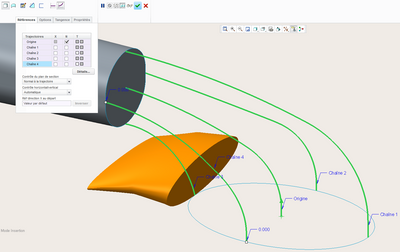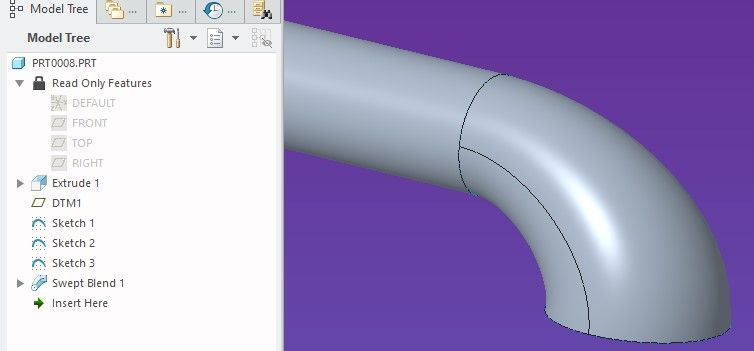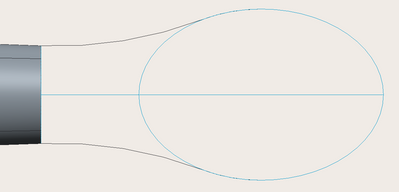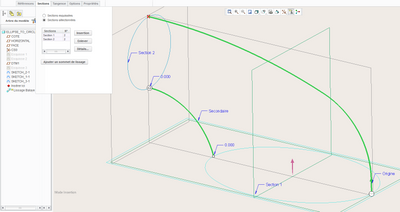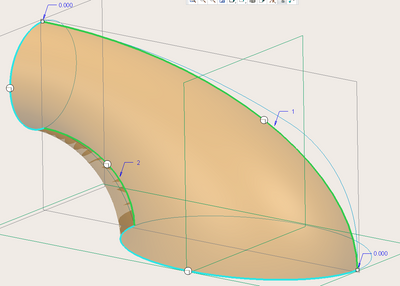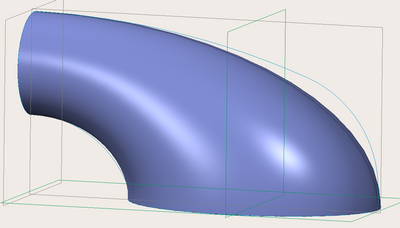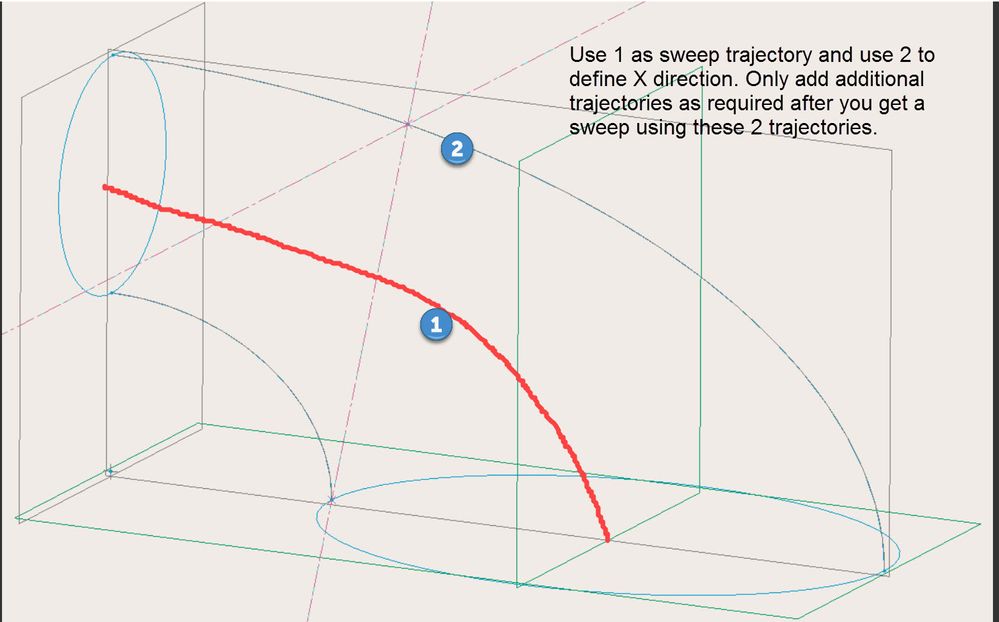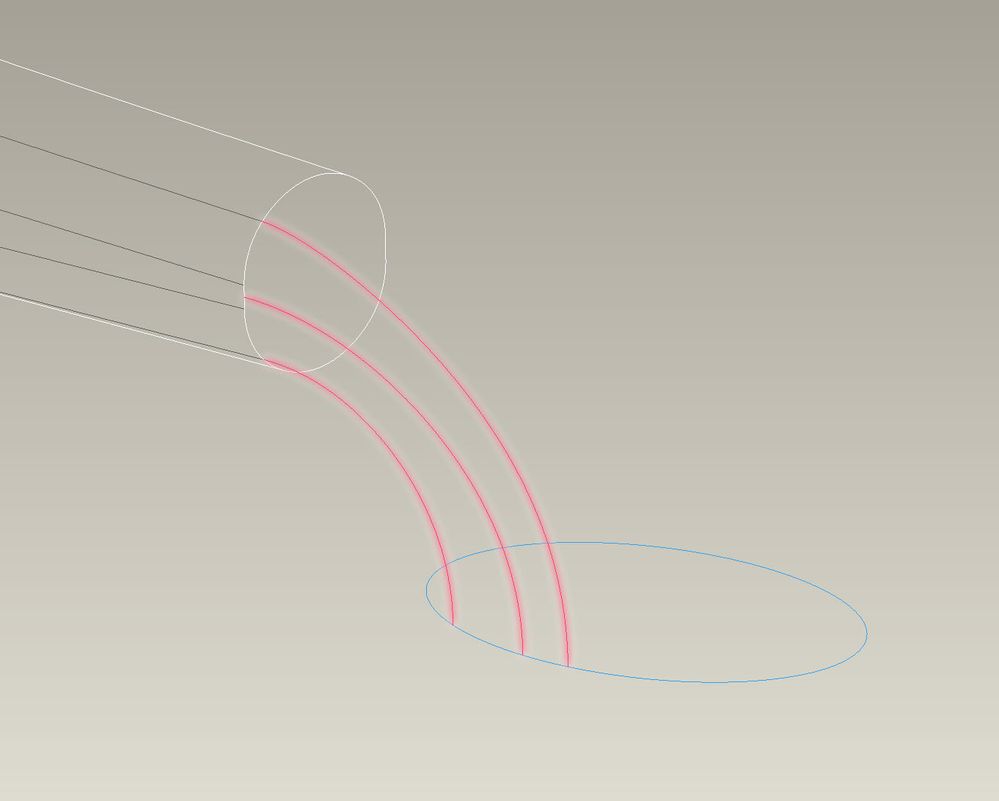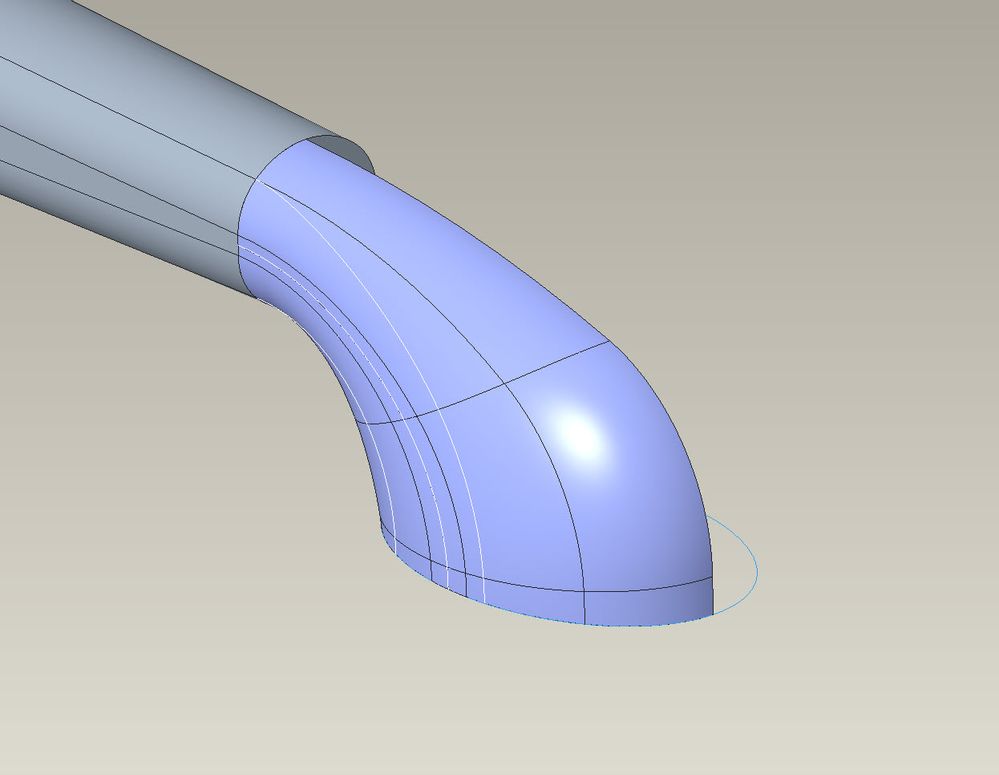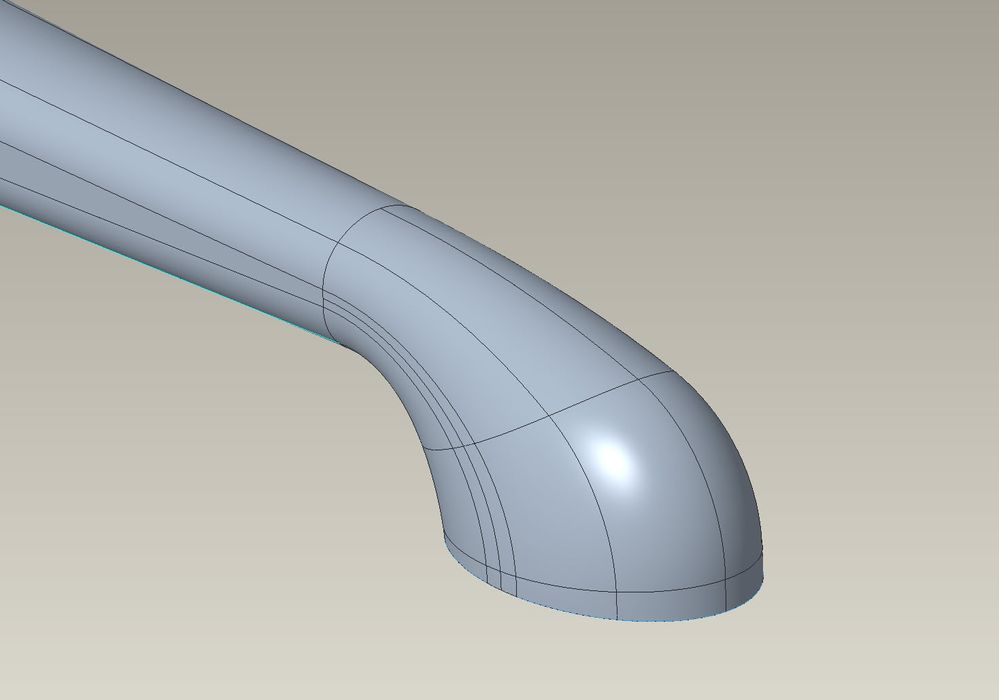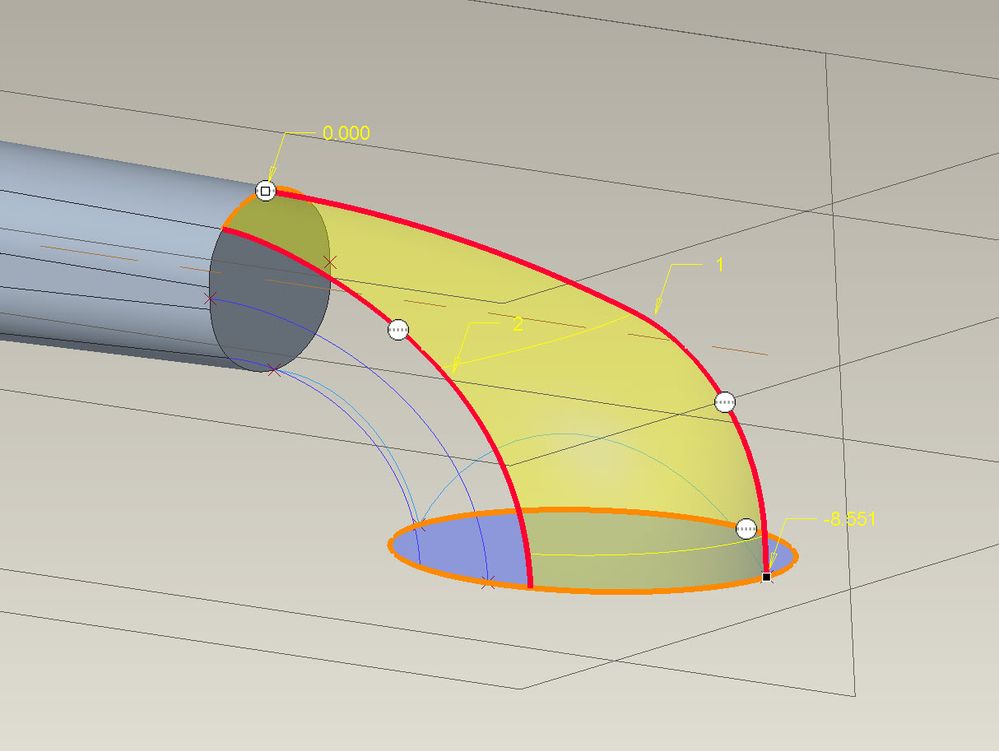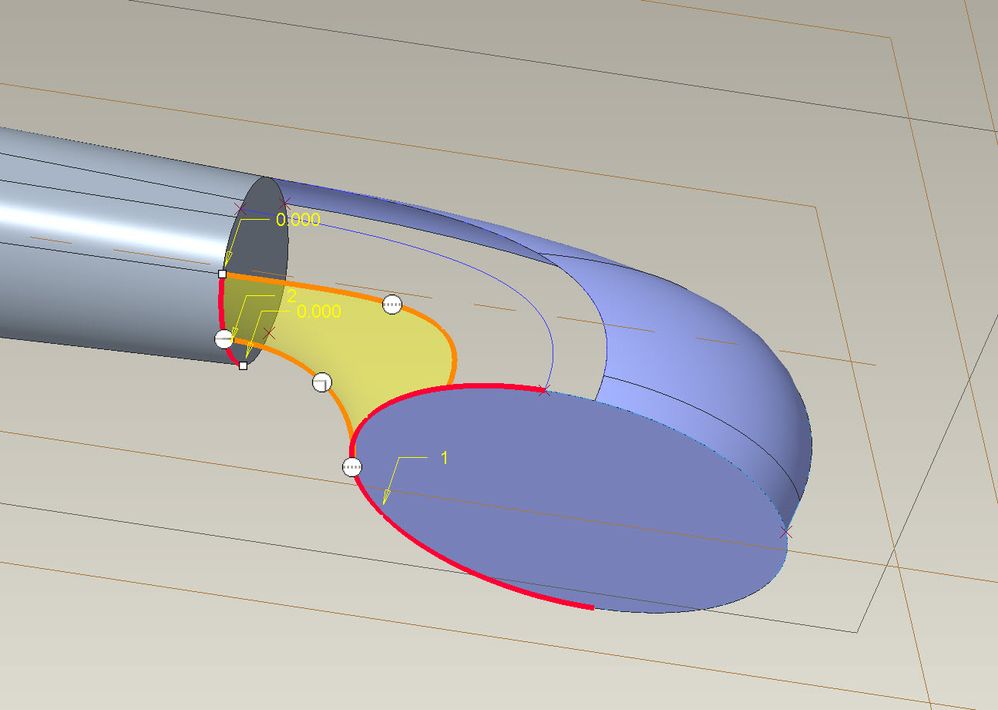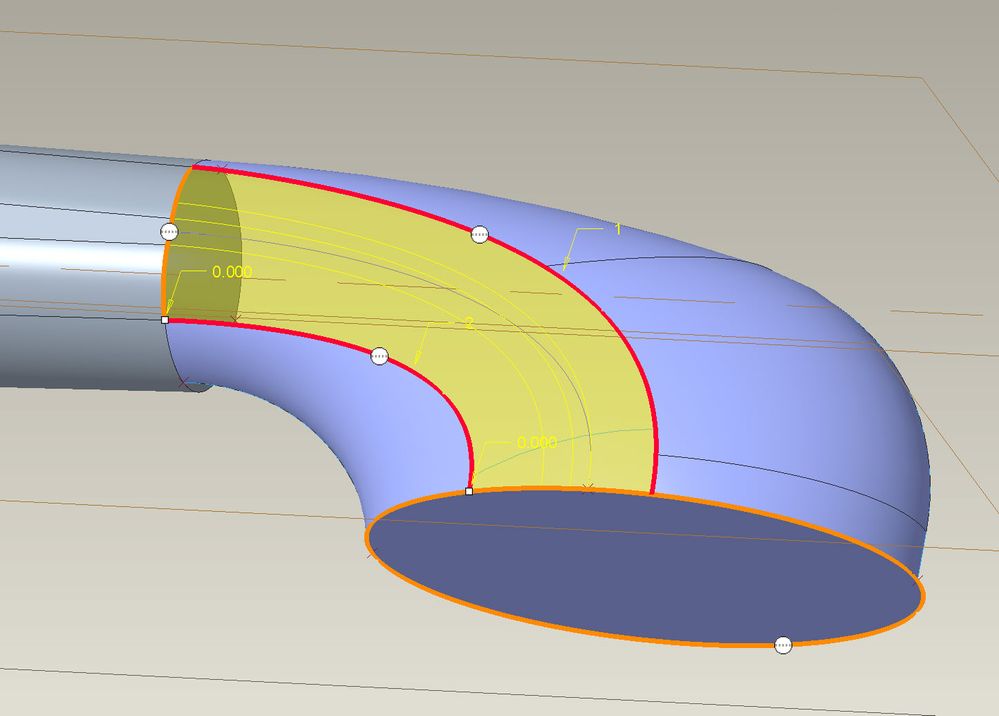Community Tip - Have a PTC product question you need answered fast? Chances are someone has asked it before. Learn about the community search. X
- Community
- Creo+ and Creo Parametric
- 3D Part & Assembly Design
- How to Sweep this
- Subscribe to RSS Feed
- Mark Topic as New
- Mark Topic as Read
- Float this Topic for Current User
- Bookmark
- Subscribe
- Mute
- Printer Friendly Page
How to Sweep this
- Mark as New
- Bookmark
- Subscribe
- Mute
- Subscribe to RSS Feed
- Permalink
- Notify Moderator
How to Sweep this
Hello Masters Creo Modelers,
Here in CREO 2.0 M080 ...
In the many topics about Sweeping, i have never found Sweep so straight and short ! ! !
After many tries with Sweep or Sweep Blend, there's not a good surface created by these functions.
I manage to create something with Boundary Blend but it is not enough smooth as I want.
This is the base of the problem. Sweep the ellipse (5x3.5) to the face of the solid !
Even if I create the section just after the selection of the normal trajectory.
Creo don't want to make the intention modeling.
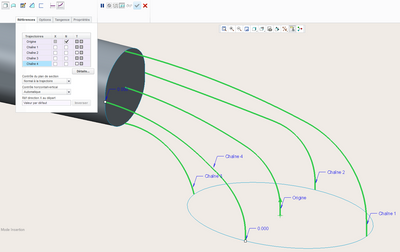
and it reworks the section has you can see !
Does anyone think HE CAN manage to make this modeling ? ?
THANKS FOR YOUR HELP ! !
- Labels:
-
Surfacing
- Mark as New
- Bookmark
- Subscribe
- Mute
- Subscribe to RSS Feed
- Permalink
- Notify Moderator
In the context of the construction geometry you have shared I would suggest using a variable section sweep. Using the trajectories shown in your picture. If you constrain the sketch to the trajectories to maintain your design intent it should work.
There are other methods that could create this but without the context of design intent you may not get the most relevant suggestions.
Involute Development, LLC
Consulting Engineers
Specialists in Creo Parametric
- Mark as New
- Bookmark
- Subscribe
- Mute
- Subscribe to RSS Feed
- Permalink
- Notify Moderator
Don't know exactly the output you are looking for. Following 5 curves is difficult. The result probably would not be circular in the middle.
A swept blend would give a nice result if it fits your needs. Here is an example:
I had to manually divide the end sketch to get the arcs to line up correctly and made the result tangent at one end and perpendicular at the second.
There is always more to learn in Creo.
- Mark as New
- Bookmark
- Subscribe
- Mute
- Subscribe to RSS Feed
- Permalink
- Notify Moderator
You're trying to control it with too many trajectories. This would probably be best done with a boundary blend with just the circular edge of the tube and the elliptical curve, with a curvature continuous (if possible, if not use tangent) condition used on the "tube" end, and a normal condition used on the curve end. It appears that you care more about the cross-section at both ends, and not so much about what goes on in the middle as long as the surface is smooth, and the above method would give you exactly that. Also, you can adjust the parameters for the curvature and normal conditions by varying the value or enabling the drag handles.
- Mark as New
- Bookmark
- Subscribe
- Mute
- Subscribe to RSS Feed
- Permalink
- Notify Moderator
Thanks for giving your comments, tbraxton, kdirth, FrankSSchiavone
So find here what I have at the beginning !
As you can see, it is not juste a circle at the end of the solid.
And in side view (first message) the lower curve doesn't arrived normal to the plane of the ellipse.
The long curve is made of line ┴ to ellipse plane + arc tangent + arc tangent ┴ to the solid.
@ tbraxton
With Variable Section Sweep, even if i select one of the 3 planes for Direction X or check X to the second trajectories (the lower curve) on the list, or begin on the solid face :
the creation section appears like this !
It is not on the ellipse plane or on the solid face.
so it will give the same result preview as shown on the first message.
@ kdirth
With Swept Blend, the trajectories and the sections have the same number of elements (the lower curve was divided in 3), the ends still in free :
the function doesn't show a preview ... so it means it is impossible.
@ FrankSSchiavone
With Boundary Blend and simple curves like ellipse to circle and 2 ellipse as trajectories arriving normal to ellipse plane and circle plane, let me go the end of the creation and obtain the solid.
But as I said on the first message, the first boundary I make with too many section also on the middle lets make the surface ... but don't want to solidify.
I think the difficulty comes near the lower curve that doesn't arrive normal to the ellipse plane.
One colleague I have meet and many posts or tutos tell that Variable Section Sweep was the best way but here the issue seems hard to solve.
- Mark as New
- Bookmark
- Subscribe
- Mute
- Subscribe to RSS Feed
- Permalink
- Notify Moderator
See this picture for something to try using VSS. Create a curve along the center of the section as it will be swept between the proximal and distal ends of the sweep.
I could tell you more if I had them model to look at. If you do post the model it must be in Creo4 or earlier for me to open it.
Involute Development, LLC
Consulting Engineers
Specialists in Creo Parametric
- Mark as New
- Bookmark
- Subscribe
- Mute
- Subscribe to RSS Feed
- Permalink
- Notify Moderator
Here you have the original and it comes from CREO 2.0
- Mark as New
- Bookmark
- Subscribe
- Mute
- Subscribe to RSS Feed
- Permalink
- Notify Moderator
After looking at the model, VSS is not the best choice. Your existing geometry is not conducive to VSS. I have built it using Style curves and boundary blends in Creo 4. I added these curves and used them in addition to your existing geometry to build the surfaces.
I have included a neutral file that you can open in Creo 2 in case you do not have Creo 4.
These pictures show the curves and 4 sided surface built to solidify the geometry. If you do not have ISDX module you can use Creo surface to achieve the same but it will likely take more features.
Involute Development, LLC
Consulting Engineers
Specialists in Creo Parametric
- Mark as New
- Bookmark
- Subscribe
- Mute
- Subscribe to RSS Feed
- Permalink
- Notify Moderator
Hi tbbraxton,
Yes ! it seems what I am triying to reach, but with too many curves it doesn't solidfy,
And here there is not ISDX avalaible !
I will try again with Boundary Blend.
The other problem with VSS is that the plane where the section start is not decided by the user .... !!! but calculated by CREO and depending on the trajectories curves !!
Can you explain more ... what let you say that the VSS is not the best choice.
Thanks !
- Mark as New
- Bookmark
- Subscribe
- Mute
- Subscribe to RSS Feed
- Permalink
- Notify Moderator
The proximal and distal sections have a geometry that are not suitable to use a single variable section sweep with the geometry you have currently. You can try to subdivide into 3 VSS which might work. Break it down as I show below for the BB construction.
I was able to use 3 boundary blends to get close to what you want. If you need tangency then you will have to do some work on your curves to get it. You will also need to make sure the quilts are normal to the mirror plane to avoid a crease in the middle of the part when mirrored. This general approach is what I would use if I did not have ISDX.
Involute Development, LLC
Consulting Engineers
Specialists in Creo Parametric
- Mark as New
- Bookmark
- Subscribe
- Mute
- Subscribe to RSS Feed
- Permalink
- Notify Moderator
With the swept blend, each end does have to have the same number of curves. The other thing to remember is to control the start point and direction at each end. I believe multiple trajectory curves must end at a vertex. I would suggest a single center trajectory curve.
There is always more to learn in Creo.
- Mark as New
- Bookmark
- Subscribe
- Mute
- Subscribe to RSS Feed
- Permalink
- Notify Moderator
Actually that's incorrect. You can add a "Blend Vertex" to a section to go from, say, 4 sides in the first section to 3 in the second. This was the first time I'd played with this new interface (I use VSS's instead), and it's a little wonky at first but you can drag the blend vertex around like you can drag the starting points around. In other words, you can get a sweep with a rectangular cross-section but that is twisted along it's length by simply moving the starting points around to the different vertices.
- Mark as New
- Bookmark
- Subscribe
- Mute
- Subscribe to RSS Feed
- Permalink
- Notify Moderator
Not having your actual geometry, I eyeballed it. Using both loops as-is resulted in a weird "pinched" area on the bottom inside surface, leading me to add more control to stop that. I made one B/B (boundary blend) surface from the vertical centerline plane of the part, assigned continuous conditions to the ends, and normal conditions to the Front datum, then simply mirrored and then merged it. I didn't bother making a solid.
What I did that was a little trick I learned, was that I could have used a datum curve on the Front datum and simply assigned a curvature continuous on both ends. But I don't like that because you can't specify HOW "continuous" it is. That's why, I added features 12 thru 15. This way, I can add a B/B to use as a edge and use the extruded layout surfaces to be continuous to, and use the drag handles (Constraints tab, "Display Drag Handles") to pull the shape into what I want, something you CAN'T do with a simple datum curve. I use this technique a lot when I want more control. I could have cleaned it up more in the area of the solid itself, but I think this illustrates the point.
- Mark as New
- Bookmark
- Subscribe
- Mute
- Subscribe to RSS Feed
- Permalink
- Notify Moderator
Hi FrankSSchiavone,
With basics curves like arc and ellipse the function works quite easily !
You don't see the original model sent in a message to tbraxton..... to work and try with the right problem.
I will still in the firts idea since my beginning despite of the recommandation of one colleague (but i couldn't see the file, he's working currently with CATIA) .... i think BoundaryBlend is the best choice in this case.
tbraxton also think the same !!
Thanks for your answer
🙂 do you apply a little touch of Render Studio 🙂
- Mark as New
- Bookmark
- Subscribe
- Mute
- Subscribe to RSS Feed
- Permalink
- Notify Moderator
Dunno what kind of file that was, but I tried to open it and couldn't. The technique I attached in the other post should work regardless. I'm on Creo 3 so if you're on 2 you won't be able to open it.
- Mark as New
- Bookmark
- Subscribe
- Mute
- Subscribe to RSS Feed
- Permalink
- Notify Moderator
- Mark as New
- Bookmark
- Subscribe
- Mute
- Subscribe to RSS Feed
- Permalink
- Notify Moderator
You must be using a student edition or something, it no worky. And even if I did touch it, with Creo 2, you couldn't open it after I worked on it.
@ptc You guys REALLY need to allow us to "downrev" a file at least one rev. You know, like AutoCAD can do?
- Mark as New
- Bookmark
- Subscribe
- Mute
- Subscribe to RSS Feed
- Permalink
- Notify Moderator
Hi FrankSSchiavone
You should ask tbraxton cause he manages to work on it ... and he doesn't report a problem to open the file.
Have a nice weekend 🙂
i'am back on monday
- Mark as New
- Bookmark
- Subscribe
- Mute
- Subscribe to RSS Feed
- Permalink
- Notify Moderator
Dunno why, I just know it doesn't work for me.
Good luck with it and too bad you can't open my Creo 3 file.
- Mark as New
- Bookmark
- Subscribe
- Mute
- Subscribe to RSS Feed
- Permalink
- Notify Moderator
What I did that was a little trick I learned, was that I could have used a datum curve on the Front datum and simply assigned a curvature continuous on both ends. But I don't like that because you can't specify HOW "continuous" it is. That's why, I added features 12 thru 15. This way, I can add a B/B to use as a edge and use the extruded layout surfaces to be continuous to, and use the drag handles (Constraints tab, "Display Drag Handles") to pull the shape into what I want, something you CAN'T do with a simple datum curve.
How do I quote properly in this forum?
Anyway, you sort of can. Options->Tweak curve, Tweak Curve Settings. Lets you pull the drag handles and add more of them. Unfortunately, you're right that if you set the ends as continuous, the points are locked and can't be moved. But if you set the ends as tangent, you can add a second point yourself and line it up with the first to create continuity. You can do it by eye, or use a reference like a line or axis to line them up better. Or move it very close to the first point, then move normal to a defined plane to move it out in a single direction. It would have been nice to have some constraint options, but barring those, this method will get you curvature continuity with the ability to pull the handle to set how quickly the line falls away.
- Mark as New
- Bookmark
- Subscribe
- Mute
- Subscribe to RSS Feed
- Permalink
- Notify Moderator
Sure, you can add extra points to a curve, but if you look at the resultant curvature in an analysis it's going to be FUBAR'd, perhaps even with reversals. Plus, tangent is NOT C2. Using a BB as an edge gives you the best curve with no reversals and you KNOW it's always a true C2 if it allows you to make that option. Creo really needs better control of it's curves.
- Mark as New
- Bookmark
- Subscribe
- Mute
- Subscribe to RSS Feed
- Permalink
- Notify Moderator
Anyone else able to open my file and see what I did?
- Mark as New
- Bookmark
- Subscribe
- Mute
- Subscribe to RSS Feed
- Permalink
- Notify Moderator
Works for me in Creo 4.0
There is always more to learn in Creo.
- Mark as New
- Bookmark
- Subscribe
- Mute
- Subscribe to RSS Feed
- Permalink
- Notify Moderator
Cool. Any of that look interesting to ya? The small center section in the ellipse could be made bigger to adjust the look, and as I mentioned the drag handles for the extruded surfaces as well as the BB surf can be pulled to adjust shape as well.
- Mark as New
- Bookmark
- Subscribe
- Mute
- Subscribe to RSS Feed
- Permalink
- Notify Moderator
Interesting approach Frank, your model has made it into my reference model library! You definitely get a level of control not available with curve through points when curvature continuous tangency is taken.
Regards
John
- Mark as New
- Bookmark
- Subscribe
- Mute
- Subscribe to RSS Feed
- Permalink
- Notify Moderator
Glad to help John! Yeah, I think the curve command could REALLY be a lot more powerful if it added the capability to modify the AMOUNT of influence a tangent, curvature continuous, and normal condition. I think I first thought of doing that when I learned NX 8.5 for a year, and got heavily into surfacing there too. Only there, in their curve feature you COULD specify various levels of continuity. I was trying to do that with curves in Creo for the edges of a boundary blend, and couldn't.....but then I thought of using the B/B for the edge, and it worked awesome.
I STILL don't think Creo has the level of surfacing control I want, but I have my Pro/WORKAROUND's..... 🙂
- Mark as New
- Bookmark
- Subscribe
- Mute
- Subscribe to RSS Feed
- Permalink
- Notify Moderator
ISDX includes the functionality you are describing. It adds significant surface modeling capability and control over surface connections, influence over topology within surfaces and has more advanced curve controls. It is the evolution of a surface modeling product (CDRS) which was eventually integrated within Pro/E.
Involute Development, LLC
Consulting Engineers
Specialists in Creo Parametric
- Mark as New
- Bookmark
- Subscribe
- Mute
- Subscribe to RSS Feed
- Permalink
- Notify Moderator
Is ISDX even around anymore? I thought over the years it had ended up being called something else. I've seen demo's of it over the years, and wanted it, but sadly, I've never gotten to play with it, let alone have a copy to use regularly... 😞
Guess I just have to make do with Creo...
- Mark as New
- Bookmark
- Subscribe
- Mute
- Subscribe to RSS Feed
- Permalink
- Notify Moderator
ISDX is still available and updated, they charge maintenance for it.
Involute Development, LLC
Consulting Engineers
Specialists in Creo Parametric
- Mark as New
- Bookmark
- Subscribe
- Mute
- Subscribe to RSS Feed
- Permalink
- Notify Moderator
LOL What DON'T they charge maintenance for???
Sadly, much as I'd LOVE to play with it, I really can't make a business case for it here with my current position. I do surfacing for fun, practice, and learning, since the shapes I create for actual work are so simple (boring). I'd REALLY like to get a chance to play with their free-form modeler, forget the name of that.
Do you have access to ISDX?