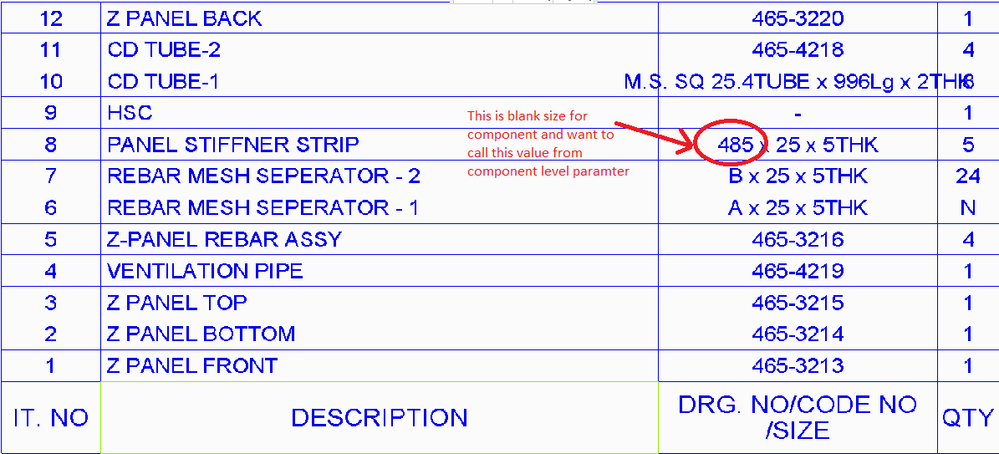Community Tip - If community subscription notifications are filling up your inbox you can set up a daily digest and get all your notifications in a single email. X
- Community
- Creo+ and Creo Parametric
- 3D Part & Assembly Design
- How to add component level parameter of blank over...
- Subscribe to RSS Feed
- Mark Topic as New
- Mark Topic as Read
- Float this Topic for Current User
- Bookmark
- Subscribe
- Mute
- Printer Friendly Page
How to add component level parameter of blank overall size in assem drawing repeat region BOM table.
- Mark as New
- Bookmark
- Subscribe
- Mute
- Subscribe to RSS Feed
- Permalink
- Notify Moderator
How to add component level parameter of blank overall size in assem drawing repeat region BOM table.
Hi,
I would like to add component level parameter of blank size into BOM table generated by repeat region. I tried relation in repeat region to provide the condition to add parameter for particular compnent, and for other components I need drawing number in the same column.
I am not able to see the component level parameters in repeat region relation window. Refer attached image in this for row no. 8 i want to call size 485 from component level paramter. This is sheet metal part having the parameter for overall size. Pls help.
- Labels:
-
General
- Mark as New
- Bookmark
- Subscribe
- Mute
- Subscribe to RSS Feed
- Permalink
- Notify Moderator
I don't have the list anymore, but I went though the menu structure of the repeat region references to make a tabulation of all the potential selections. It's worthwhile to do this to gain familiarity with the structure. In numerous places there is an entry that's like USERNAME, or NAME, where you type the name of the parameter. The interface does not prompt with parameters that the user has created.
- Mark as New
- Bookmark
- Subscribe
- Mute
- Subscribe to RSS Feed
- Permalink
- Notify Moderator
Yeh its there but i think this will be applied to entire column and not to the particular cell. I want to add particluar component parameter like 'Length of component' in only one cell of column whereas in other cell of the same column i want to use different parameter like 'drawing number'.
- Mark as New
- Bookmark
- Subscribe
- Mute
- Subscribe to RSS Feed
- Permalink
- Notify Moderator
Repeat regions are based on repeating the same set of instructions for each row in the region. To make a change like this you need to create a repeat region relation that examines each part to see if it has the information you want and uses it the way you want and creates a region parameter that will be displayed in a column in the table.
A possible solution is to have a repeat region relation like:
IF EXISTS("BLANK_SIZE")
COLUMN_ENTRY = BLANK_SIZE
ELSE
COLUMN_ENTRY = whatever parameter is used now
ENDIF
Then the repeat region uses rpt.rel.blank_size to set the values for that column.