Community Tip - You can Bookmark boards, posts or articles that you'd like to access again easily! X
- Community
- Creo+ and Creo Parametric
- 3D Part & Assembly Design
- How to arrange positions in BOM?
- Subscribe to RSS Feed
- Mark Topic as New
- Mark Topic as Read
- Float this Topic for Current User
- Bookmark
- Subscribe
- Mute
- Printer Friendly Page
How to arrange positions in BOM?
- Mark as New
- Bookmark
- Subscribe
- Mute
- Subscribe to RSS Feed
- Permalink
- Notify Moderator
How to arrange positions in BOM?
Hello,
I would need to arrange parts in bill of material so that they are in the same order as in the model tree.
i guess it is made by "sort regions" option but i have never used it...
The BOM now looks like folowing:
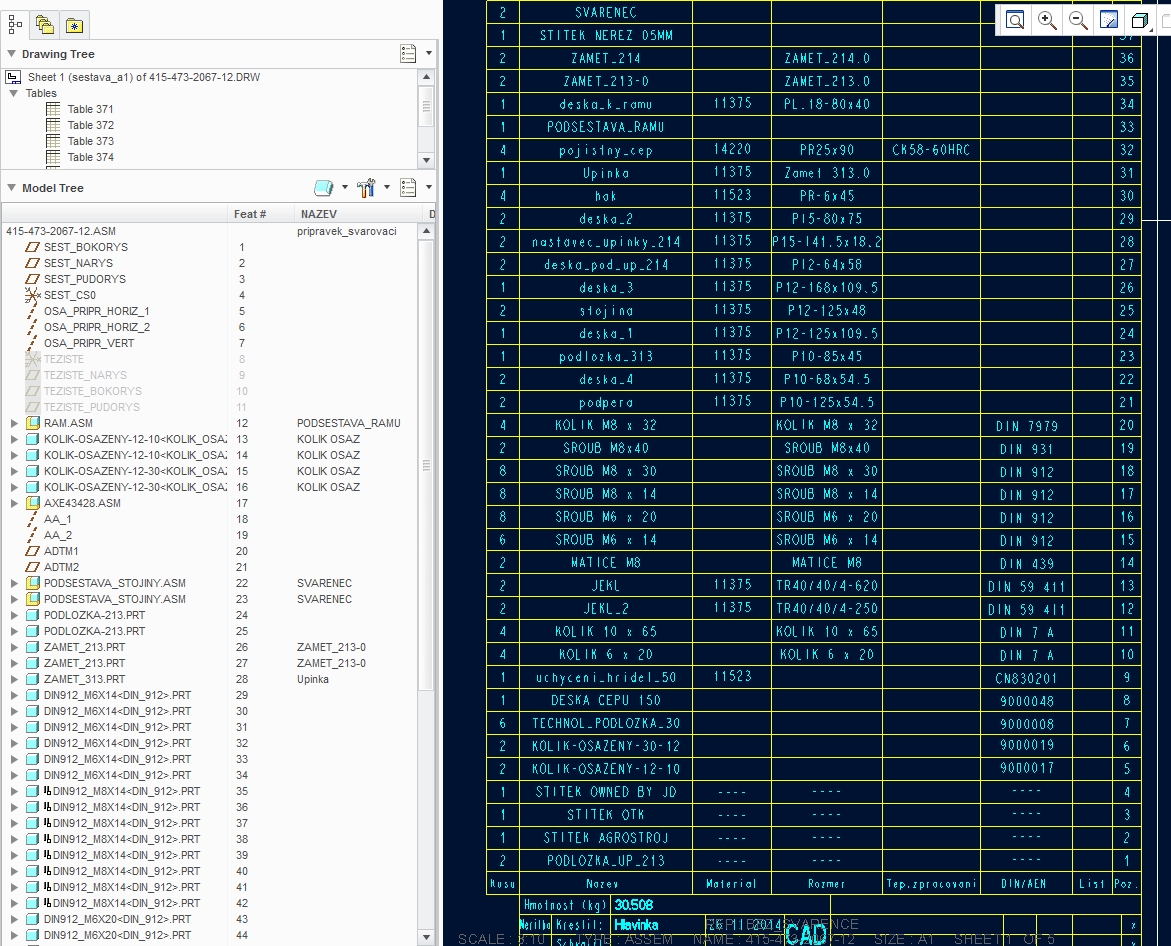
Thanks in advance
This thread is inactive and closed by the PTC Community Management Team. If you would like to provide a reply and re-open this thread, please notify the moderator and reference the thread. You may also use "Start a topic" button to ask a new question. Please be sure to include what version of the PTC product you are using so another community member knowledgeable about your version may be able to assist.
Solved! Go to Solution.
- Labels:
-
2D Drawing
Accepted Solutions
- Mark as New
- Bookmark
- Subscribe
- Mute
- Subscribe to RSS Feed
- Permalink
- Notify Moderator
Hi
Try this:
Select Repeat Region->Attributes, select the table and then set the region attributes as follows. 
- Mark as New
- Bookmark
- Subscribe
- Mute
- Subscribe to RSS Feed
- Permalink
- Notify Moderator
Hi
Try this:
Select Repeat Region->Attributes, select the table and then set the region attributes as follows. 
- Mark as New
- Bookmark
- Subscribe
- Mute
- Subscribe to RSS Feed
- Permalink
- Notify Moderator
Thanks for your quick reply.
As i noticed the command "recursive" shows all parts (including subassemblies) in the BOM - thats exactly what i need.
- Mark as New
- Bookmark
- Subscribe
- Mute
- Subscribe to RSS Feed
- Permalink
- Notify Moderator
Since my employer has a bit specific needs in terms of bill of material, i would need to show all parts of subassembies in BOM. It means if there are for example two subassemblies that are the same - in the BOM there should be 2subassemblies (it is ok) but each part of the subassembly should be shown 2times too. In the repeat region below it is wrong:
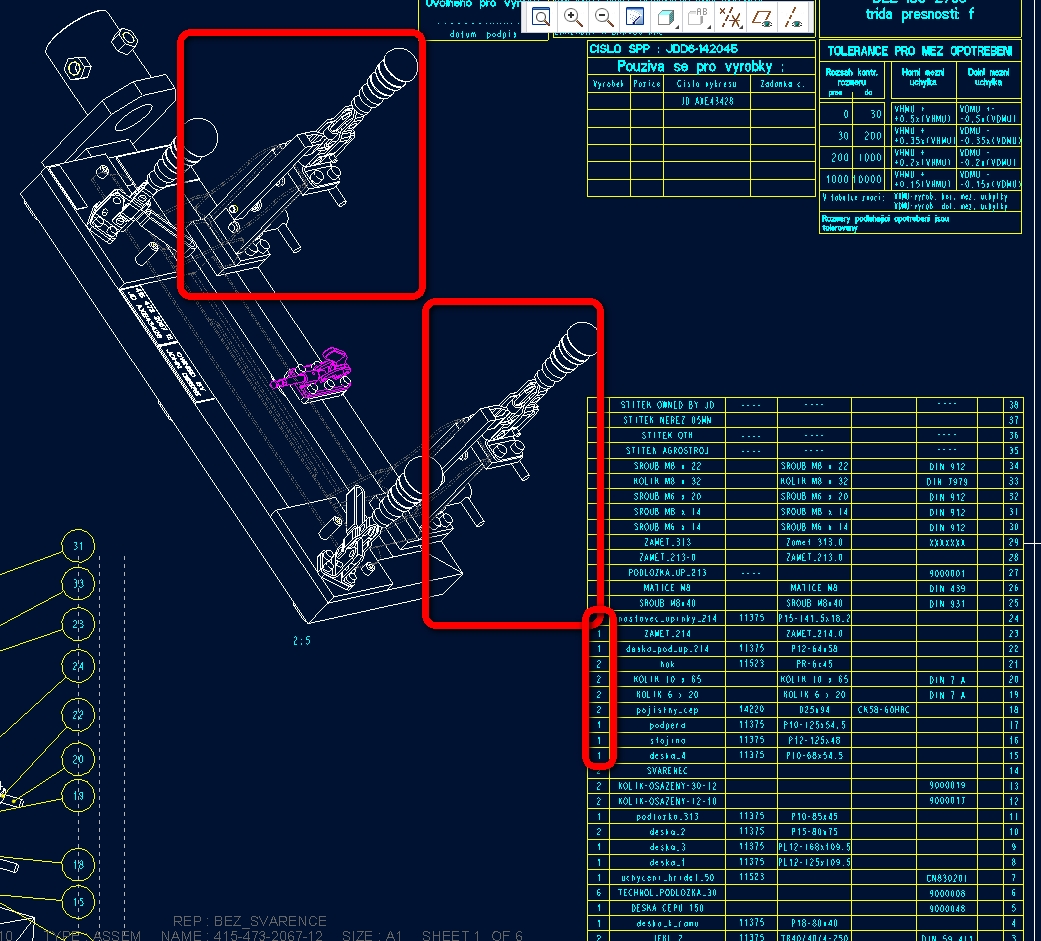
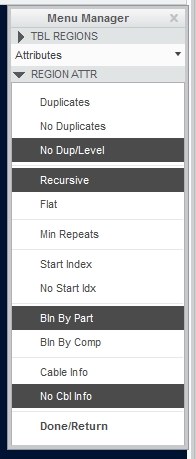
Is there some way to manage it?
thanks in advance
- Mark as New
- Bookmark
- Subscribe
- Mute
- Subscribe to RSS Feed
- Permalink
- Notify Moderator
Hi Tomas,
The solution is basically to choose No Duplicates in Repeat Region Attributes, which is gonna mess up with the order of all your parts/assemblies, and then use Sort Regions to get the Repeat Region behave the way you want.
Sort Region requires a user-defined parameter on model level, such as SORT. If some of the parts/assemblies haven't got this SORT type parameter then it is possible to tell the specific Repeat Region to give these models this specific SORT parameter via Repeat Region Relations.
Standard/Library parts usually don't have this SORT kind of parameter.
Basics about Sort Region are mentioned here.
- Mark as New
- Bookmark
- Subscribe
- Mute
- Subscribe to RSS Feed
- Permalink
- Notify Moderator
Hi Jakub
is there some way to add a relation to the rep.reg. to multiple some parts of the subassembly (showed on the pic) by 2 since there are 2 subassemblies in the drawing and your company uses it that way?
On the pic i added one more column where i wrote all quantities according our needs.
thanks in advance
T.
- Mark as New
- Bookmark
- Subscribe
- Mute
- Subscribe to RSS Feed
- Permalink
- Notify Moderator
Tomas,
Nope, I don't think there is a meaningful way to tell Repeat Region that this particular part is child of this particular subassembly.
If the said part would have some naming convetion similar to the parent subassembly then yes, with the extensive use of Model Level Relations and Repeat Region Relations, you could manage to tie up the quantities.
Of course if there are other subassemblies in the top level assembly then these would need to follow same logic as well, using a different naming convention from the other subassies, still recognizable by the Repeat Region Relations.
This is very easy to say and hard to do, but try to think of Repeat Region as a slave to the top level assembly. Think of it as being just one way associative, cause basically it is. Do whatever you can in your Part/Assembly relations, and do only what is really necesarry in Repeat Region Relations.
I'm talking from my own experience where I've had to rewrite 2,5k lines of code.
- Mark as New
- Bookmark
- Subscribe
- Mute
- Subscribe to RSS Feed
- Permalink
- Notify Moderator
Thanks for clarification.
of course, this BOM is very short but we have aslo many assemblies with 200 and more parts....
regarding the slave rep.reg.- since i have never used it do u mean it is another rep.reg.that explodes a subassembly in another table and the former one would be set up as flat, am i right?
- Mark as New
- Bookmark
- Subscribe
- Mute
- Subscribe to RSS Feed
- Permalink
- Notify Moderator
Hello all,
don´t understand what you exactly need. But NESTED REPEAT REGION can be a solution of your problem. Please see Creo help center or PTC forum for more information.
How does it work?
It will create a table that shows model tree structure.
For me it´s not easy describe how to create a nested repeat region. But in generall it´s a repeat region inside other repeat region. How many times you will put a repeat region into other one = so many sublevel assemblies you can show in table. (Czech translate: Repeat region vnořte do druhého repeat regionu. Toto můžete opakovat a podle počtu opakování vnoření se určí kolik úrovní podsestav budete v tabulce zobrazovat.)
This way l created a tables for different subaseblies levels.
Asembly structure lvl0 - it is a simply repeat region
Asembly structure lvl1 - shows 1 level of subasemblies
Asembly structure lvl2 - shows 2 level of subasemblies
Asembly structure lvl3 - ........
Usually l have 4 levels of subasemblies in my projects.
See attached files. There is an example of lvl2 table. It needs to be configure for your parameters.
Note:
Presents of slim colums with stars "*" is from the reason of easy import table into Excel. During import a TXT file to Excel you will choose "divide colmuns with user mark" and the mark will be star "*".
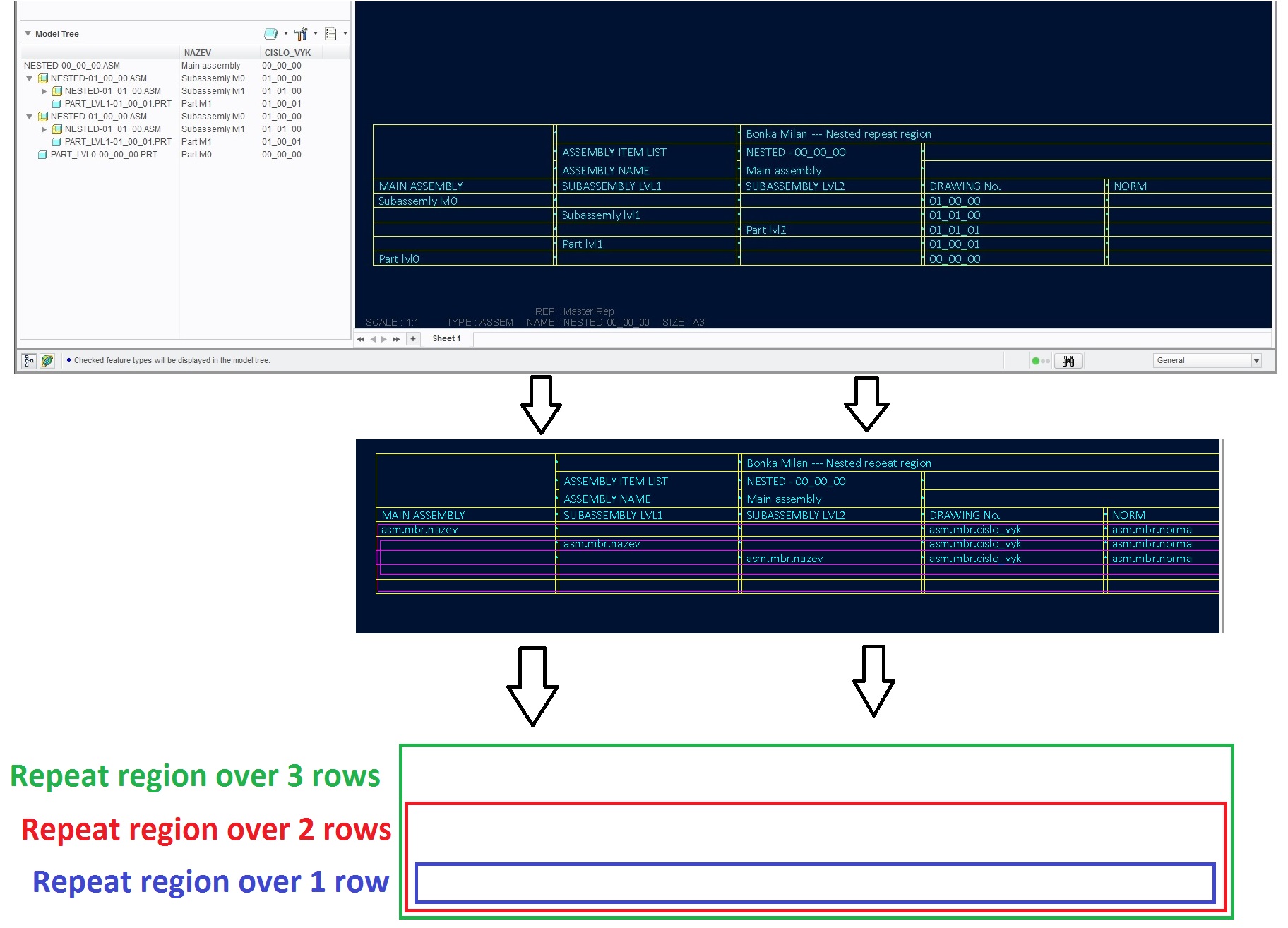
- Mark as New
- Bookmark
- Subscribe
- Mute
- Subscribe to RSS Feed
- Permalink
- Notify Moderator
Nice Milan,
I've totally forgot about nested repeat region, for me this was no solution.
Hopefully it will do the job for Tomas. Just because of quantities, messing with Repeat Region Relations is not a good idea.
I still stand behind that repeat region is just a dummy, and combining them, or using them to drive anything else isn't really a good idea.
Nesting is fine, but once you get to the point you need to use parameters such as &rpt.rel.userdefined which require Repeat Region Relations, then things get rather cumbersome.
- Mark as New
- Bookmark
- Subscribe
- Mute
- Subscribe to RSS Feed
- Permalink
- Notify Moderator
Hi Milan,
Thank you for your suggestion but i am not sure this is a solution for my problem.
I need to show (in the BOM on the first page on drawing) all components of all subassemblies in total amount - it means if there are for example two same subassemblies i need to show all parts twice.
I am sorry for my bad explanation..
T.
- Mark as New
- Bookmark
- Subscribe
- Mute
- Subscribe to RSS Feed
- Permalink
- Notify Moderator
If you need to show total quantity for each item, but also list each item separately then you will need two completely separate repeat regions. You can only get quantities other than 1 if the repeat region is set to "no duplicates". The addition that happens in a repeat region is purely based on how the data is displayed in the table. You can have completely separate objects, but if the data displayed in the table is the same, and the table is set to no duplicates, both rows (even if separate objects) will be combined into a single row and the quantity increased accordingly.





