Community Tip - Did you get called away in the middle of writing a post? Don't worry you can find your unfinished post later in the Drafts section of your profile page. X
- Community
- Creo+ and Creo Parametric
- 3D Part & Assembly Design
- Re: How to assemble connectors so they will move w...
- Subscribe to RSS Feed
- Mark Topic as New
- Mark Topic as Read
- Float this Topic for Current User
- Bookmark
- Subscribe
- Mute
- Printer Friendly Page
How to assemble connectors so they will move with unbends in sheetmetal
- Mark as New
- Bookmark
- Subscribe
- Mute
- Subscribe to RSS Feed
- Permalink
- Notify Moderator
How to assemble connectors so they will move with unbends in sheetmetal
We are using sheetmetal to model flexes here which works well if I want a flat pattern of just the flex but I'm looking for a way to make an assembly configuration that shows the flex flat with adhesive, etc assembled in the correct location. I'm using family tables to do this substituting the flat state instance for the flex in the flat assembly instance but the connectors don't move with the flex because there is no inherent geometry on the flex where the connector goes. Typically we are mating to the flex surface and offsetting from a coordinate system but that offset isn't valid when the flex is unbent. Here's a simple example of what I want with the master asm on the left and flat on the right:
I thought I could tackle this with axes or datum points but these always seem to stay in the original position when the flex is unbent. I made a sketch, projected it onto the surface and used that to make a point. The projected sketch moves with the surface but again the point stays in it's original position. I also tried making a point along a curve that went along the bent flex but again, the point stayed in its original position when the flex was unbent. I also tried making extruded surfaces to assemble to that wouldn't be part of the solid geometry but again they didn't move with the unbend. I finally got what I needed by making a very small hole and assembling the connector to that but that is super kludgy...
Any ideas how to assemble components so they will follow when the underlying component is unbent without adding geometry? Any help highly appreciated - I feel like I'm just missing something. Probably a cabling license but that's not an option...
Abby
Solved! Go to Solution.
- Labels:
-
Assembly Design
Accepted Solutions
- Mark as New
- Bookmark
- Subscribe
- Mute
- Subscribe to RSS Feed
- Permalink
- Notify Moderator
There are several ways to get this done.
In general, I would utilize coordinate systems to assemble your components (only single coincident constraint is required).
In your sheetmetal part, attach coordinate systems directly to surfaces; they will follow bends / unbends / flat patterns (need to check off that option).
Another method is to generate projections of sketches, followed by attaching coordinate systems to the projected curve entities (not the original sketch!)
Projections also follow bends / unbends / flat patterns.
As others suggested, you can also place your components in the assembly by referencing the projected curves.
This at least works in Creo 3.0, not sure about previous versions:
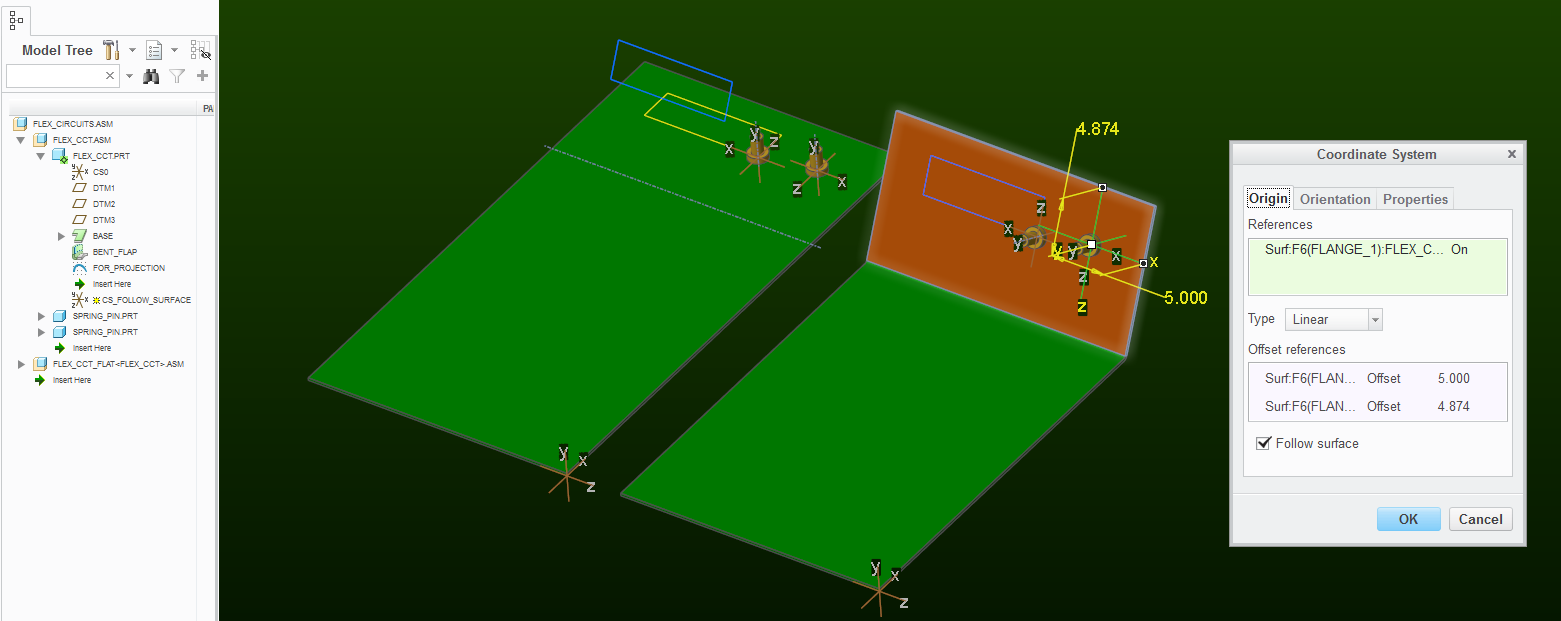
- Mark as New
- Bookmark
- Subscribe
- Mute
- Subscribe to RSS Feed
- Permalink
- Notify Moderator
You need to project onto the sheet metal surface. The projection will follow the unbend.
I'm sure this works with sketches, but I recall, perhaps incorrectly, that it also worked with CSYSs.
- Mark as New
- Bookmark
- Subscribe
- Mute
- Subscribe to RSS Feed
- Permalink
- Notify Moderator
Not seeing any way to project points or CSYS. I tried building the point from the projected sketch but that didn't work... Can't pick the sketch edges as references for the CSYS...
- Mark as New
- Bookmark
- Subscribe
- Mute
- Subscribe to RSS Feed
- Permalink
- Notify Moderator
You have to project a sketch; datum points don't project.
Try to use the vertices of the sketch as the assembly constraints or create points in the assembly using the projected sketch. Make sure it's a datum curve sketch and not a cosmetic sketch.
I forget how to get a CSYS to stick, so I can't help more with that; I just recall that it worked, while datum points - on surface - did not. It struck me as odd at the time.
- Mark as New
- Bookmark
- Subscribe
- Mute
- Subscribe to RSS Feed
- Permalink
- Notify Moderator
There are several ways to get this done.
In general, I would utilize coordinate systems to assemble your components (only single coincident constraint is required).
In your sheetmetal part, attach coordinate systems directly to surfaces; they will follow bends / unbends / flat patterns (need to check off that option).
Another method is to generate projections of sketches, followed by attaching coordinate systems to the projected curve entities (not the original sketch!)
Projections also follow bends / unbends / flat patterns.
As others suggested, you can also place your components in the assembly by referencing the projected curves.
This at least works in Creo 3.0, not sure about previous versions:
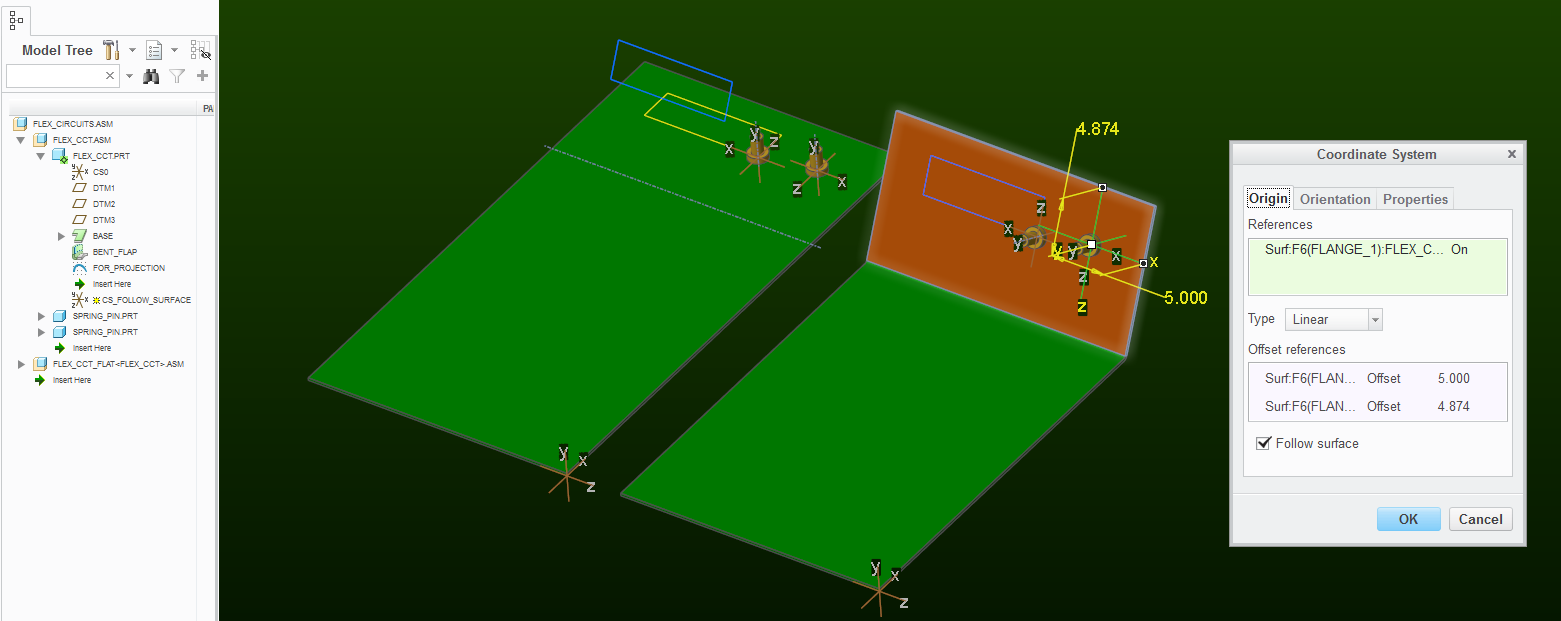
- Mark as New
- Bookmark
- Subscribe
- Mute
- Subscribe to RSS Feed
- Permalink
- Notify Moderator
A couple of options:
1) Place the "original" sheet metal first wall in space where the connector will be installed then fold moving away from the connector location. Flat pattern will unfold under the connector. not great, it forces you to plan ahead but it works.
2) use the dreaded family table with folded and flat flex and 2 connectors, only showing 1 in each instance.
- Mark as New
- Bookmark
- Subscribe
- Mute
- Subscribe to RSS Feed
- Permalink
- Notify Moderator
If you only need these points as a mount points in this particular assembly, then you can simply create them in assembly not in part, while referencing bend state of the part (place them on smt surface with offsets etc).
In assembly instance where part is replaced by flat instance - points will follow (different from points in part).
Component assembled to these points will naturally follow as well ...
Regards
- Vlad





