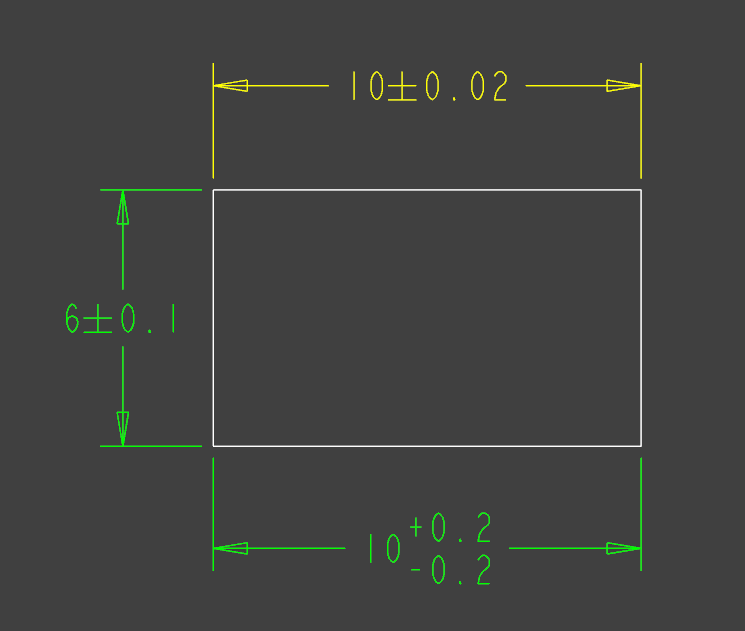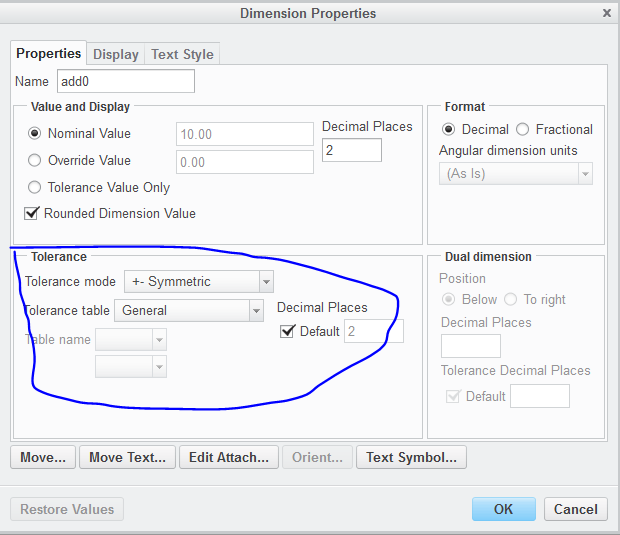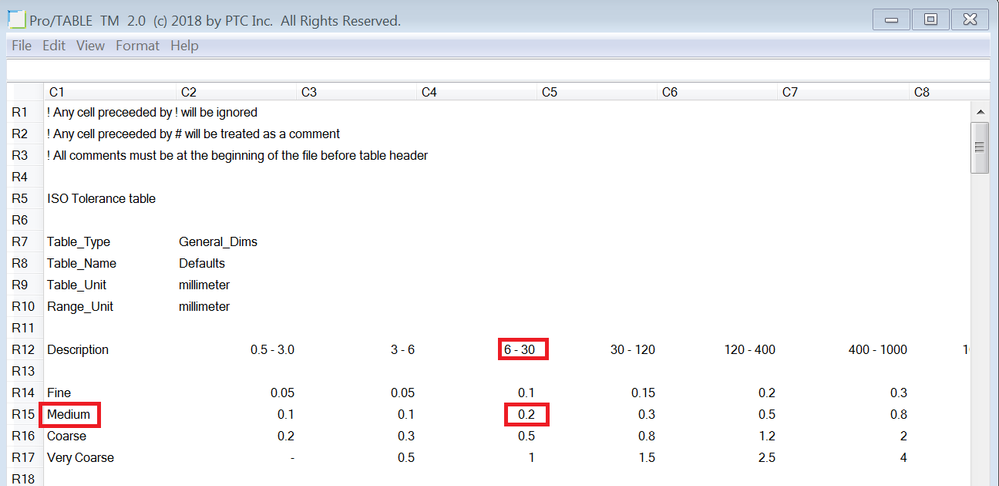- Community
- Creo+ and Creo Parametric
- 3D Part & Assembly Design
- How to correctly add tolerance to manually added d...
- Subscribe to RSS Feed
- Mark Topic as New
- Mark Topic as Read
- Float this Topic for Current User
- Bookmark
- Subscribe
- Mute
- Printer Friendly Page
How to correctly add tolerance to manually added dimensions in Creo drawing?
- Mark as New
- Bookmark
- Subscribe
- Mute
- Subscribe to RSS Feed
- Permalink
- Notify Moderator
How to correctly add tolerance to manually added dimensions in Creo drawing?
Hi All, I would like to know how to correctly add tolerance to manually added dimensions in Creo Drawing?
Take below picture for example, the two red dimensions were added on the Creo drawing by "Show Model Annotations" ,and Creo can show it's tolerance correctly according to the tolerance table I specified. The yellow dimension was added manually(means I added the yellow dimension by the button "Dimension"), the tolerance +/-0.02 is apparently wrong, anyone knows how to solve this issue? By the way, same tolerance set up were applied on both yellow and red dimensions, thanks.
Tolerance set up
Solved! Go to Solution.
- Labels:
-
2D Drawing
Accepted Solutions
- Mark as New
- Bookmark
- Subscribe
- Mute
- Subscribe to RSS Feed
- Permalink
- Notify Moderator
Hi,
- model units are millimeters
- drawing units are inches
If you change drawing units to millimeters then the problems disappears.
Note: Problem is related to addN dimensions. These dimensions are created only in case that config.pro option CREATE_DRAWING_DIMS_ONLY is set to YES.
Martin Hanák
- Mark as New
- Bookmark
- Subscribe
- Mute
- Subscribe to RSS Feed
- Permalink
- Notify Moderator
Hi,
- tolerance standard is set to ISO in your drawing
- tolerance class is set yo Medium in your drawing
- dimension 10 is driven by Tolerance table General
- General tolerance table is defined in general_def.ttl file
- tolerance value is 0.2 ... see following picture
Please upload your drawing. I can check it.
Martin Hanák
- Mark as New
- Bookmark
- Subscribe
- Mute
- Subscribe to RSS Feed
- Permalink
- Notify Moderator
- Mark as New
- Bookmark
- Subscribe
- Mute
- Subscribe to RSS Feed
- Permalink
- Notify Moderator
Hi,
- model units are millimeters
- drawing units are inches
If you change drawing units to millimeters then the problems disappears.
Note: Problem is related to addN dimensions. These dimensions are created only in case that config.pro option CREATE_DRAWING_DIMS_ONLY is set to YES.
Martin Hanák
- Mark as New
- Bookmark
- Subscribe
- Mute
- Subscribe to RSS Feed
- Permalink
- Notify Moderator
Thanks, problem solved.