Community Tip - You can Bookmark boards, posts or articles that you'd like to access again easily! X
- Community
- Creo+ and Creo Parametric
- 3D Part & Assembly Design
- Re: How to create a "rev B" of a drawing and part ...
- Subscribe to RSS Feed
- Mark Topic as New
- Mark Topic as Read
- Float this Topic for Current User
- Bookmark
- Subscribe
- Mute
- Printer Friendly Page
How to create a "rev B" of a drawing and part from the "rev A"?
- Mark as New
- Bookmark
- Subscribe
- Mute
- Subscribe to RSS Feed
- Permalink
- Notify Moderator
How to create a "rev B" of a drawing and part from the "rev A"?
I am working with Creo Parametric 2.0 to create drawings of revised sheet metal parts. These are large parts and assemblies with multiple sheet drawings. What is the quickest/easiest way to create a new revision of a part and its drawing? For example, I added some basic holes to one to create a rev B part, but now I am faced with how to easily make the drawing for the rev B with out having to redo all the dimensions, views, etc.
I used to use Inventor, and there you could change the referenced part in the model tree. I tried to do the same thing here by highlighting the part, clicking the drawing models button, then clicking "add model" to insert my revB part. This changes the name in the model tree, but doesn't show the changes to the part. I tried to delete the old revA part by clicking "del model", but no luck. Also, if I save this drawing then reopen it, the part in the model tree reverts back to the revA.
I also tried seeing if I could do some magic with save as, where I saved the revA drawing as a backup to a different directory. Then changed the part that came with it to the rev B, but if I do a save as, it just duplicates the part. Then there are both a revA and a revB, and the drawing is still referencing the revA. If the revA is deleted, the drawing, when opened, freaks out that its original part is gone.
There has got to be an easy way of doing this... Please help!
Thanks in advance.
This thread is inactive and closed by the PTC Community Management Team. If you would like to provide a reply and re-open this thread, please notify the moderator and reference the thread. You may also use "Start a topic" button to ask a new question. Please be sure to include what version of the PTC product you are using so another community member knowledgeable about your version may be able to assist.
Solved! Go to Solution.
- Labels:
-
2D Drawing
Accepted Solutions
- Mark as New
- Bookmark
- Subscribe
- Mute
- Subscribe to RSS Feed
- Permalink
- Notify Moderator
Have you tried opening both the part rev A and drawing rev A, and tried to do a rename on both? So while both are open, rename part rev A to part Rev B, this should also rename it in the drawing rev A if it is open or in memory, then rename drawing rev A to rev B.
- Mark as New
- Bookmark
- Subscribe
- Mute
- Subscribe to RSS Feed
- Permalink
- Notify Moderator
Do you use Windchill? If so you can do a "save as" in Windchill for both the part and the drawing. If you are not using Windchill then having your parts family tabled would work. If the parts are part of a family table you can simply save a copy of the drawing then replace the model in the drawing with a memeber of the family table.
If you want more details on either of these options let me know I can explain how to accomplish either.
- Mark as New
- Bookmark
- Subscribe
- Mute
- Subscribe to RSS Feed
- Permalink
- Notify Moderator
I am only using Parametric, not Windchill. Please explain this family table idea? Thank you.
- Mark as New
- Bookmark
- Subscribe
- Mute
- Subscribe to RSS Feed
- Permalink
- Notify Moderator
Since I don't know how familiar you are with family tables, here is a helpful link about creating and editing family tables. http://www.brighthubengineering.com/cad-autocad-reviews-tips/24487-how-to-create-and-use-family-tables-in-pro-engineer/
If you are not familiar with family tables this may not be the best option for you in this particular case, simply because learning family tables can take some time. If you do have the time I highly recommend learning about family tables as they can be very useful.
In your case it seams you already have one part completely modeled, so I would use that part as the Generic for your family table and create the second part as an istance. To do that you make all the modifications in the generic part and use parameters and programing to turn features on and off based on which part you want.
With these parts as family table members you can simply open the orginial drawing, select file>save a copy and save that drawing. Then open the newly created drawing, right click and select drawing models, then select "replace". Since these parts are part of a family table a box will open with the family table members. Select the member of the table you want the drawing to be of. The drawing should regenerate automatically, if it doesn't select regenerate. The new part should now be in the drawing and all dimensions and notes should update.
Remember if any surfaces where removed those dimensions will fail as they have lost their reference.
- Mark as New
- Bookmark
- Subscribe
- Mute
- Subscribe to RSS Feed
- Permalink
- Notify Moderator
Do you have to save an electronic version of the revision A part?
If not, I just have a parameter - Revision in my model. When the part is bumped a revision, I update the model parameter to the new level and it automatically updates the parameter in the drawing by the same name. I just that have to add a line to the revision block stating what the changes are.
Revision parameter in the model:
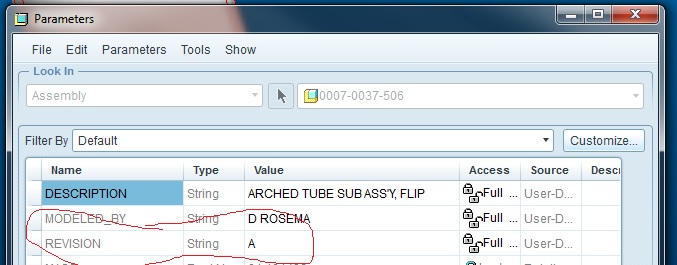
Revision parameter in the title block:
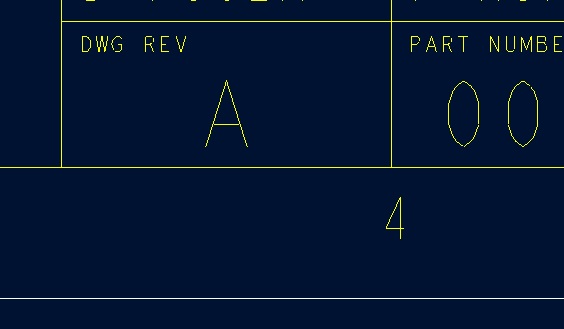
Adding a row to the table of the revision block:
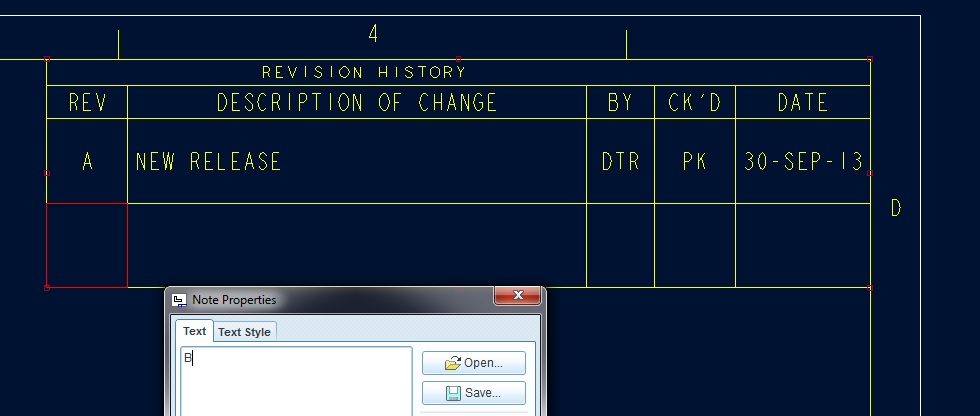
- Mark as New
- Bookmark
- Subscribe
- Mute
- Subscribe to RSS Feed
- Permalink
- Notify Moderator
I would if for no other reason then to have a copy of it for reference or to track part history.
- Mark as New
- Bookmark
- Subscribe
- Mute
- Subscribe to RSS Feed
- Permalink
- Notify Moderator
I do want to keep the revisions separated. That way I can keep track of everything for engineering history. So each part revision needs its own part and drawing.
- Mark as New
- Bookmark
- Subscribe
- Mute
- Subscribe to RSS Feed
- Permalink
- Notify Moderator
With Creo, using different filenames for each revision is not standard practice. If that part is in an assembly, you will have to replace the "rev a" part with the "rev b" part. Easy for one assembly, but if it is used in 20 assemblies, you'll have to replace the part 20 times.
Obviously I am making some assumptions here, I don't know your situation or even the reason you are doing what you are doing. Years ago, we used to do this with CADkey (just like autocad). But that was before parametrics and reuse of data and single model definition. It was our way of keeping history.
If you are using CREO without file management, each time you save it will create a different "version" of the file .1, .2, .3, etc. Using this along with file dates, you can copy out the old revision and save it in a history folder. Or simply copy it out before you make changes so you can keep it. That way you can always keep your latest revision file name the same and all your history can be saved separately.
Just some thoughts. If I am completely incorrect in my assumptions, please ignore me as I am old and mostly crazy.
Steve
- Mark as New
- Bookmark
- Subscribe
- Mute
- Subscribe to RSS Feed
- Permalink
- Notify Moderator
Halle, are you actually creating a part revision? I just took Rev A and Rev B as generic names, thinking you didnt want to give actually part names. If you are creating a part revision and not 2 seperate parts, I believe I have lead you in the wrong direction.
- Mark as New
- Bookmark
- Subscribe
- Mute
- Subscribe to RSS Feed
- Permalink
- Notify Moderator
These are part revisions I am talking about. I am taking the revision A part, making a few small changes, then saving it as the revision B.
- Mark as New
- Bookmark
- Subscribe
- Mute
- Subscribe to RSS Feed
- Permalink
- Notify Moderator
Have you tried opening both the part rev A and drawing rev A, and tried to do a rename on both? So while both are open, rename part rev A to part Rev B, this should also rename it in the drawing rev A if it is open or in memory, then rename drawing rev A to rev B.
- Mark as New
- Bookmark
- Subscribe
- Mute
- Subscribe to RSS Feed
- Permalink
- Notify Moderator
For legacy reasons, I might save out the revision A drawing in a pdf, but have an electronic version of the CAD file is going to be tough especially 15-30 years down the road.
- Mark as New
- Bookmark
- Subscribe
- Mute
- Subscribe to RSS Feed
- Permalink
- Notify Moderator
I forgot about another option I did several years ago.
I would "back-up" the drawing and model.
Zip the backup and move it to an "Archive directory"
If we had to refer to a previous revision level, you could go back and unzip the files in a separate project folder for use for the specific application and delete when done.
This too is going to eat up a lot of space on the hard drive / server depending upon how many revisions and how big the parts / assmblies are.
Thanks Dale
P.S.
The larger the assemblies, the more files that are going to be created when you do a back up because you'll need all the subassemblies at the rev level they were at when you created the backup (I can see a big nightmare coming down the road in a couple of years with mixed up files).
- Mark as New
- Bookmark
- Subscribe
- Mute
- Subscribe to RSS Feed
- Permalink
- Notify Moderator
If I try to rename the rev A part or drawing to rev B, with both part and drawing open, it only renames the last opened file, no matter if it is the drawing or the part.
- Mark as New
- Bookmark
- Subscribe
- Mute
- Subscribe to RSS Feed
- Permalink
- Notify Moderator
Ok that is different funcionality then when connected to PDMLink. Also, is this an issue that happens often? If so you need to start building the case for some type of PDM system. This wouldnt even be an issue if you had one. I do like the backup method mentioned by Dale.
- Mark as New
- Bookmark
- Subscribe
- Mute
- Subscribe to RSS Feed
- Permalink
- Notify Moderator
So I figured it out! I didn't realize "rename" was an actual button. I thought you were talking about renaming it when you "save as".
So here's what I did:
Lets start from the top, with an example of a part (part.prt), which has a drawing (drawing.drw).
Save a backup: Open drawing.drw and go to File > Save As > Save a Backup. Save it to a different directory. (Note: The files will still be called drawing.drw and part.prt in the new directory.) Close the drawing in Creo and go into File > Manage Session > Erase Not Displayed
Rename the backed up files: Open the drawing.drw in the new directory, and then go to File > Manage File > Rename. Now rename drawing.drw to drawing_revb.drw (Note: In the rename dialog box, the radio button to rename in session and on disk should be selected). Open the backed up version of part.prt in the new directory and rename that as well, using File > Manage File > Rename.
Now you can go ahead and modify part_revb.prt, and drawing_revb.drw. The original part.prt and drawing.drw will be left untouched by the modifications.
- Mark as New
- Bookmark
- Subscribe
- Mute
- Subscribe to RSS Feed
- Permalink
- Notify Moderator
The only twist I would suggest would be to rename the backup file to Rev A and leave the originals as Rev B. This will cause less issues if these parts are used in assemblies. The assemblies will not know the Rev B parts the way you are talking about doing that. They will not recognize the Rev A parts they way that I am talking about, but at least the assemblies will be updated with the current model changes.
Thanks, Dale
- Mark as New
- Bookmark
- Subscribe
- Mute
- Subscribe to RSS Feed
- Permalink
- Notify Moderator
If you have assemblies to which you are doing this, you need to have the appropriate models saved for them when you do the backup.
Test it and find out what works the best for you.
- Mark as New
- Bookmark
- Subscribe
- Mute
- Subscribe to RSS Feed
- Permalink
- Notify Moderator
Just to be clear, If you have assemblies, you will have to replace the original.prt file model with the new revb.prt model.
In my opinion, you would be better off always keeping the latest revision without a revision letter in the filename and all the older revisions can be renamed to keep history. This method will keep you from having to re-assemble your parts in to your assemblies. All your users would know that if the didn't have a revision number in the filename, it would be the latest and greatest but if you had a file with a revision letter, it would be an outdated model.
Again, this is based on my experiences and may or may not apply to your situation.
Steve





