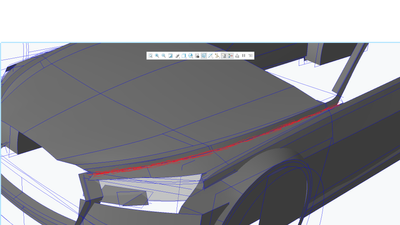Community Tip - You can subscribe to a forum, label or individual post and receive email notifications when someone posts a new topic or reply. Learn more! X
- Community
- Creo+ and Creo Parametric
- 3D Part & Assembly Design
- Re: How to create a transition surface between two...
- Subscribe to RSS Feed
- Mark Topic as New
- Mark Topic as Read
- Float this Topic for Current User
- Bookmark
- Subscribe
- Mute
- Printer Friendly Page
How to create a transition surface between two surfaces in the Style Tool?
- Mark as New
- Bookmark
- Subscribe
- Mute
- Subscribe to RSS Feed
- Permalink
- Notify Moderator
How to create a transition surface between two surfaces in the Style Tool?
Hello. I model a car with the Style Tool. I need to make a transition surface between two surfaces, but I don't know how to make it in the Style Tool. Here's an image that shows where exactly I need this surface:
Solved! Go to Solution.
Accepted Solutions
- Mark as New
- Bookmark
- Subscribe
- Mute
- Subscribe to RSS Feed
- Permalink
- Notify Moderator
Thanks, but I decided to apply The Round Tool for this purpose.
- Mark as New
- Bookmark
- Subscribe
- Mute
- Subscribe to RSS Feed
- Permalink
- Notify Moderator
One option using style is to create curves on each surface defining the limits of the blend geometry and then build surfaces using those boundaries.
You can create curves on surface or project curves on the surfaces within style to define where the transition will meet each of the reference surfaces.
If possible, use 4 sided surfaces to create the blend surfaces.
Involute Development, LLC
Consulting Engineers
Specialists in Creo Parametric
- Mark as New
- Bookmark
- Subscribe
- Mute
- Subscribe to RSS Feed
- Permalink
- Notify Moderator
Thanks, but I decided to apply The Round Tool for this purpose.