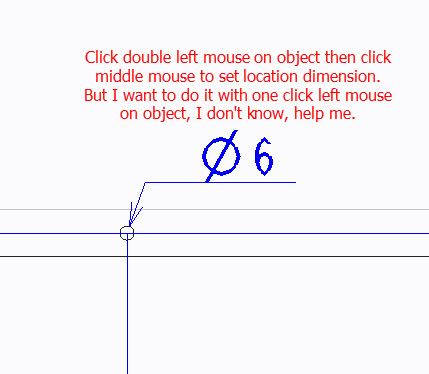Community Tip - Need to share some code when posting a question or reply? Make sure to use the "Insert code sample" menu option. Learn more! X
- Community
- Creo+ and Creo Parametric
- 3D Part & Assembly Design
- How to create diameter dimension with one click le...
- Subscribe to RSS Feed
- Mark Topic as New
- Mark Topic as Read
- Float this Topic for Current User
- Bookmark
- Subscribe
- Mute
- Printer Friendly Page
How to create diameter dimension with one click left mouse and then middle mouse in drawing ?
- Mark as New
- Bookmark
- Subscribe
- Mute
- Subscribe to RSS Feed
- Permalink
- Notify Moderator
How to create diameter dimension with one click left mouse and then middle mouse in drawing ?
But I want to do it with one click left mouse on object, I don't know, help me.
Thank you so much !
Solved! Go to Solution.
- Labels:
-
2D Drawing
Accepted Solutions
- Mark as New
- Bookmark
- Subscribe
- Mute
- Subscribe to RSS Feed
- Permalink
- Notify Moderator
There is no single click method for a diameter dimensions.
Single left click and then middle to place is for radius dimensions.
Double left click and then middle to place is for diamter dimensions.
- Mark as New
- Bookmark
- Subscribe
- Mute
- Subscribe to RSS Feed
- Permalink
- Notify Moderator
There is no single click method for a diameter dimensions.
Single left click and then middle to place is for radius dimensions.
Double left click and then middle to place is for diamter dimensions.
- Mark as New
- Bookmark
- Subscribe
- Mute
- Subscribe to RSS Feed
- Permalink
- Notify Moderator
I want : Single left click and then middle to place is for diamter dimensions.
Don't have a method ?
- Mark as New
- Bookmark
- Subscribe
- Mute
- Subscribe to RSS Feed
- Permalink
- Notify Moderator
Not possible!
One left click for radius
Two left clicks for diameter
Middle click to place
- Mark as New
- Bookmark
- Subscribe
- Mute
- Subscribe to RSS Feed
- Permalink
- Notify Moderator
This is not possible in Creo, but: if you have a mouse with 3+ buttons - then you can probably map one of them to do a "double click" ...